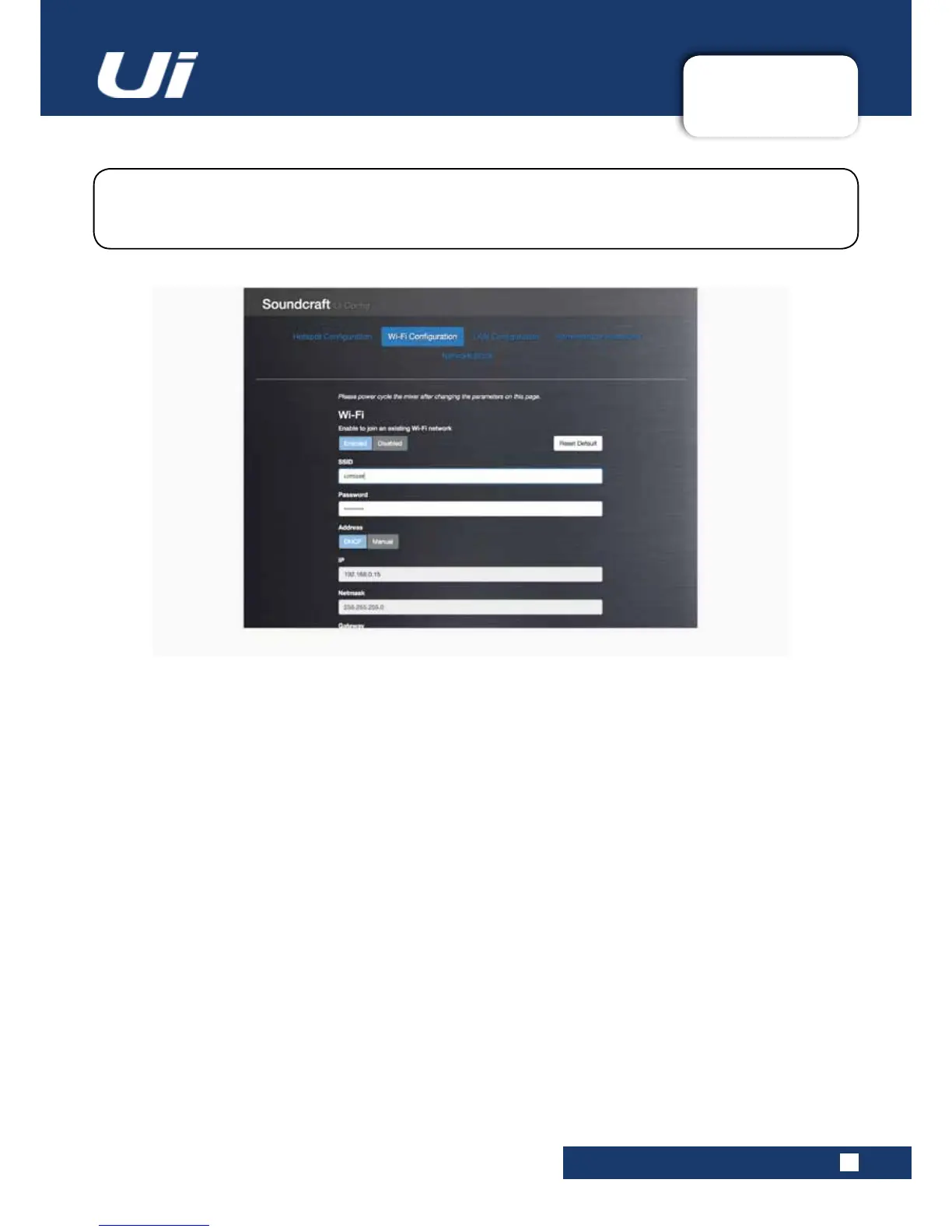Ui24R User Manual
10.1.2: WI-FI
SETTINGS > NETWORK CONFIG > WI-FI
10.1.2: Wi-FI SETTINGS
Use the Save/Update button to save Wi-Fi settings.
IMPORTANT:YoumustrecycletheUipower(turntheunitoffandon)forsettingstotakeeffect.
The Ui can connect to an existing Wi-Fi network / Hotspot, and you can access the control software via
theunit’sIPnumber(showninSettings>Network).SelecttheWi-FiCongurationmenuinNetwork
CongtoedittheWi-Fisettings.
Wi-Fi
Enabled / Disabled
Enable or disable the Wi-Fi connection.
SSID (Service Set Identier)
Text Entry
This is the name of the network you wish to connect to.
Password
Text Entry
This is the password for the network you wish to connect to.
Master Password Protection
Address
DHCP / Manual
You can choose dynamic IP allocation, in which case the Ui will automatically allocate an IP, Netmask, and Gateway.
IfyouchooseManualIPallocation,youwillneedtocompletetheseeldsyourself.Pleaserefertoyournetwork
administrator for manual IP allocation.
