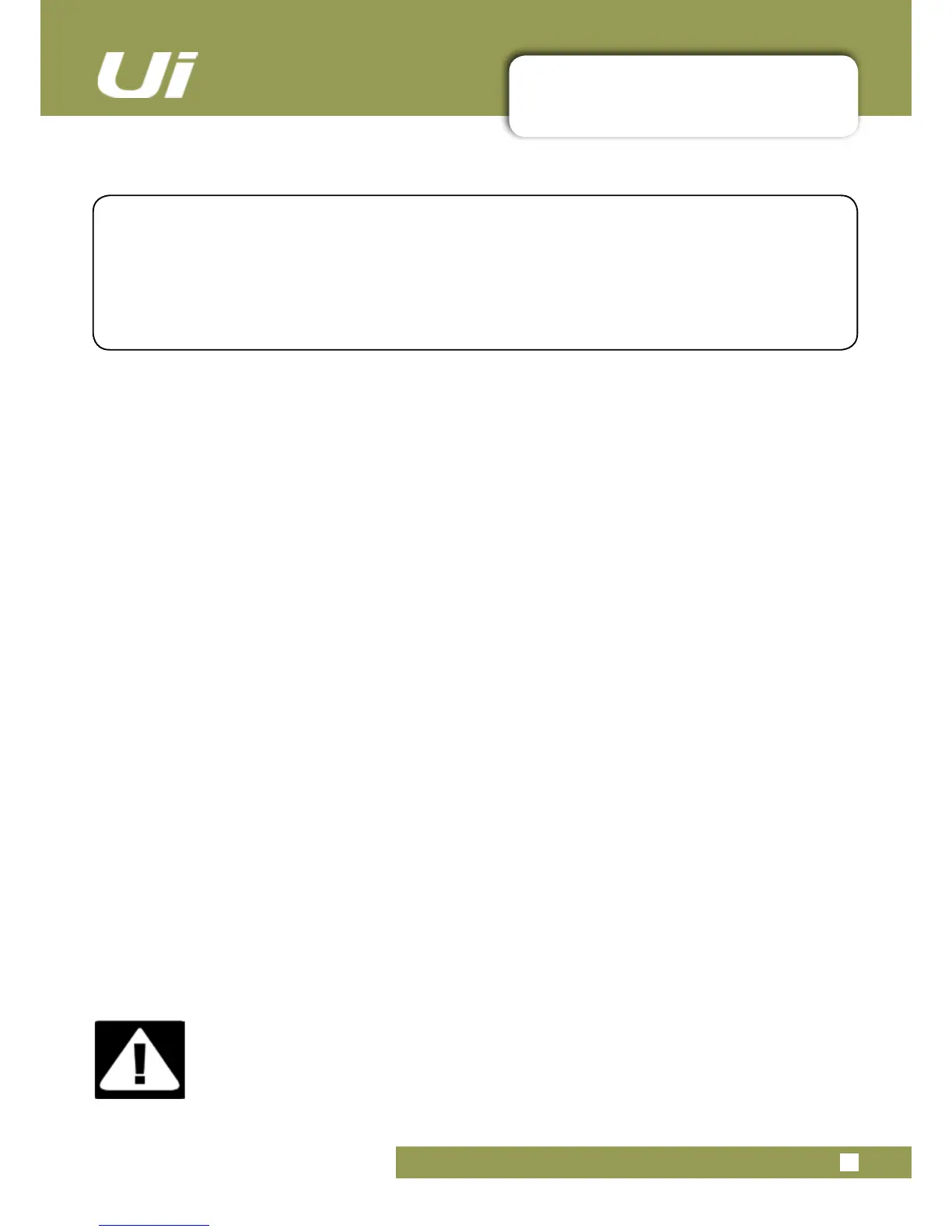Ui24R User Manual
3.0.1: UPDATES & REQUIREMENTS
SOFTWARE UPDATES & REQUIREMENTS
3.0.1: SOFTWARE UPDATES & REQUIREMENTS
The browser-based software control for the Ui Series actually runs from a virtual web server in the
main Ui unit itself and is compatible with any modern browser software running on your control
device. For Android users, you must use Android browser 4.4 or later, or another modern browser like
Chrome to use the Ui web app.
Upto10controldevicescanbeusedsimultaneously.(Dependingonavailablebandwidth)
Software Updates
Regular software updates are posted on the Soundcraft website and are available from the product page.
In the Tablet software you can check your current Ui software version by navigating to the SETTINGS page
and selecting the ABOUT tab. In the Phone software you can check your current Ui software version by
navigating to the SETTINGS page and selecting the HELP tab.
To update the Ui software:
1.DownloadtheUiupdatelefromthewebsiteandleavein.zipformat.
2.Copythe.zipletoaUSBmediadevicesuitableforconnectiontoaUimixer’sUSBport.Note:Thele
can reside in any directory. Any USB port on the mixer is also acceptable.
3. Ensure your client device is connected to the Ui mixer GUI
4. Connect the USB media
5.TheGUIdisplaywilldisplaythattheUSBdevicehasbeenmounted.Afterthestickhasbeenread(may-
be10moreseconds)theupdatewillberecognised.
6. The GUI will ask if you would like to update. Choose OK.
7. The mixer will perform the update
8. The GUI will present a message stating whether the update has been successful or not.
9. You must power-cycle the unit and reconnect a client device.
10. You can browse to the about page to see the new Firmware version information.
IMPORTANT!
Notethatifyouhaveanytypeofziple(otherthantheupdatele)inanydirectoryonthe
USB key already, the software update will not work. Note Mac OS by default unzips down-
loadedleswhichwillrenderthermwareupdateincompatible.
USB AUDIO DRIVER
The Ui24R requires the use of the Soundcraft SI Impact Audio Driver for multichannel USB playback and
recording.
It can be downloaded via:
http://www.soundcraft.com/en/softwares/soundcraft-multichannel-usb-audio-driver-v3-20 or above
