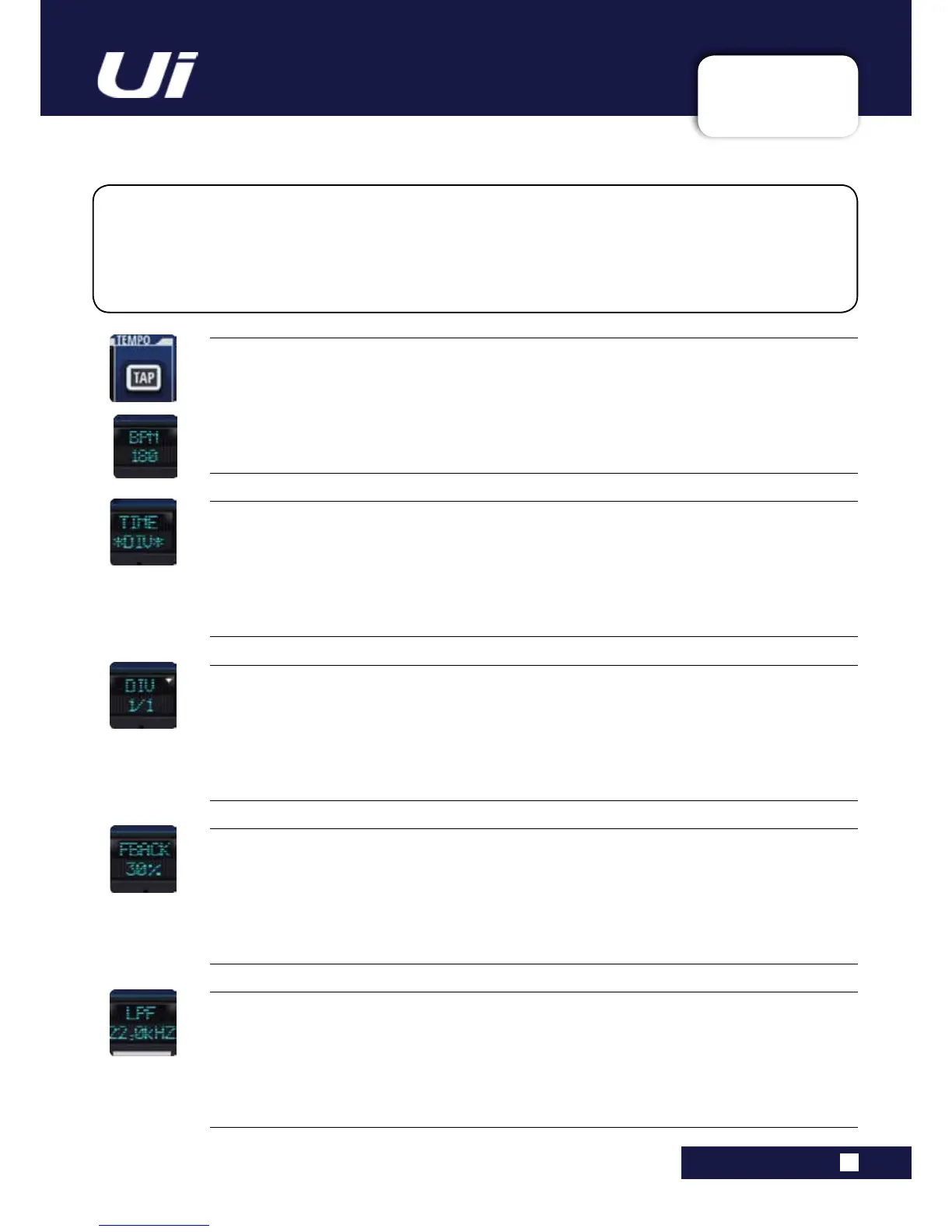Ui24R User Manual
7.2: DELAY
FX EDIT > DELAY
7.2: DELAY
Delaysrepeatasoundashorttimeafteritrstoccurs.Delaybecomesechowhentheoutputisfedbackinto
theinput(feedback).Thisturnsasinglerepeatintoaseriesofrepeats,eachalittlesofterthanthelast. The Ui
delay time is set in Milliseconds or in musical values. Press the DIV display to access a drop down box with the
availablemusicalnotevalues.PresstheTAPTEMPObuttonrepeatedlytotapinthedesireddelaytime.(Thisis
usuallydoneintimewiththemusic.)PressandholdtheTAPTEMPObuttontomanuallytypeinthedelaytime
in BPM.
TIME
Delay Length
Delay time set in milliseconds.
TAP / BPM
Delay Tempo
Adelaytimesettingthatusesa‘tapped’tempoasaguide.Tapthe‘TAPTEMPO’buttontosetthedelay
time.
The TAP TEMPO button is also available in the control software SlideOut panel.
DIV
Length Subdivision
Delay time set as a musical sub-division of the tempo. Press the DIV display to access a drop down box with
the available musical note values.
FBACK
Controls the number of delay repeats by feeding the delay output signal back into the delay input
This creates a series of delay repeats, each slightly attenuated until they become inaudible. Higher settings
createmorerepeats;lowersettingsreducethenumberofrepeats.Whenthisknobisturnedfullyclockwise,
itengagesRepeatHold–delayrepeatsplaybackinaninniteloop,butnofurtherinputsignalisintroduced
into the delay effect. Repeat Hold is available only on Studio, Mono and Pong Delay.
LPF
LowPassFilter-Frequenciesabovethisareltered/removed
Cutthehighfrequencycontentbyadjustingthecut-offfrequencyofashelvinglter.
