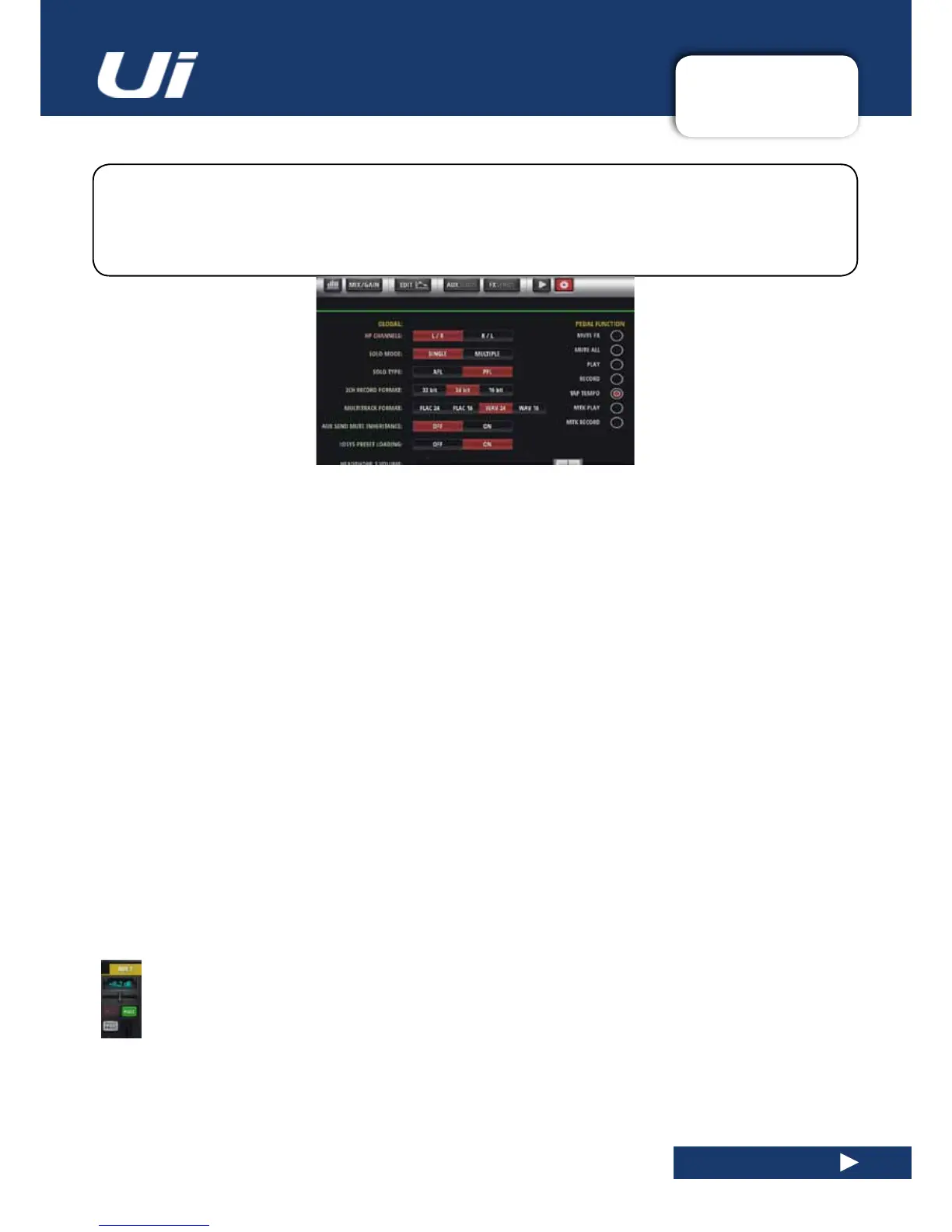Ui24R User Manual
10.0: SETTINGS
SETTINGS
10.0: SETTINGS
TheSETTINGSpageallowstheusertomanagebasicsetupcongurations,networkparameters
(includingthepasswordsettingfortheWiFiaccesspoint),GUIpreferences,andaccesspermissions
on a per-user basis. Phone and tablet software versions display the settings in slightly different forms,
but al are accessible on either platform. The sub headings used in this section refer to the Tablet
software.
SETTINGS PRESETS
You can save your GUI settings to, and load your GUI settings from a USB memory stick by touching the PRESETS
button in the corner of the Settings page. This will open up a standard save / load screen.
GLOBAL
HEADPHONES OUT
HP CHANNELS
Select between L/R or R/L headphone split.
SOLO MODE
SINGLE, MULTIPLE
SINGLE deactivates any previous solo when a new one is pressed. MULTIPLE is an accumulative solo mode
(previoussolosarenotdeactivated).
SOLO TYPE
AFL, PFL
ChooseaSolotypeforchannelsolos.PFL(PreFadeListen)isa‘tap’beforethechannelfader,soyoucanmonitor
thechannelsignalwithouthavingtopushthefaderup.AFL(After-FadeListen)isatapafter(andaffectedby)the
channel fader.
2 TRK RECORD MODE
32-bit, 24-bit, 16-bit
Choose a sample rate for the media recording function.
AUX SEND MUTE INHERITENCE
Aux mute affecting global settings can be set to on or off in post mode only. The inheritance means taking
the mute button status from the main mixer to the Aux send as well or mute should be handled individually
ineachmixer(MainandAux)
HEADPHONE 1 and 2 VOLUME CONTROLLERS and SOLO level
The volume for Headphone out 1 and 2 can be controlled within the GUI. The headphone volume pot on
the interface controls the volume for Headphone 1 output only. Solo controls the level of Solo to the head-
phones
