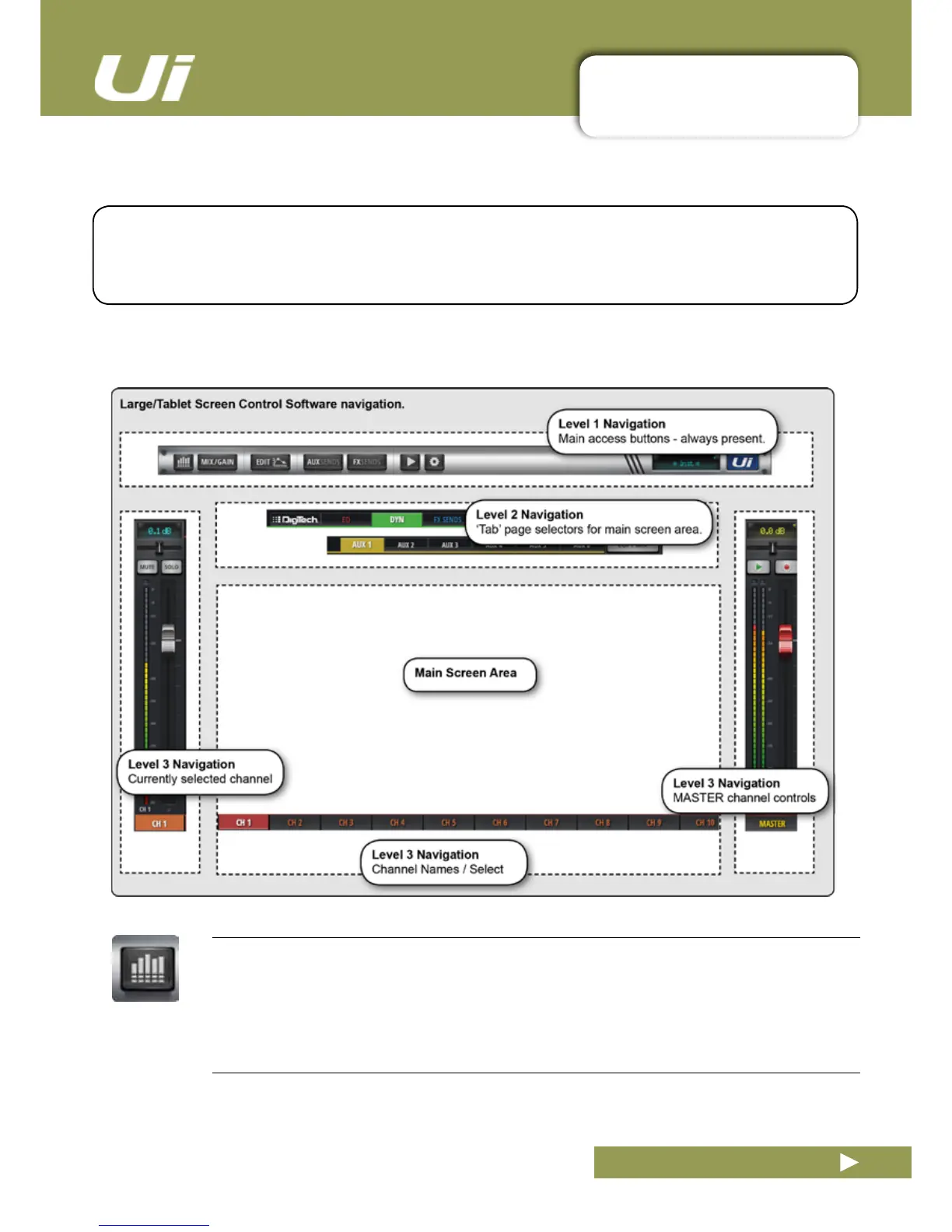3.2: TABLET NAVIGATION
SOFTWARE > TABLET / LARGE SCREEN NAVIGATION
3.2: TABLET NAVIGATION
The MIX Screen is the default for the Ui tablet / large screen software - You can navigate from there to
other screens and functions in a variety of ways. The Level 1 Navigation controls take you directly to
variousprimaryscreens,Level2navigation(pagetabs)switcheslayerswithintheselectedscreen,and
Level 3 navigation controls select individual channels.
Ui24R User Manual
METERS
Access the METERS page
TabsonthispageareMETERS,(meters&status),MUTES,VIEWS,,VCA’sandSUBS(SubGroups).The
default meters page shows status for phantom power, phase, mute, and solo, plus bargraph metering for
level,gainreduction(dynamics).Youcanactivatemutegroups,useTapTempo,andCLEARSOLO,MUTE
ALL, AND MUTE FX directly from this page.
