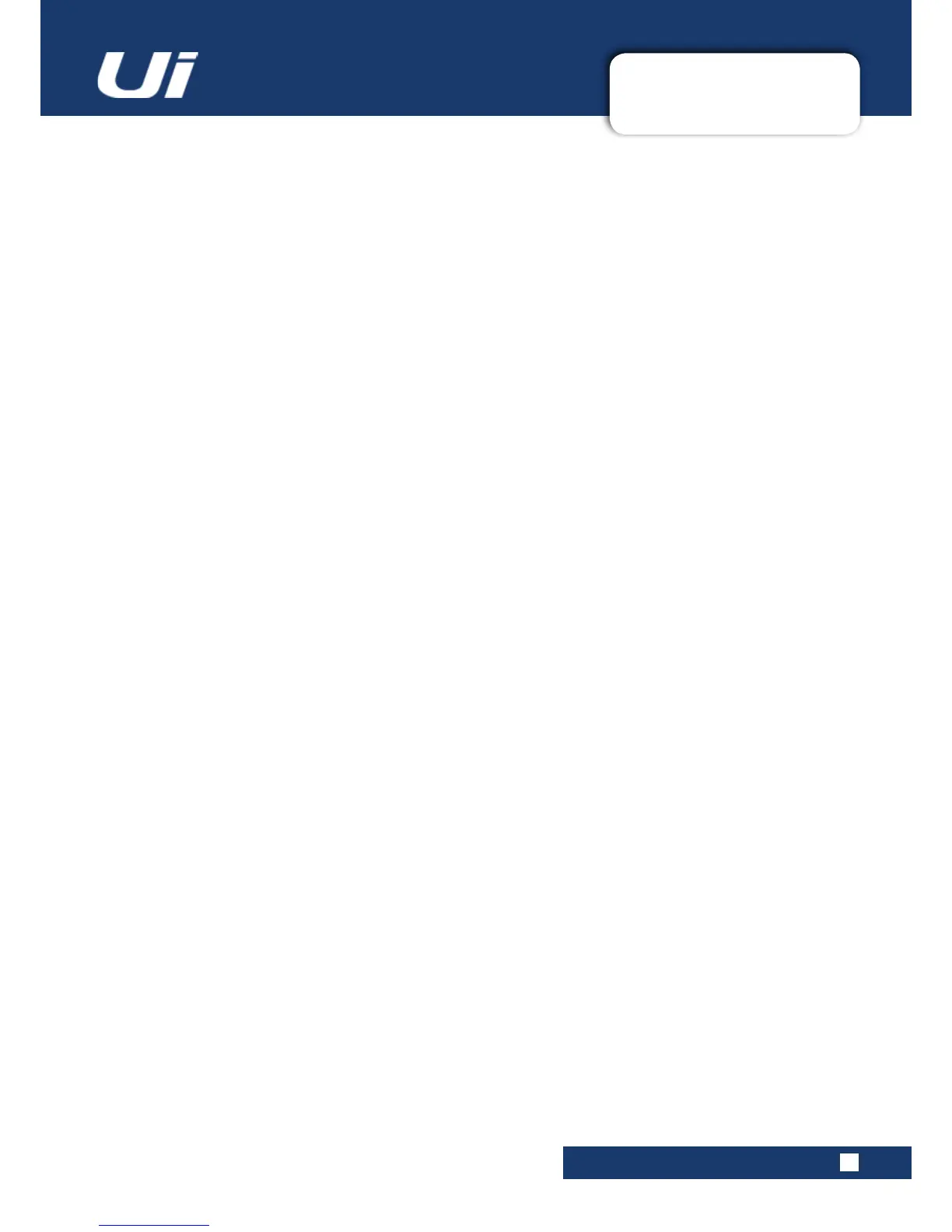Ui24R User Manual
10.0.1: HOTSPOT
SETTINGS > NETWORK CONFIG > HOTSPOT
10.1.1: HOTSPOT SETTINGS
ENABLE/DISABLE BROADCAST OF THE UI’s HOTSPOT NETWORK SSID
There is now an option to enable or disable the broadcasting of the Ui networks hotspot SSID.
To enable/disable broadcast of the Ui’s hotspot SSID:
- Go to the SETTINGS-->NETWORK tab page
-SelectCONFIG(youmaybeedtologinwithyourAdmincredentials,Thedefaultisadmin/admin)
- Select HOTSPOT CONFIGURATION
- Set the SSID BROADCAST option to ENABLED or DISABLED
- Restart the Ui mixer for settings to take effect.
NETWORK INTERFACE MAC ADDRESS VISIBILITY
Network interace MAC addresses are now displayed in the web application GUI.
To view network interface MAC addresses:
- Go to the SETTINGS-->NETWORK tab page
- MAC addresses of active interfaces are displayed in the network details list of each interface.
