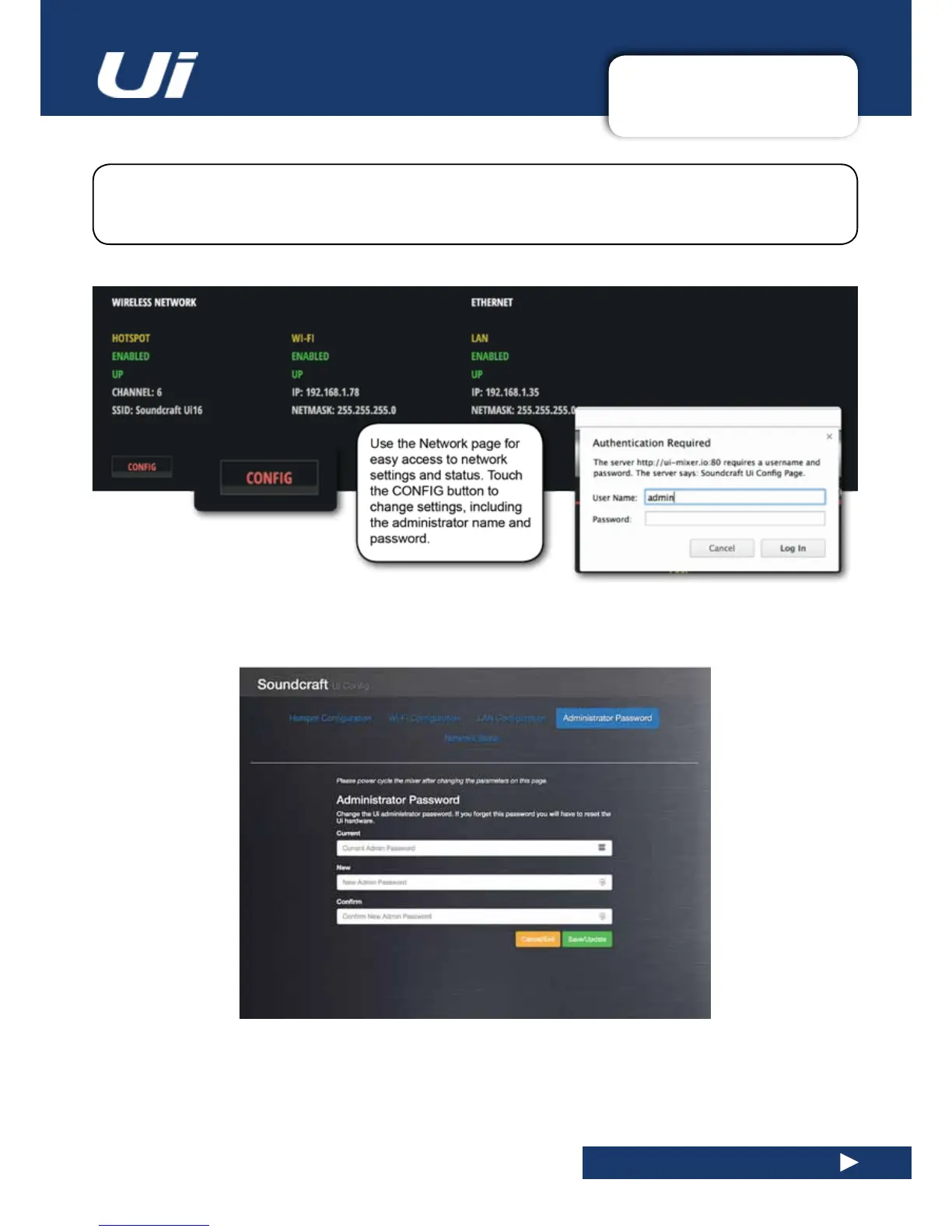Ui24R User Manual
10.1: NETWORK CONFIG
SETTINGS > NETWORK CONFIG
10.1: NETWORK CONFIG
TheUiCongpageallowsyoutoenable/disableandeditsettingsforHotspotwirelessconnectionto
theUihotspot),WiFi(connectiontoanexistingWiFinetwork),andLAN(wiredconnectionviaEthernet).
ThereisalsoanAdministrationpasswordchangepage,andasummary‘NetworkState’page.
IMPORTANT:Thedefaultadministrationusernameis‘admin’andthedefaultadministrationpasswordis‘admin’.
You will be asked for these when you touch the CONFIG button. You can either use the UI24R as a hotspot or
connect to an external Wi network. LAN is available at anytime unless disabled.
You can change the password using the Administrator Password page once you are in the CONFIG area.
Inordertoresettheunit’snetworksettingsbacktothefactorydefaultsettingsyoucanusethehardwarereset
procedure, detailed in section 3.0.2.
