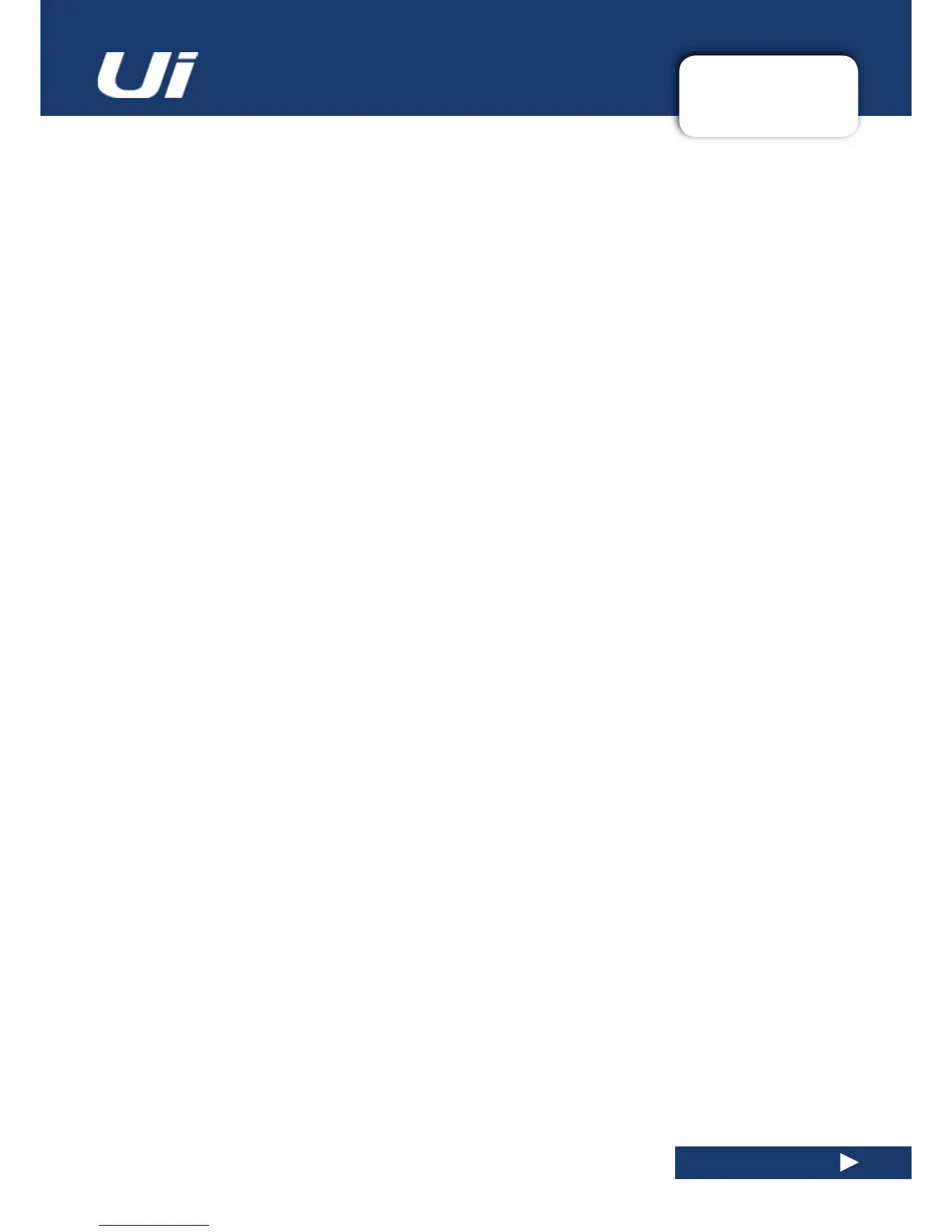Ui24R User Manual
10.0: SETTINGS
SETTINGS
10.0: SETTINGS
LOCAL USER GUI PRESETS
Local client side user settings can now be save/loaded as presets to connected media. This al-
lowsuserstochangedeviceswithease,takingtheirpredenedlocaluserpresetswiththem,
without having to set up their GUI every time they change devices!
Local client side GUI settings can be found in the SETTINGS-->SETTINGS tab page, under LO-
CAL. GUI options relating to a users client side application such as Pinning the slide out panel,
HidingtheComp/Gate,1or2ngerscroll,MOREMEportraitmode,etccannowbesavedasa
LOCAL SETTINGS PRESET.
To load/save/rename/delete LOCAL SETTINGS PRESETS:
- Go to the SETTINGS-->SETTINGS tab page
- Scroll down and click/tap the LOCAL SETTINGS PRESETS button
- Use the PRESETS manager to LOAD/SAVE/RENAME/DELETE your LOCAL SETTINGS PRE-
SETS to connected USB media
LOCAL USER GUI RESET TO DEFAULT
Local client side user settings can now be reset to default values.
To reset LOCAL SETTINGS to default value:
- Go to the SETTINGS-->SETTINGS tab page
- Scroll down and click/tap the RESET LOCAL SETTINGS button
- Local GUI settings will now be reset to default values and the GUI will be restarted automatically
MONITOR ACCESS LIMIT
This Tab/View manages access permissions - limiting feature access per user. Given that a typical setup may have
multiple users logged into the Ui software, each doing their own monitor mix, it makes sense to limit their access to
reduce the possibility of accidentally changing a front of house mix.
This feature is not password protected, it is intended as a safety measure to protect accidental corruption of your mix
by other users. It is especially helpful for setting up monitor permissions.
