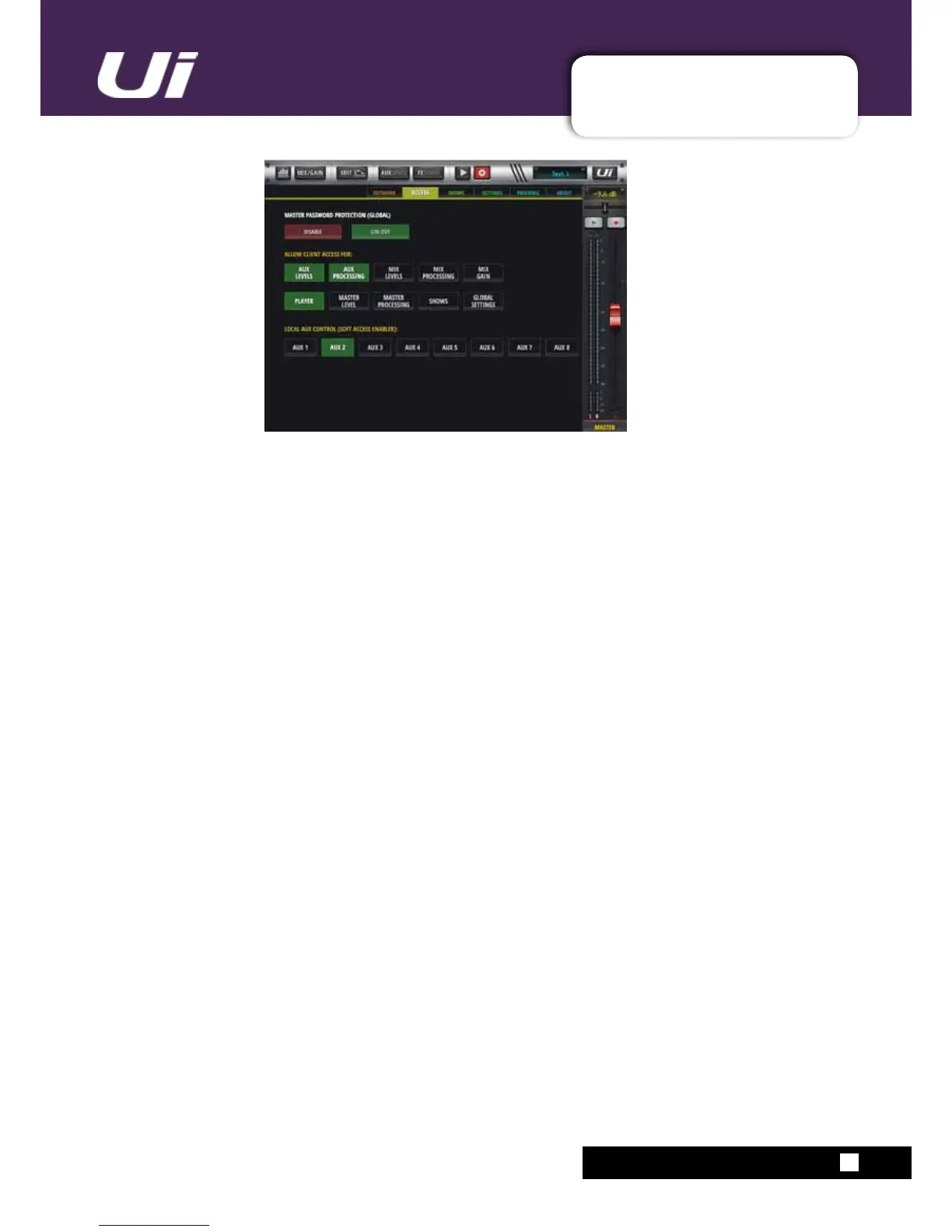Ui24R User Manual
MASTER PASSWORD
10.1.4 MASTER PASSWORD
HARD LOCK (ADMIN/PASS) ACCESS LIMITATIONS
A master password protection access limitation feature has been designed to allow a user logged in with
amasterpasswordtheabilitytodeneawiderangeofmixeraccesslimitationsforotherconnectedusers
(withoutknowledgeofthepassword.ienotloggedin).
Enabling MASTER PASSWORD PROTECTION:
- Go to SETTINGS-->ACCESS tab page
- Select the ENABLE button
- Set a master password of your choice to enable MASTER PASSWORD PROTECTION
Note: Enabling MASTER PASSWORD PROTECTION will automatically log a user in.
Disabling MASTER PASSWORD PROTECTION:
- Go to SETTINGS-->ACCESS tab page
- Select the DISABLE button
- Enter the master password to disable MASTER PASSWORD PROTECTION
LogginginandconguringALLOWCLIENTACCESSFOR:
AloggedinusercandeneGLOBALclientaccesslimitationsfornonloggedinusersbyallowingaccessto
certainpartsofthemixerasdenedbelow:
AUX LEVELS - AUX PROCESSING - MIX LEVELS - MIX PROCESSING - MIX GAIN - PLAYER - MASTER
LEVEL - MASTER PROCESSING - SHOWS - GLOBAL SETTINGS
LOCAL AUX CONTROL (SOFT ACCESS ENABLER)
AlocalclientsoftaccesseablerforAUXcontrolisprovidedfornonloggedinusers.Theusercandene
whichAUX’stheywanttocontrolifthemasterpassuserhasallowedaccessforeitherAUXLEVELSor
AUX PROCESSING.
Resetting a lost MASTER PASSWORD:
ToresetalostmasterpasswordtheusercanconnectaUSBdrivewithanemptylenamedmasterpass.txt
(topdirectory)andpowercycletheunitwiththeRESETbuttononthesideoftheunitdepressed.Holdthe
RESETbuttondpressedstateuntiltheblueWiFiledonthetoppannelstopsashing.TheMasterPassword
will be reset.
