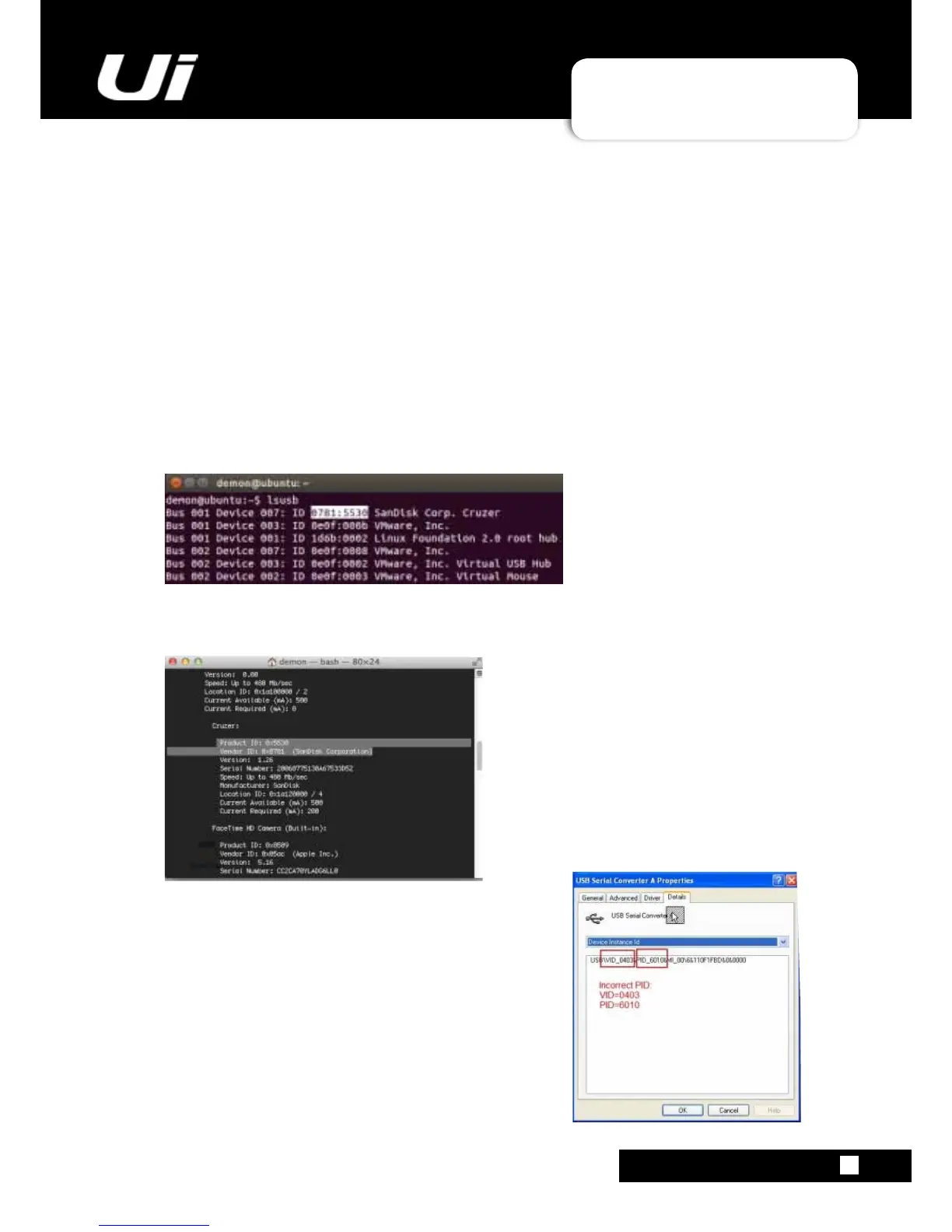Ui24R User Manual
APPENDIX 02: SYSTEM FAQ
SYSTEM FAQ-Touch screen
APP02: SYSTEM FAQ
Touch connection issues:
The Ui24R requires that the touch screen information be passed via a USB cable to one of the USB A con-
nections.
Eachscreenhasit’sownUSBIDnumbercalledVIDandPID,insomeinstanceseventhesamemodel
may have a different VID and PID depending on which country it was purchased from.
WehaveimplementedseveralsuchID’sintheUi24RbutitisimpossibleforustoknowalltheIDnumber
and all the screen that may be available at a future time.
In such cases please contact support and email your VID and PID, Screen model and version to Soundcraft
supportsowecanaddittothermwareoftheUi24R.
Linux:Justrunintheterminalandnddetailsofyourstick
lsusb
MAC OS:
system_prolerSPUSBDataType
Windoes PC:
Openthe“DeviceManager”.
FindtheUSBdevice,VIDandPIDwhichyouwanttodene.
Afterclickingtherightbutton,select“Properties”
Intheresultingwindow,selectthetab“Data”and,
if necessary,
choosefromthedrop-downlistline“DeviceInstanceId”
Please email this information to the Soundcraft Support email
address.
