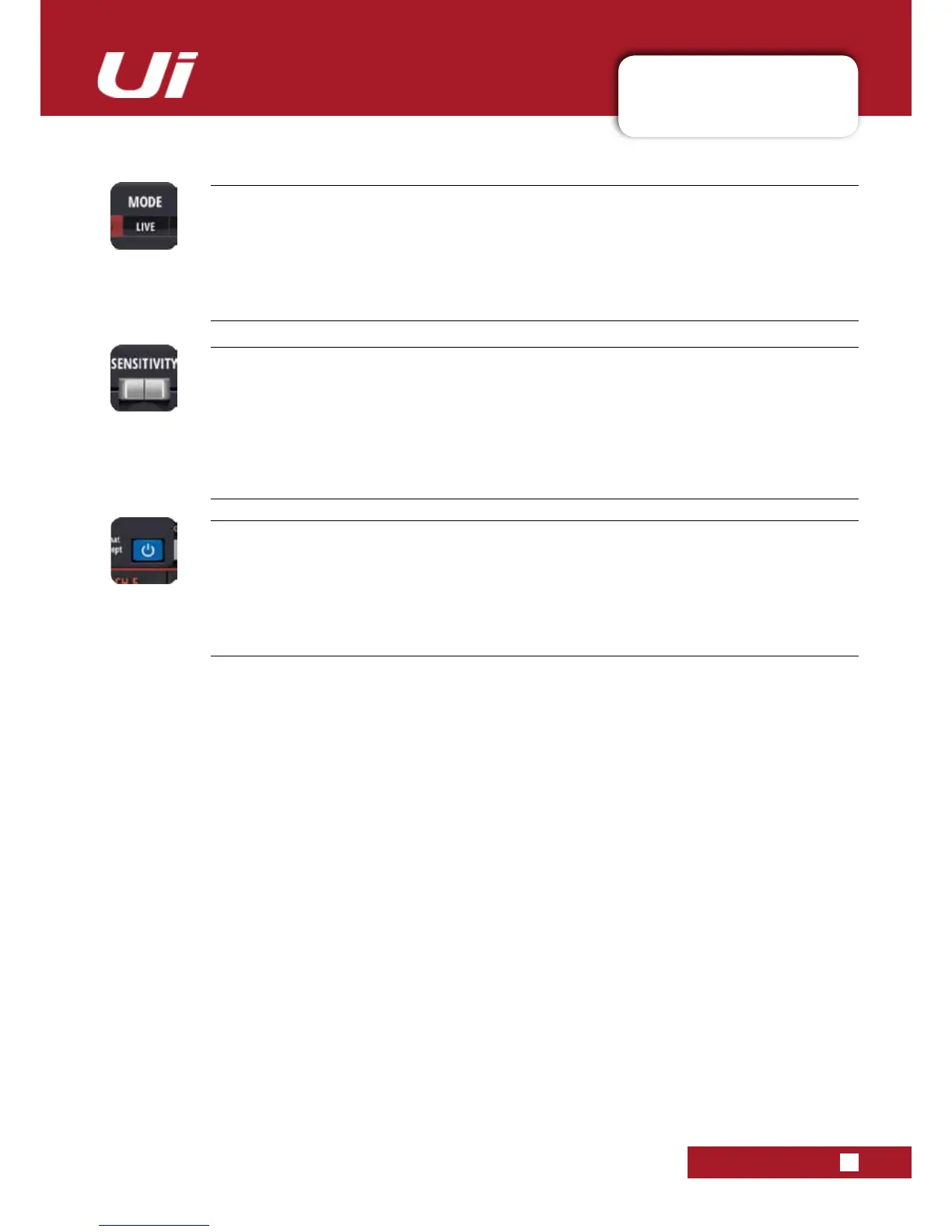Ui24R User Manual
5.3.1: AFS
2
CHANNEL EDIT > GRAPHIC EQ > AFS
2
5.3.1: AFS
2
AFS
2
MODE
Choose LIVE, FIXED, or LOCK
Fixed mode is for pre-performance set-up, Live mode is for use during performance, and LOCK prevents
changestothecurrentltersstatus.
SENSITIVITY
Adjust the input level feeding the AFS
2
detector and make AFS
2
more or less prone to mark a
signal as feedback.
Setting this parameter high will allow AFS
2
to detect the feedback and notch it out more quickly. Conversely,
setting it low will cause AFS
2
tobealittlemorehesitanttosetalteronthefeedbackuntilitreachesa
higher level.
ON/OFF
Turn ON the AFS
2
process.
You must make sure AFS is switch ON to use the process.
Manual AFS
2
Set-up in FIXED mode (Ringing Out The System)
1)MakesureallltersareclearedandsettheAFS
2
process to Bypass using the blue bypass button.
2)Performasoundcheckandsetuparoughmixforallmicrophonesthatwillbeactiveduringthe
performance. Take note of the output fader position for the aux master or stereo master that you are ringing out – your
TARGETGAINwillbearound5dBabovethis(seestep6).
3)Ifnoisegatesarebeingusedonactivemics–includinginsideFXprocessors,bypassthembefore
ringing out the system. You can re-enable them once the ring-out procedure is complete.
4)Havethemusiciansstopplayingandfullylowerthemasterbusfaders.NOTE:Whenringingoutthesystemin
Fixed Mode, any sustained sound detected by AFS
2
willtriggerFixedlterstobeset.Therefore,makesurethemicro-
phones are active, but there is no appreciable signal present at the mics.
5)Ensurethemusiciansarenotplaying,thensettheFILTERMODEparametertoFIXED.
6)Un-bypasstheAFS
2
process then slowly raise the master fader until you reach your target gain
(describedinstep2)orrunoutofFixedModelters,whicheverhappensrst.
7)LowertheMasterbusfaderbacktoperformancelevel.
8)SettheFILTERMODEparametertoLIVE.ThesystemisnowreadyforuseandanyavailableLivelterswillbe
availableforon-the-yfeedbacksuppressionduringtheperformance.
AFS2 has a dedicated preset manager whereby users LOAD/SAVE/RENAME/DELETE AFS2 presets to connected
USB media.
To load/save/rename/delete AFS2 PRESETS:
- Go to any AUX or the MASTER EQ edit page
- Click/tap the AFS2 SETUP button
-Click/taponthePRESETSbuttonfoundinthemiddleoftheAFS2lterdisplaymodal
- Use the PRESETS manager to LOAD/SAVE/RENAME/DELETE AFS2 presets to connected USB media
