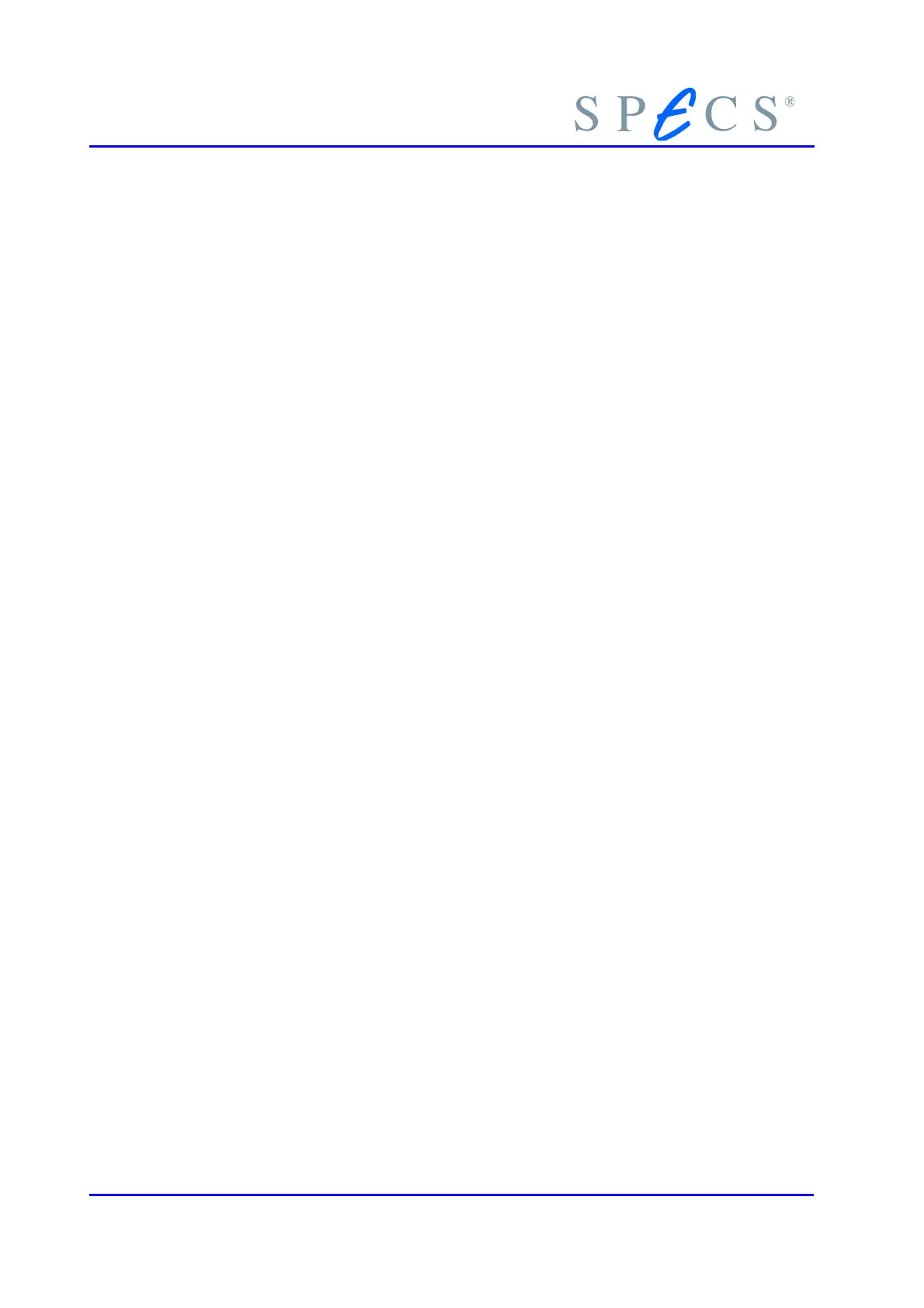Appendix
If you connect a High Voltage Probe (Voltmeter designed for High Voltages) to the
BIAS terminal on the Unit's back plate, it is possible to measure the High Voltage. It
goes without saying that you should be very careful when working with High
Voltages!
#>mode ,,,,0
#>hvon
#>adc 4 1
#ADC (4,1) = -96 [0xffa0]
#>dac 4 0 -50000
#>adc 4 1
#ADC (4,1) = -3184 [0xf390]
#>dac 4 0 100000
#>adc 4 1
#ADC (4,1) = 6080 [0x17c0]
#>
If a voltmeter is connected at the BIAS terminal at the back plate of the Unit, you
should get a measurement of approximately -710 Volts. The LEDs on the front panel
should be lit as follows: Power = on, CAN = green, HV = on and all of the other LEDs
should not be lit at all.
If you now pull out one of the interlock plugs, the Voltage should immediately shut
off and the Interlock LED on the front panel should start blinking. If you now con-
nect this plug again, the Voltage should be present and the Interlock LED should go
out.
The command 'help' will show a list of available commands (see below):
#>help
#Commands:
# adc <slot> <channel> // slot=0..15 channel=0..12
# dac <slot> <chn> <val> // slot=0..15 channel=0..2
# // val=-524288..524287
# calibrate <num> // Calibrate DACs <num> times
74 HSA3500 / HSA3500 plus Power Supply