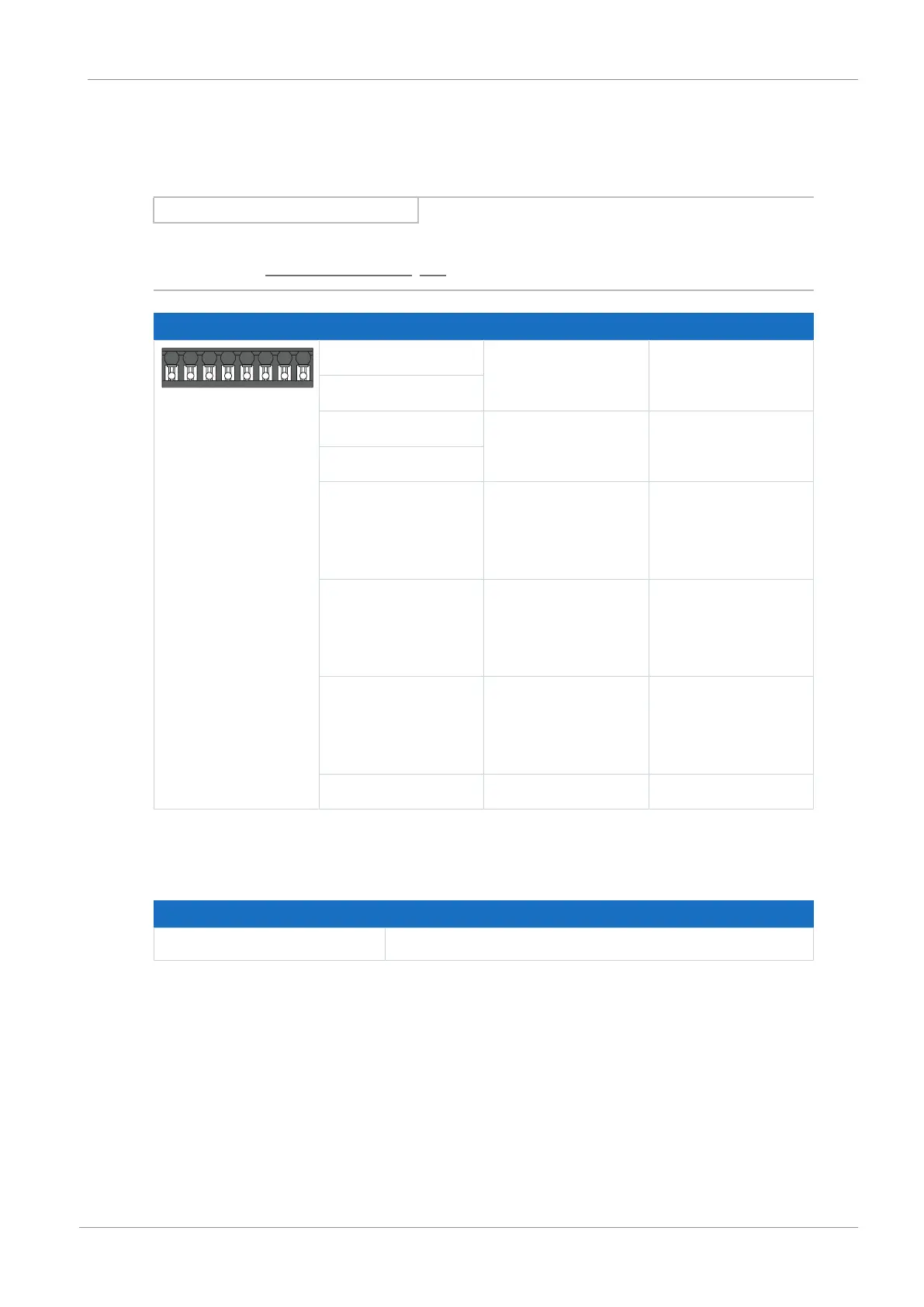STÖBER 7 | Connection
11/2017 | ID 442793.00
49
7.4.11 X12: Safety technology
The SR6 option adds the STO safety function to the SC6 drive controller through terminal X12.
Information
If you would like to use STO safety function over terminals, be sure to read the SR6 manual;
see the chapter Detailed information [
}70].
Terminal Pin Designation Function
1|2|3|4|5|6|7|8
1 STO
a
Input of safety
channel 1
2
3 STO
b
Input of safety
channel 2
4
5 GND Reference potential
for STO
a
and STO
b
,
internally bridged with
terminal 7
6 STO
status
Acknowledgment
signal of safety
channels 1 and 2 for
diagnostic purposes
7 GND Reference potential
for STO
a
and STO
b
,
internally bridged with
terminal 5
8 U
1status
STO
status
supply
Tab. 43: X12 connection description
Cable requirements
Feature All sizes
Max. cable length 30m
Tab. 44: Cable length [m]
