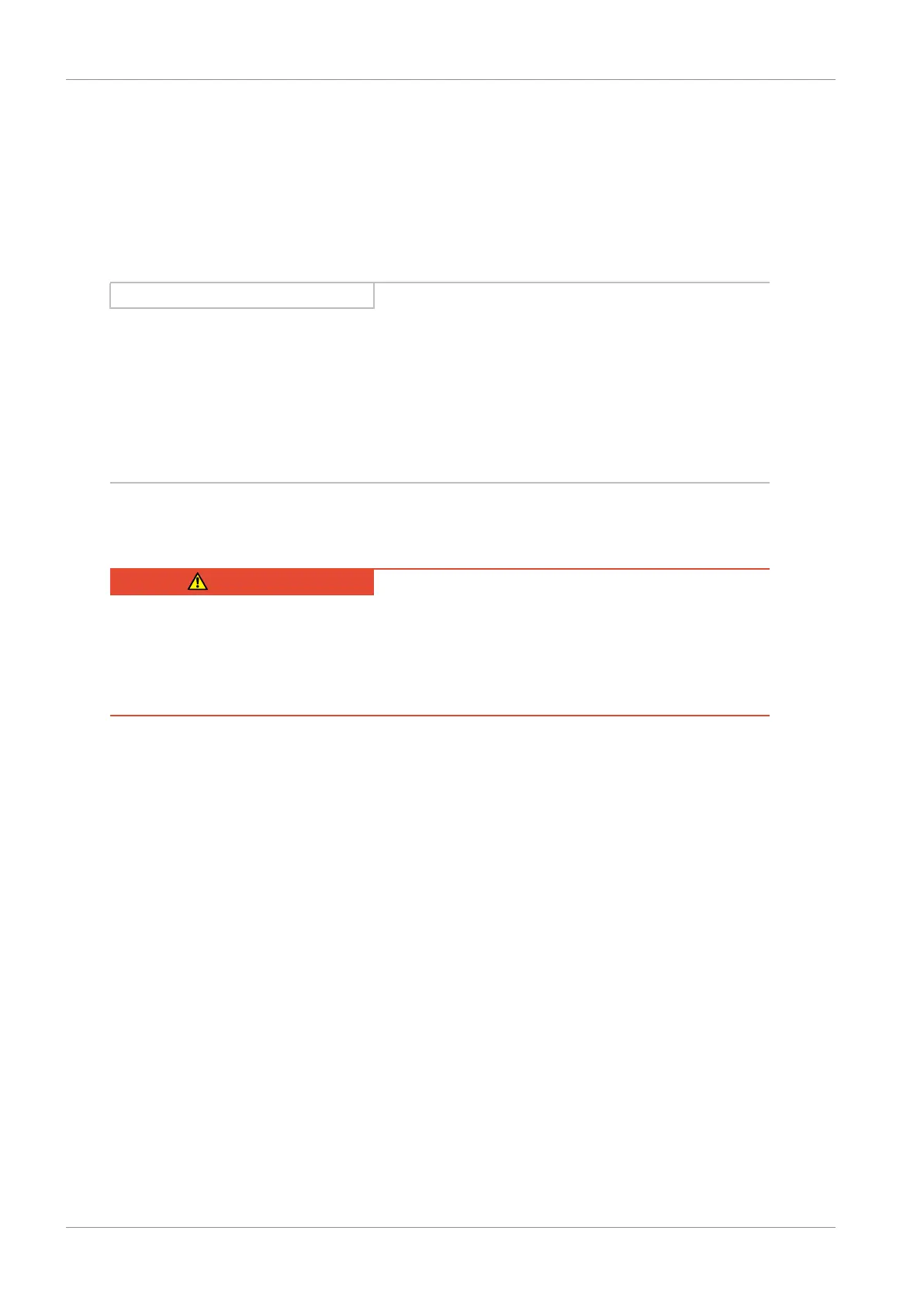7 | Connection STÖBER
58
11/2017 | ID 442793.00
7.4.21 X700: SD slot
The SD slot is used for data backup in the event of service. SD and SDHC cards with storage
capacity from 128MB to 32GB are supported. SDHC cards with a storage capacity of 64GB
can be used only if they have been first reformatted to max. 32GB. Since higher capacities
increase the controller starting time, STOBER recommends the use of cards with a storage
capacity from 2 to 4GB.
Information
The drive controller has internal configuration memory and can therefore be operated without an
inserted SD card. In the DS6 commissioning software, the action A00Save values always saves
both to internal configuration memory as well as the inserted SD card. Back up your
configuration to a SD card after completing commissioning in order to allow transfer of the
configuration to the replacement controller in the event of service. When switching on the
replacement controller, the data is loaded giving priority to the inserted SD card. To make a
non-volatile back-up in the internal configuration memory, you must run A00Save values.
7.4.22 Connecting a drive controller
DANGER!
Electrical voltage! Risk of fatal injury due to electric shock!
▪ Always switch off all power supply voltage before working on the devices!
▪ Note the discharge time of the DC link capacitors. You can only determine the absence of
voltage after this time period.
Tool and material
You will need:
§ A suitable terminal set for the drive controller
§ Tool for tightening the fastening screws
Requirements and connection
Bottom of the device:
ü
You have a system circuit diagram describing the connection of the drive controller.
1. Connect the braking resistor to terminal X21 and attach the terminal.
2. Optional: Attach the X22 terminal of the Quick DC-Link module.
3. To connect the motor temperature sensor, actuation of the motor holding brake and the
motor itself with the drive controller, wire the conductors of the power cable with terminals
X2A and X20A.
4. Attach the power cable with the shield clamp to the shield contact of terminal X20A.
5. Attach terminals X20A and X2A.
6. Optional: Connect the supply voltage for the holding brakes to terminal X300 and attach it.
