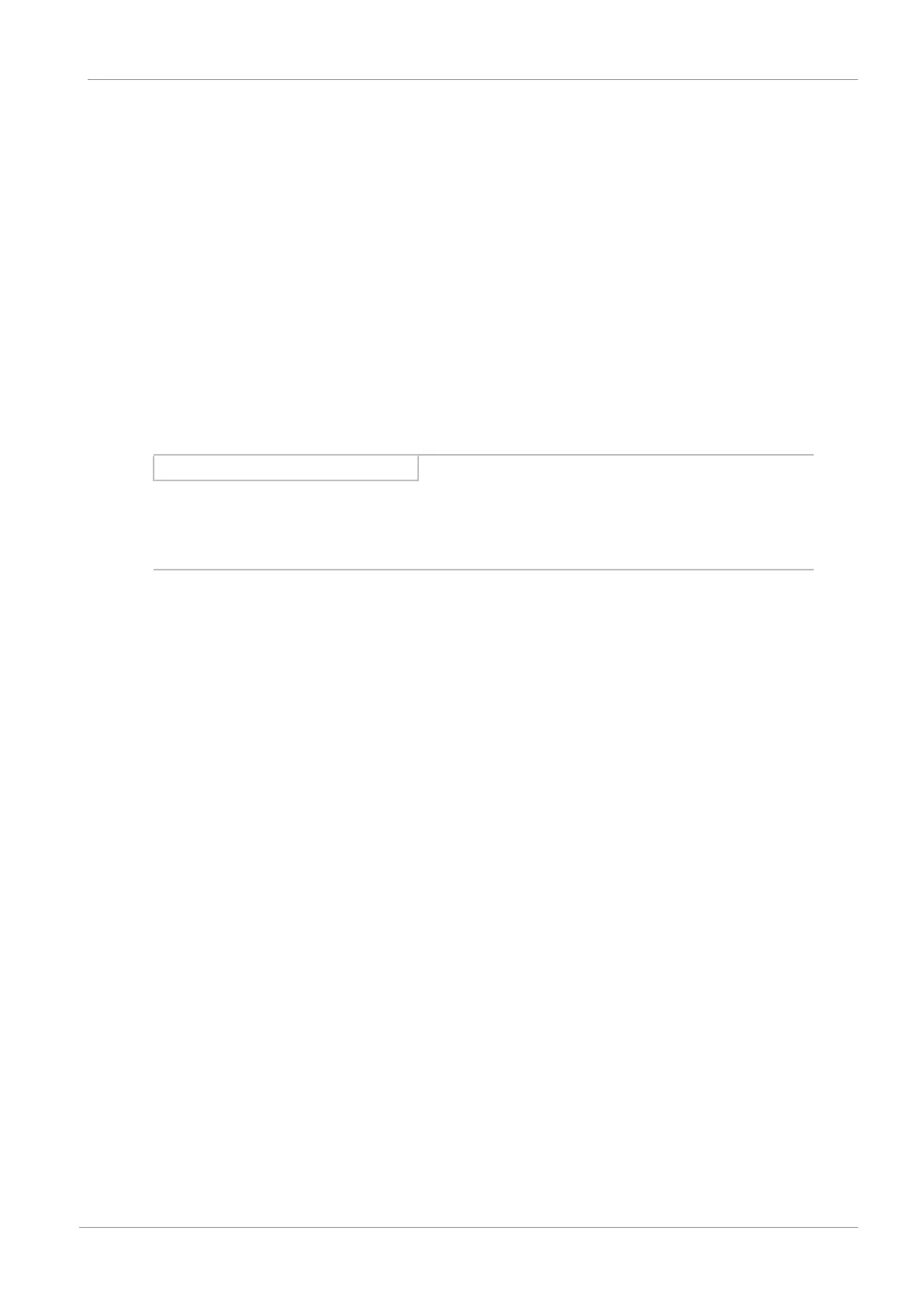STÖBER 8 | Commissioning
11/2017 | ID 442793.00
67
8.3 Testing the project configuration
Before you continue parameterizing your application, we recommend testing your projected axis
model using the jog control panel.
Check your projected axis model as well as your configured electrical and mechanical data for
plausibility by transferring your project configuration to one of your drive controllers for test
purposes and controlling the drive using the jog control panel instead of using a controller.
1. Highlight the relevant drive controller in the project tree and click on the first projected axis
in the project menu > Wizard section.
2. Select Jog control panel.
3. The predefined test movement variables are standard values. Check them and, if
necessary, change the values such that you can intervene in an emergency before
personal injury or material damage can occur.
Information
Always check the reliability of the standard values before the test start. If they appear too large
or unsuitable compared with the results of the scaling calculator, always replace them with
values that are more suitable for test operation.
Transferring the test configuration
ü
You have verified the predefined test movement variables for plausibility. To be able to
transfer a test configuration to a drive controller, you must connect your PC to the network.
The relevant drive controller is switched on.
1. In the project tree, highlight the module under which you have recorded the drive controller
and click Connection and assignment in the project menu.
ð The Setting up a connection window opens.
2. Direct connection tab > IP address column:
Mark the drive controller in question or activate all those listed using the context menu.
Confirm your selection with OK.
ð The Assignment window opens. All drive controllers connected to the selected network
interface are displayed.
3. Drive controllers connected via communication:
Select the drive controller in question and click Ignore > Send to drive controller.
4. Click on Create new and select the drive controller.
5. Repeat steps 3 and 4 for all other drive controllers to which you wish to transmit your test
configuration.
6. Click on Establish online connections.
ð The test configuration is transmitted to the drive controller.
