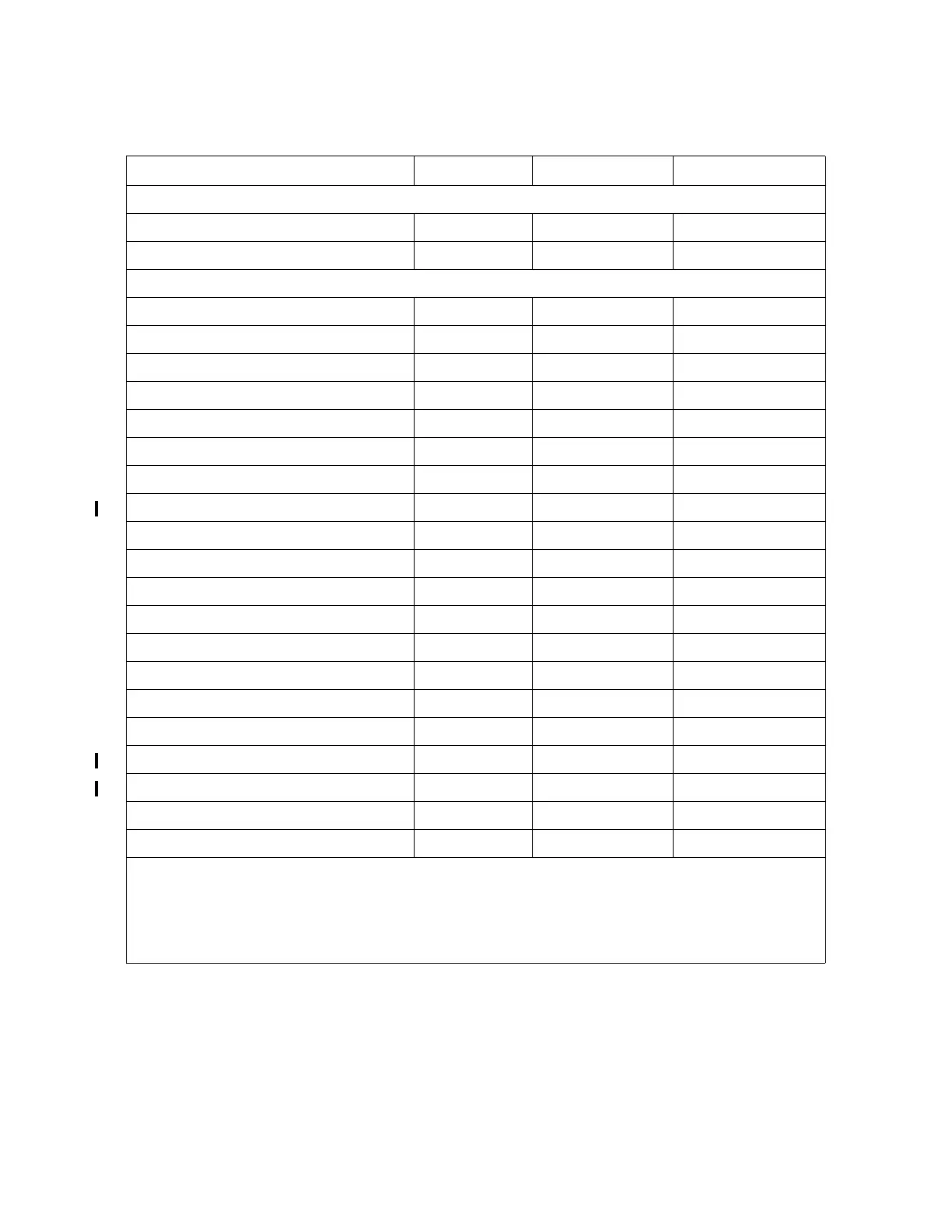FC-4 (FCP) Features
76 SL500: Interface Reference Manual • July 2008 Revision: F • 96122
TABLE 5-24 Command Confirmation Usage
Command No Confirm Implicit Confirm Explicit Confirm
Library Motion
Move Medium If not, check Always Check condition
Position to Element Always
Non-Customer Data
Inquiry Always
Log Sense Always
Mode Select Always
Mode Sense Always
Persistent Reserve In Always
Persistent Reserve Out Always
Read Element Status Always
Reported LUNs Always
Request Sense Always
Request Volume Element Address Always
Write Buffer Always
Misc. Always
Initialize Element Status Always
Initialize Element Status with Range Always
Prevent/Allow Medium Removal Always
Release Always
Reserve Always
Send Diagnostic Always
Send Volume Tag Always
Test Unit Ready Always
Notes:
1.Commands that report Check Condition with the Response Code of Deferred Error (71h)
will follow the rules of Explicit Confirm.
2.Any command which responds with Check Condition of Overlapped Commands Attempted
(Sense Key = Bh, ASC/ASCQ = 4E00h) will follow the rules of Explicit Confirm.
