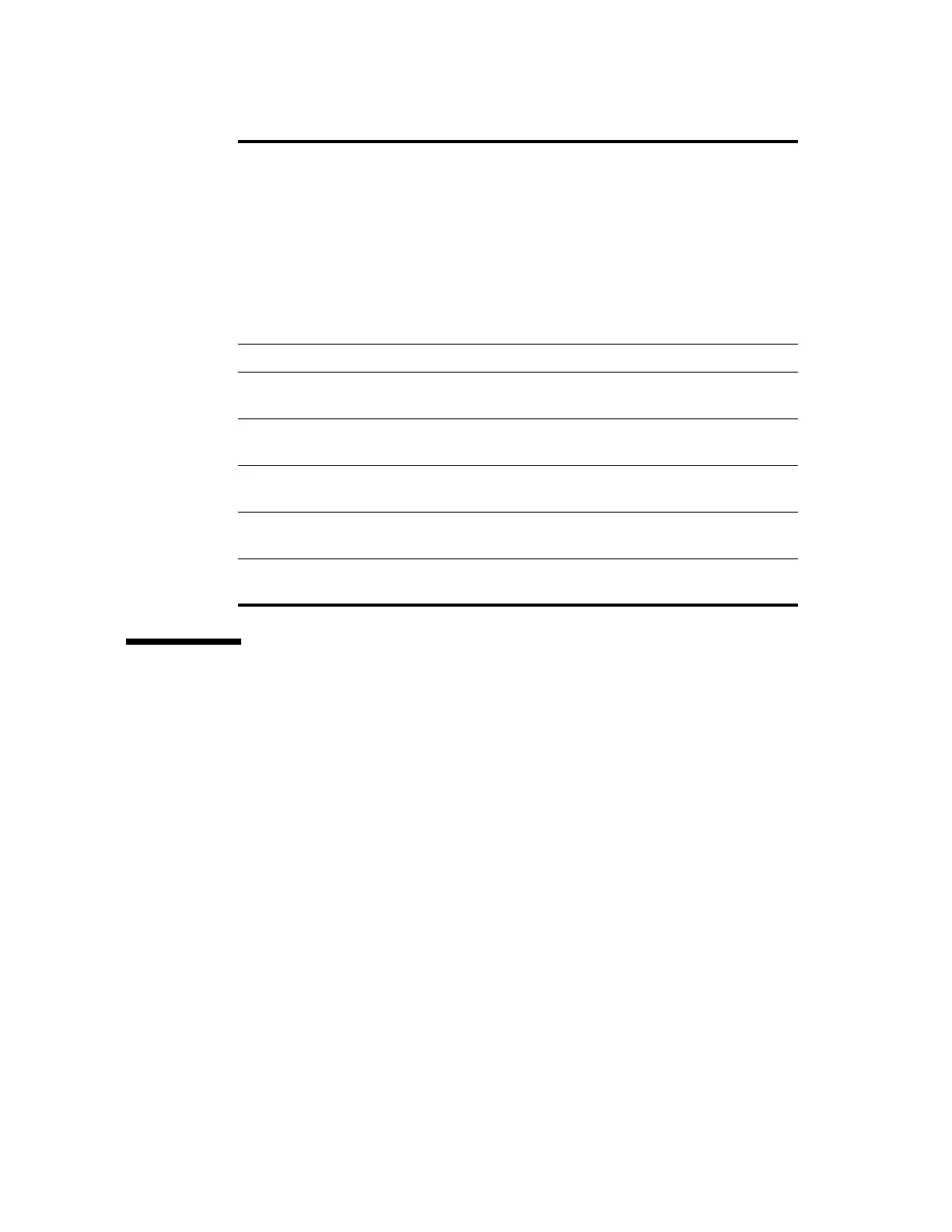Diagnostic and Cleaning Cartridge Locations
96122 • Revision: F Appendix A Cell Maps 239
Diagnostic and Cleaning Cartridge
Locations
A total of 7 cells (base unit only) or 9 cells (with expansion modules) may contain
diagnostic and cleaning cartridges. The customer may elect to not set any reserved
cells, in which case these are just normal storage cells.
Locations of these cells are within the arrays positioned on Column 1, the front
most column on the left side of the library in the Base Module.
Since the safety barrier may be moved during a maintenance activity, online
customer access to these cell locations would not be allowed; this is why the area is
reserved for non-data cartridges.
TABLE A-2
Slot Counts for Different Configurations
Base module
Drive Expansion Module
Total Slots
Playground
CAPs as Storage Slots
Maximum Drives
Base module 43 43 7 2
Base module + 1 drive
expansion module
57 77 134 9 10 6
Base module + 2 drive
expansion modules
57 161 218 9 20 10
Base module + 3 drive
expansion modules
57 245 302 9 30 14
Base module + 4 drive
expansion modules
57 329 386 9 40 18
Note: When the CAP slots are used for storage slots, add the number in that
column to the number in the total slots column.
