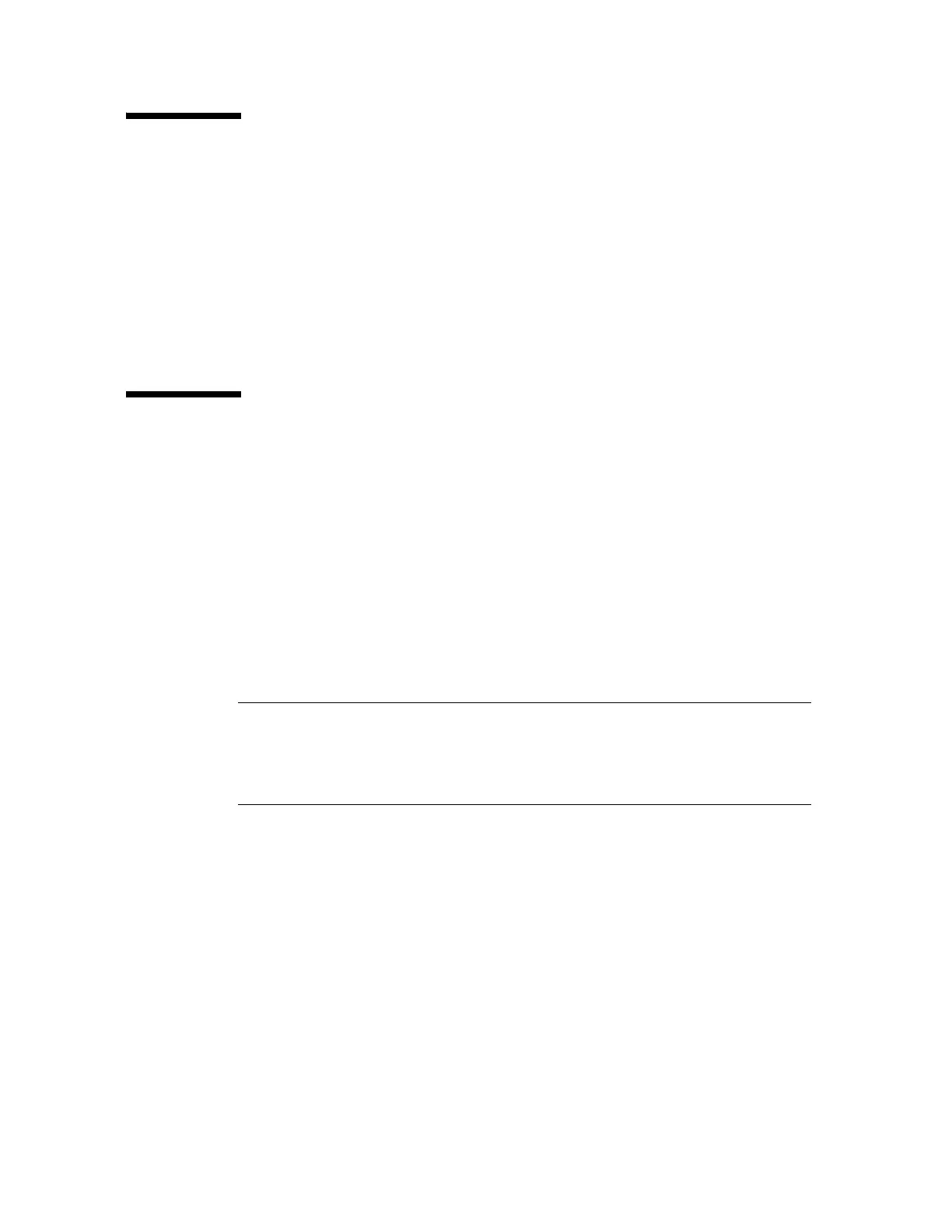SCSI Options
8 SL500: Interface Reference Manual • July 2008 Revision: F • 96122
SCSI Options
Note – You can use the Configuration menu from Library Console, to check the
valid SCSI bus connections. The screen that displays the SCSI ID of the library
should indicate either single-ended or differential. If the screen displays “Invalid
Configuration,” you have mixed single-ended devices with differential devices
somewhere on the bus. Correct the bus connection; then use the feature to verify
the bus connection.
The MPW/RLW plugs into the RLC. The transfer sizes and syncs may be
supported.
Interface Cables
The cable that attaches devices to the SCSI bus is very important. Marginal quality
cables can cause intermittent parity errors and might corrupt data during transfer.
We recommend SCSI cables that have these general characteristics:
■ Twisted pairs (two insulated wires twisted together) to help eliminate noise and
crosstalk
■ Discrete lines for the asserted and negated version of each signal
■ Shielding that provides an impedance rating that matches the requirement for
the SCSI alternative:
■ 84 Ω nominal for single-ended
■ 110 Ω to 135 Ω for LVD
Caution – Potential interference: To minimize discontinuities and signal reflections, do
not mix cables of different impedances on the same bus.Stringent LVD requirements:
Because of stringent requirements for LVD cable impedance-matching, you must use
only LVD-specified cables or universal cables with LVD specifications for all LVD
applications.
■ A 26 to 30 American Wire Gauge (AWG) conductor to minimize the effects of
noise on the bus and to ensure proper distribution of terminator power (when
terminator power is required).
Note – The Terminator Power jumper on the LLC card in the library is selectable
and is normally set to ON.
The style of the cable, flat or round, does not matter.
