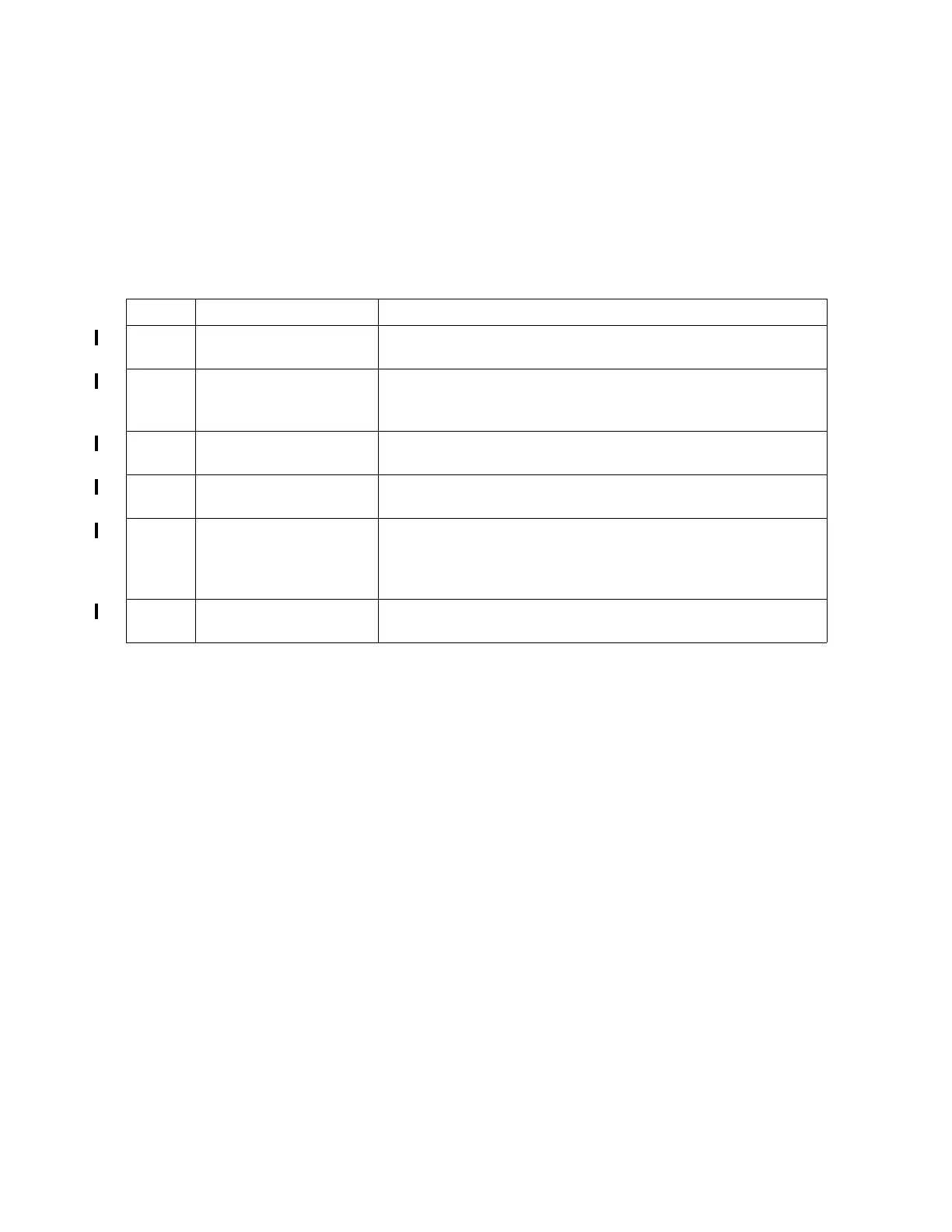Request Sense
212 SL500: Interface Reference Manual • July 2008 Revision: F • 96122
Sense Key
The Sense Key field provides basic information about an error.
TABLE 6-85 lists the Sense Keys with an explanation for each code. The Sense Key
field, with the Additional Sense Code and Additional Sense Code Qualifier fields,
provides a description about the error.
See “Additional Sense Codes and Qualifiers” on page 212 for more information.
TABLE 6-85 Sense Key Code Descriptions
Additional Sense Codes and Qualifiers
Bytes 12 and 13 of the sense data contain the Additional Sense Code (ASC) and
Additional Sense Code Qualifier (ASCQ) fields. These codes provide additional
device- specific information about the error or exception.
Each code contains a unique combination of the sense key, additional sense code,
and additional sense code qualifier. The following pages describe the error codes
for the library grouped by type of sense key.
No Sense Key
The library returns a No Sense Key (00h) when sense is requested, but no error has
occurred. The ASC and ASCQ values are zero.
Code Error Description
0h No Sense Indicates there is no specific sense key information to be
reported. A sense key of 0 indicates a successful command.
2h Not Ready Indicates the addressed logical unit is not ready for library
motion commands (library is not initialized, device is not
ready).
4h Hardware Error Indicates the device detected an unrecoverable hardware
failure while performing the command or during a self-test.
5h Illegal Request Indicates an illegal parameter in the command descriptor
block or in the parameter list data.
6h Unit Attention Indicates a power-on or reset has occurred to the device, or a
not ready-to-ready transition has occurred, or an I/O element
has been accessed. Also, this may indicate mode parameters
have changed, or the microcode has been changed.
Bh Aborted Command Indicates the device aborted the command. The initiator
might be able to recover by trying the command again.
