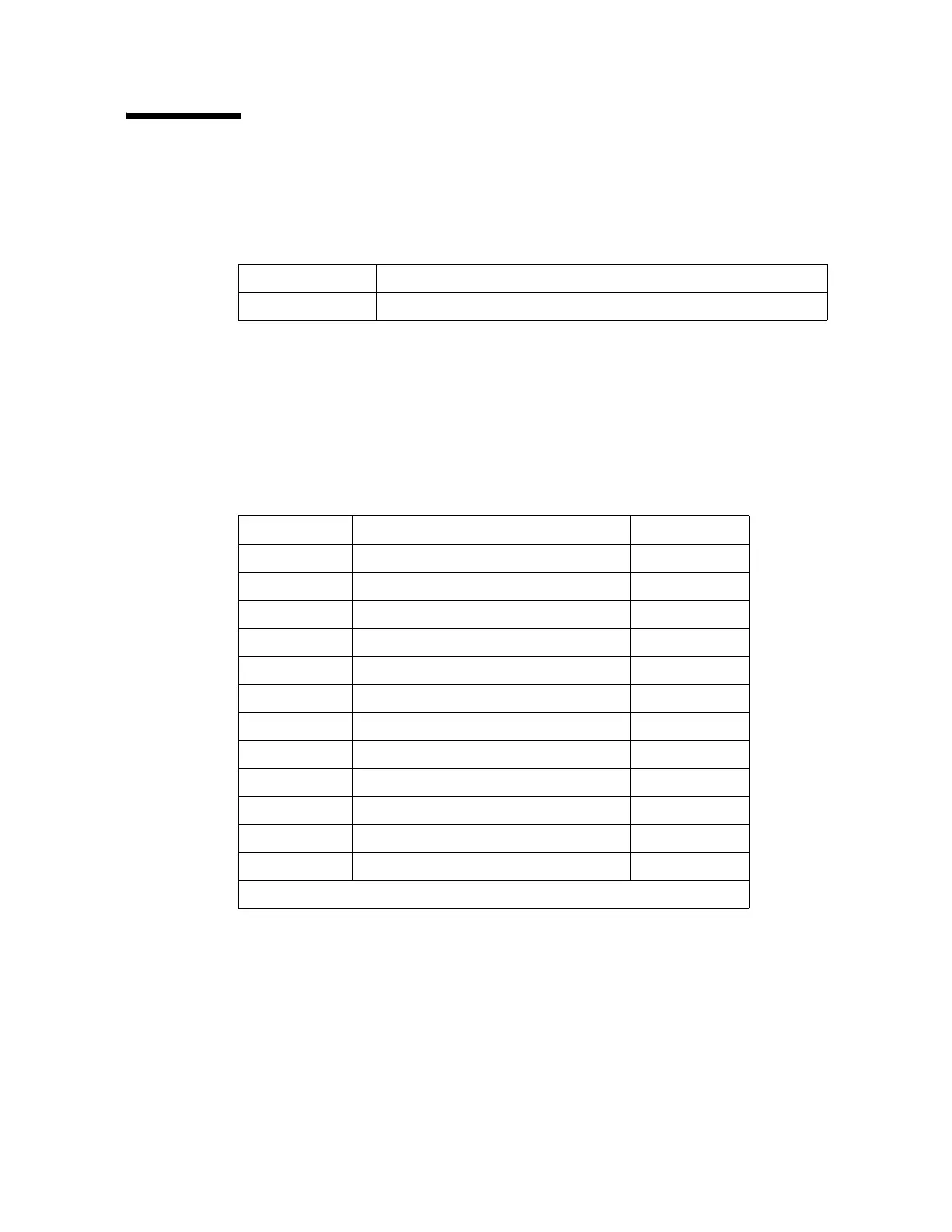Message System
24 SL500: Interface Reference Manual • July 2008 Revision: F • 96122
Message System
The message system allows SCSI devices to communicate for physical path
management. There are two ways to transfer messages during the Information
Transfer phase:
The ATN signal prompts the target to start the Message Out phase. The Message
Out phase is the next phase entered by the target; however, it can start at any time
after detecting an Attention condition.
If the target receives any message other than Identify, Abort, or Bus Device Reset as
the first message after selection, the target aborts the operation and enters the Bus
Free phase. TABLE 3-4 lists the valid messages for the library:
In general, SCSI supports two types of messages:
■ Messages containing a single byte
■ Messages containing multiple bytes
The following sections describe the valid messages along with their hexadecimal
code values.
Message In Messages from the target to the initiator
Message Out Messages from the initiator to the target
TABLE 3-4 Messages
Hex Code Description Direction
00 Command Complete In
01 Extended Out
02 Save Data Pointers In
03 Restore Pointers In
04 Disconnect In
05 Initiator Detected Error Out
06 Abort Out
07 Message Reject In/Out
08 No Operation Out
09 Message Parity Error Out
0C Bus Device Reset Out
80–FF Identify In/Out
Note: In = Target to initiator, Out = Initiator to target
