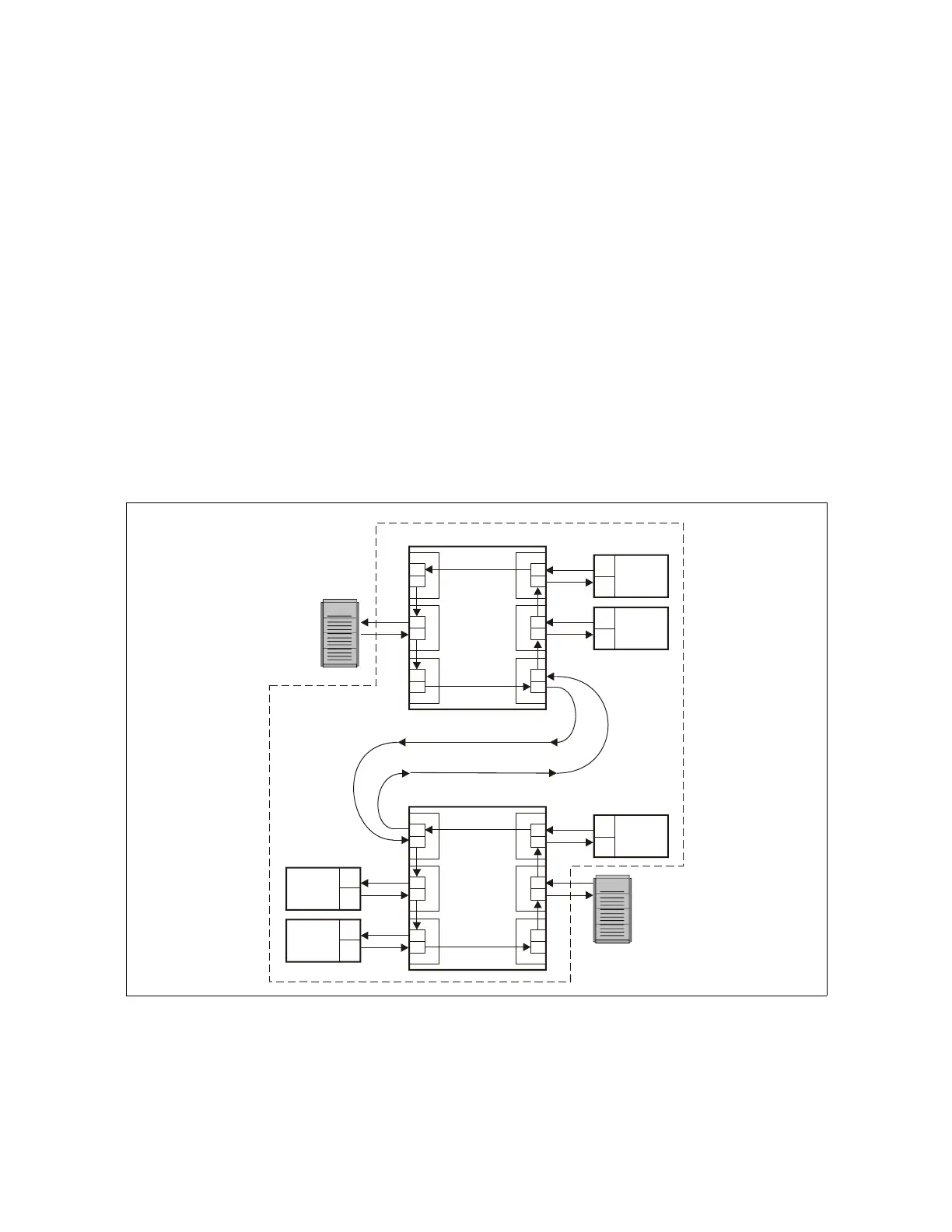Topologies
96122 • Revision: F Chapter 4 Fibre Channel Physical Interface 37
Cascading Hubs
There is no limit to cascading the number of hubs within a network as long as the
following guidelines are followed:
Note – Refer to the hub manufacturer’s requirements for cascading, the following
are just general guidelines.
■ Note that the length of the cable affects the number of allowable ports.
■ Note that the hub adds length to the cabling in the network. (See“Cable
Guidelines for Hubs” on page 40.)
■ Use ports 1 and 4 to cascade to other hubs. This increases the potential of dual
port devices and redundant paths.
■ Do not exceed the maximum number of hubs per cascade link. The maximum
number of hubs before retiming is six (6) with short cables, two (2) with
maximum length cascade cables.
■ Configure the loop so the devices are properly positioned in relation to the
hub.
FIGURE 4-2 is an example of cascading hubs.
FIGURE 4-2 Cascading Hubs
HUB
HUB
L204_160
TAPE
DRI VE
1
1
2
2
3
3
4
4
5
5
6
6
SERVER
SL500
ENCLOSURE
SERVER
TAPE
DRIVE
SL500
LIBRARY
TAPE
DRIVE
TAPE
DRIVE
