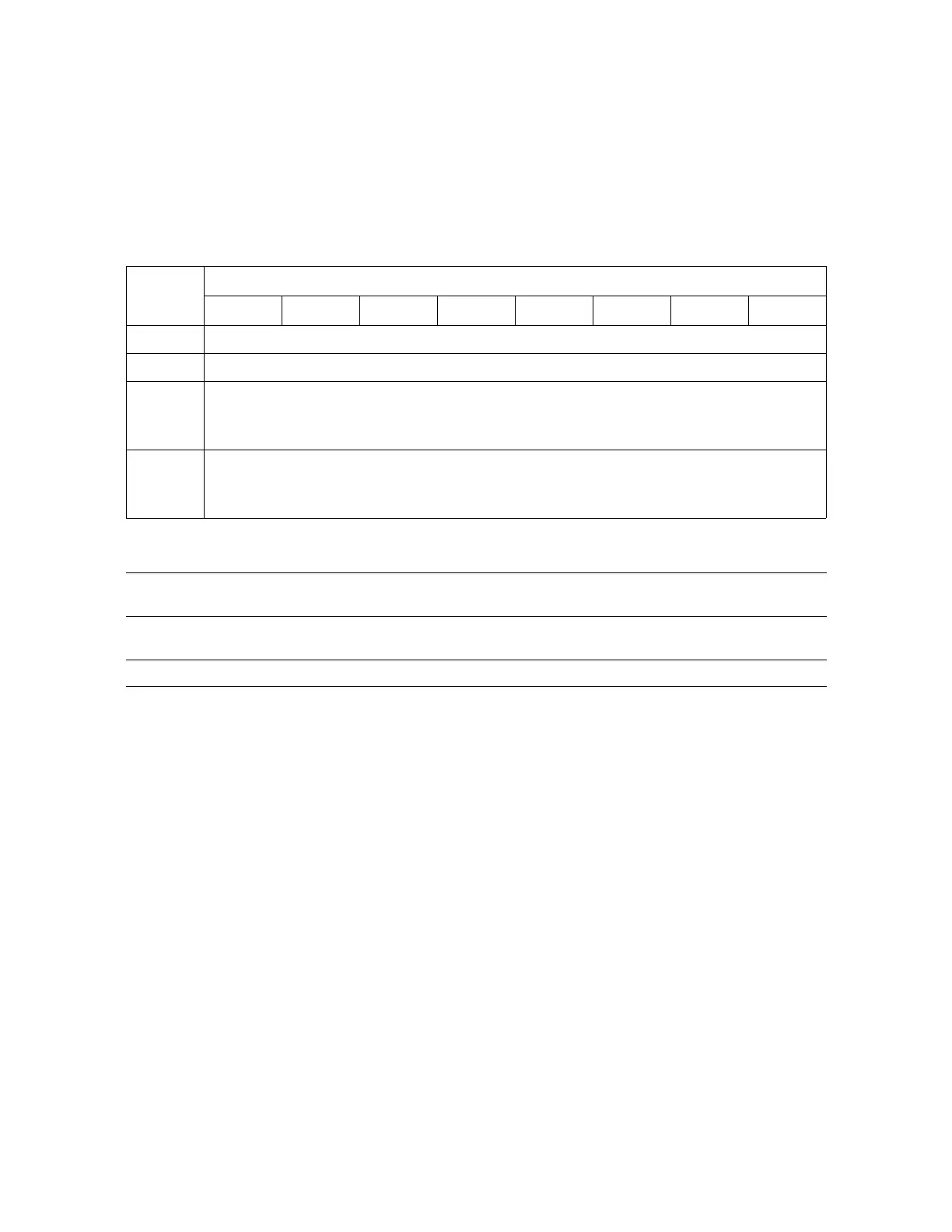Send Diagnostic
228 SL500: Interface Reference Manual • July 2008 Revision: F • 96122
Send Diagnostic Data
For extended diagnostics, the initiator must provide Send Diagnostic parameter
data in a parameter list that include.
■ A page code
■ Diagnostic parameters
Diagnostic Operations
Because the Receive Diagnostic command is not supported, check the error log
(also referred to as the events log) following a diagnostic failure. This provides
specific details of the error. The error log is available via a log sense command or
from the operator panel.
The uncalibrate diagnostic (page code 90h) uncalibrates all target data. This forces
the library to recalibrate during subsequent operations.
Note – The library generates a Not Ready to Ready Unit Attention Sense Key for
all other initiators after diagnostic operations have completed.
TABLE 6-97 Send Diagnostic Data
Byte
Bit
76543210
0Page Code
1 Reserved (00h)
2
to
3
(MSB)
Page Length (0004h)
(LSB)
4
to
7
(MSB)
Diagnostic Parameters
(LSB)
Send Diagnostic Data Definitions:
Page Code This field specifies which extended diagnostic test is to be executed:
90h = Uncalibrate
Page Length This field specifies the number of bytes in the parameter list, which follows.
The value is always 0004h.
Diagnostic Parameters This field is reserved and is set to 0h.
