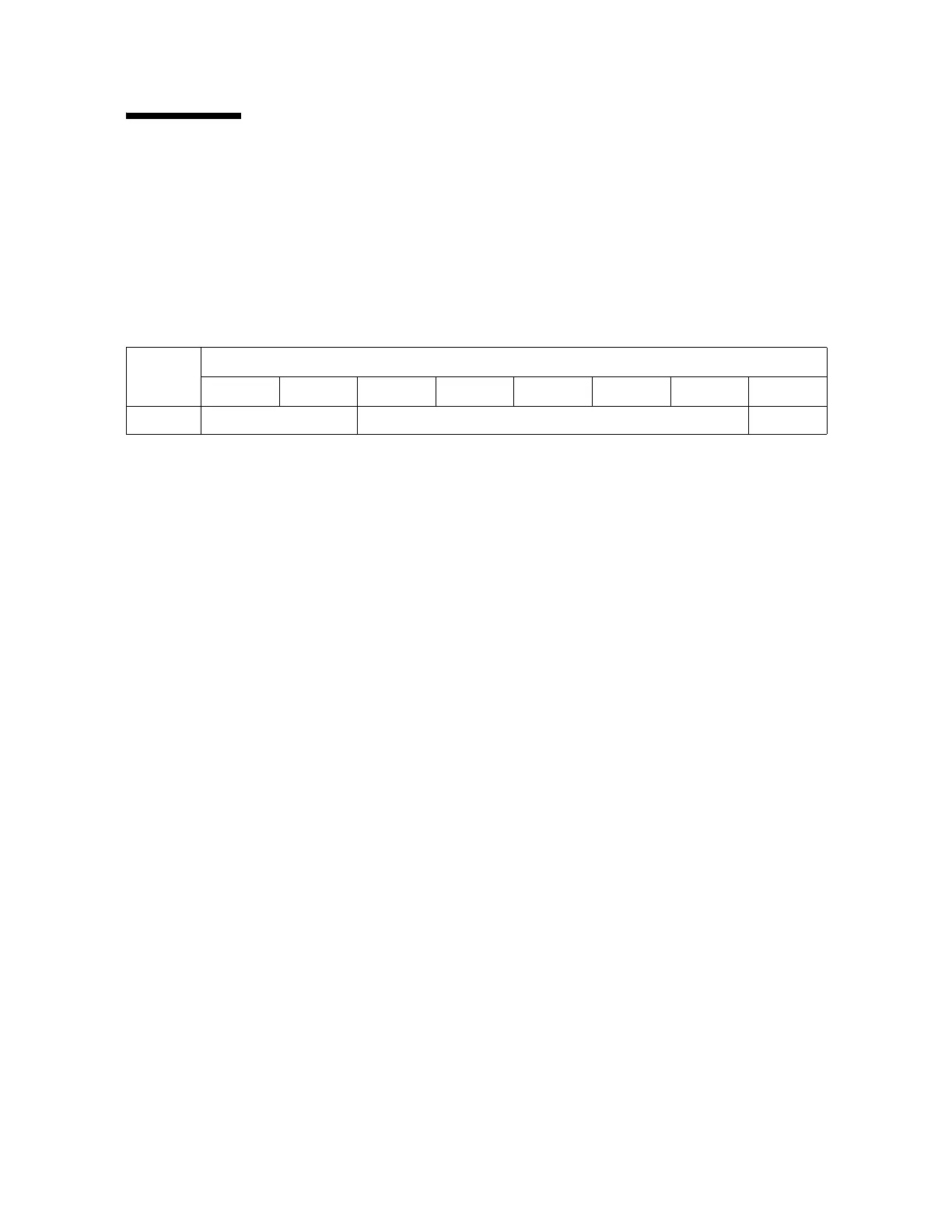Status Byte
28 SL500: Interface Reference Manual • July 2008 Revision: F • 96122
Status Byte
The target returns a status byte to the initiator at the completion of each command
during the Status phase unless the command is cleared or interrupted by:
■ An Abort message
■ Device Reset message
■ A “hard” reset condition
■ An unexpected disconnect
The library supports four status byte codes:
■ Good (00)
■ Check Condition (02)
■ Busy (08)
■ Reservation Conflict (18)
Good
Good status (00) indicates that the device successfully completed the command.
Check Condition
Check Condition status (02) occurs when any error, unit exception, or abnormal
condition generates sense data. The initiator should issue a Request Sense
command following a Check Condition status to determine the nature of the error.
Check Condition status occurs when one of the following conditions exist:
■ Issuing an invalid command or parameter
■ Issuing a command to a device that is not ready
■ Detecting a hardware error
■ Sensing an illegal request
■ Detecting SCSI protocol errors
Busy
Busy status (08) occurs when the target is unable to accept a command from an
otherwise acceptable initiator. The normal initiator recovery from a Busy status is
to reissue the command.
TABLE 3-5 Status Byte
Bytes
Bit
76543210
1 Reserved Status Byte Code Rsvd
