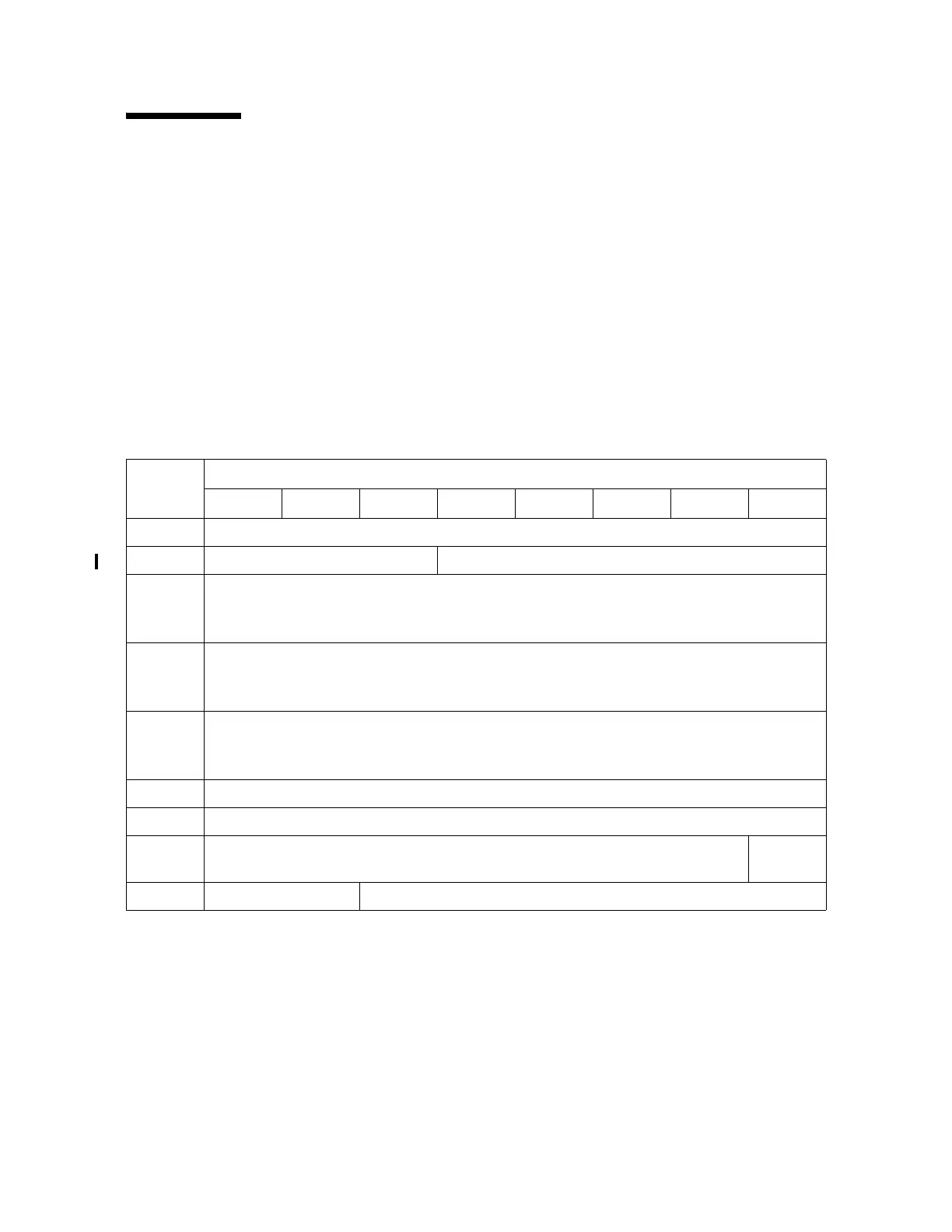Move Medium
96122 • Revision: F Chapter 6 SCSI Commands 167
Move Medium
The Move Medium command (A5h) moves a cartridge tape from one specific
element location to another specific element location.
The Mode Sense command provides a matrix with the valid source and destination
element combinations for the Move Medium command.
The Fast Load option on the library controls the completion of the move command
when the destination element is a tape drive. If the fast load option is disabled, the
library performs the move motion, and waits until the tape drive load operation
completes before returning status for the move command. When the fast load
option is enabled, the library performs the move motion, and verifies the tape
drive load starts before returning status for the move command.
TABLE 6-57 Move Medium Command
Byte
Bit
76543210
0Operation Code (A5h)
1 Ignored Reserved (00h)
2
to
3
(MSB)
Transport Element Address
(LSB)
4
to
5
(MSB)
Source Element Address
(LSB)
6
to
7
(MSB)
Destination Element Address
(LSB)
8 Reserved (00h)
9 Reserved (00h)
10 Reserved (00h) Invert
(0)
11 Move Option Control Byte (00h)
