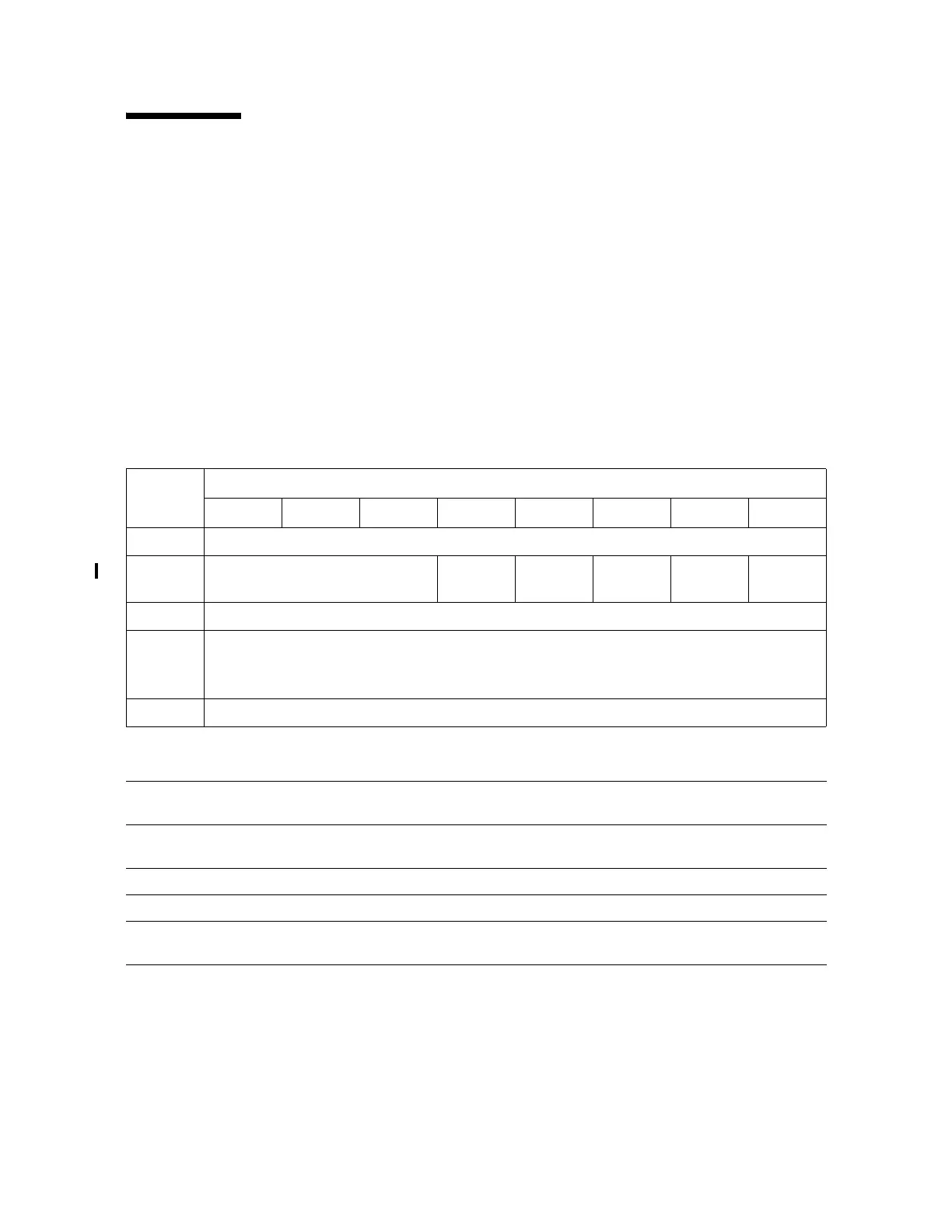Send Diagnostic
96122 • Revision: F Chapter 6 SCSI Commands 227
Send Diagnostic
The Send Diagnostic command (1Dh) requests the library to perform a self-
diagnostic test. The library may support some self tests in the future but for now
considers this command to be a no-operation.
The self-test includes initialization diagnostics and calibration of the library. The
extended diagnostics provide random cartridge motions and additional calibration
features.
The library disconnects while a diagnostic test is being performed, then reconnects
when the diagnostic test completes. This disconnected time can be several minutes,
and time- outs should be adjusted accordingly.
The library returns status based on the diagnostic test result. The Receive
Diagnostic command is not used.
TABLE 6-96 Send Diagnostic Command
Byte
Bit
76543210
0Operation Code (1Dh)
1Ignored PFRsvd
(0)
SelfTest
(1)
DevOfl
(0)
UnitOfl
(0)
2 Reserved (00h)
3
to
4
(MSB)
Parameter List Length
(LSB)
5 Control Byte (00h)
Send Diagnostic Command Descriptions:
PF The library supports the page format (PF) specified by SCSI-3.
The value of PF should be 1. However, the library accepts a 0 for self test.
SelfTest The library returns a value of 1, indicating a request to the library to complete
the library’s default test.
DevOfl This feature is not supported by the library; the value is set to 0.
UnitOfl This feature is not supported by the library; the value is set to 0.
Parameter List Length For the self-test option, a value of 0h is required.
For extended diagnostics, a value of 8h is required. (not supported)
