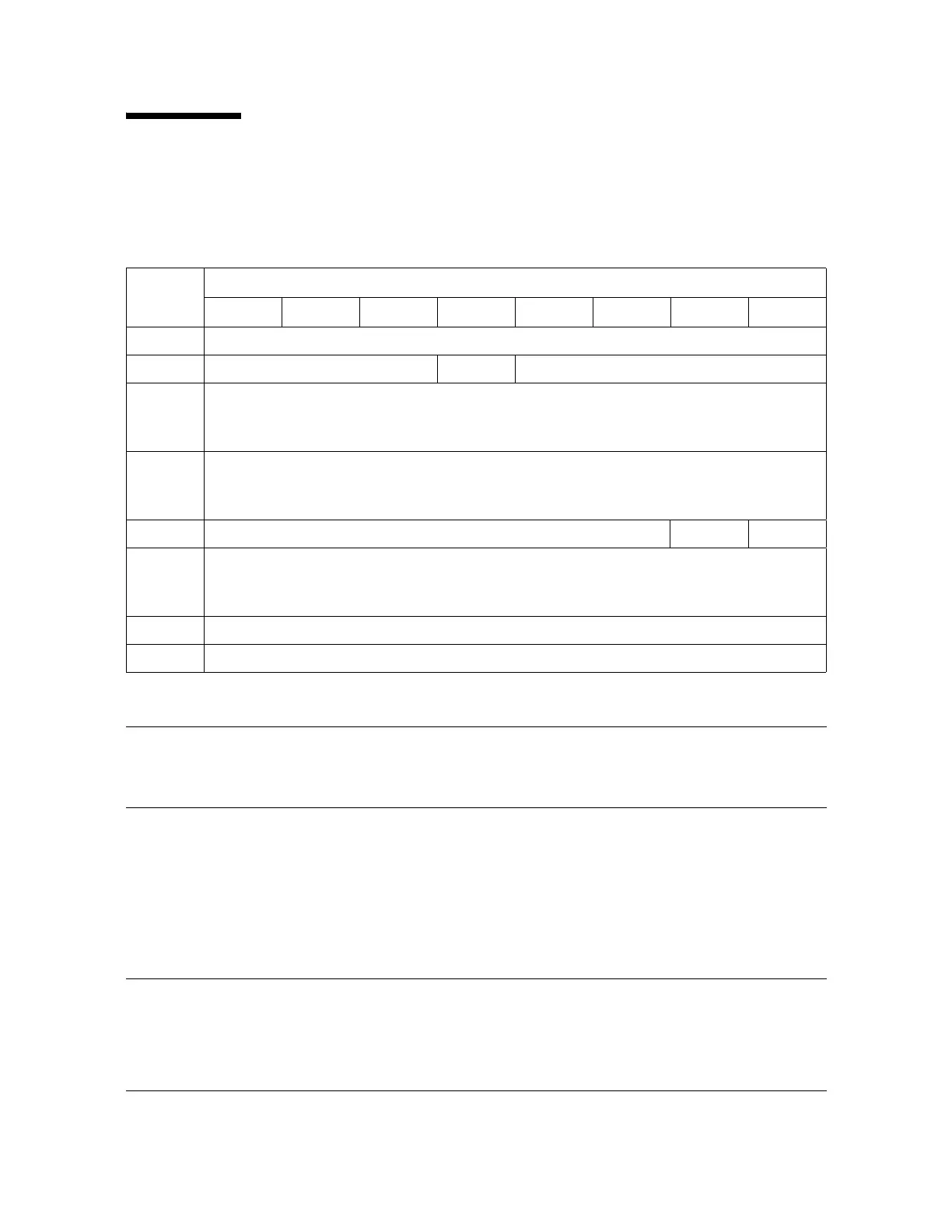Read Element Status
96122 • Revision: F Chapter 6 SCSI Commands 181
Read Element Status
The Read Element Status command (B8h) requests that the library return the status
of the elements in the library.
TABLE 6-70 Read Element Status Command
Byte
Bit
76543210
0Operation Code (B8h)
1 Ignored VolTag Element Type Code
2
to
3
(MSB)
Starting Element Address (LSB)
4
to
5
(MSB)
Number of Elements (LSB)
6 Reserved (00h) CurData DvcID
7
to
9
(MSB)
Allocation Length (LSB)
10 Reserved (00h)
11 Control Byte (00h)
Read Element Status Command Definitions:
Vol Tag This bit indicates whether volume tag (VolTag) information is to be reported in
response to this command:
■ 0 = Volume Tag information is not reported
■ 1 = Volume Tag information is reported.
Element Type Code This field specifies the particular element types selected for reporting:
■ 0h = All Element Types reported
■ 1h = Medium Transport Element (hand)
■ 2h = Storage Element (cartridge tape storage cells)
■ 3h = Import/Export Element (CAP cells and PTP cells)
■ 4h = Data Transfer Element (tape drive)
For an Element Type Code of 0h, the element types are reported in ascending
element address order, beginning with the first element greater than or equal
to the Starting Element Address.
Starting Element
Address
This field specifies the minimum element address to report. Only elements
with an element address greater than or equal to the Starting Element Address
are reported.
Element descriptor blocks are not generated for undefined element addresses.
The Starting Element Address is set to a valid address for the library but does
not have to be an address of the type requested in the Element Type Code.
