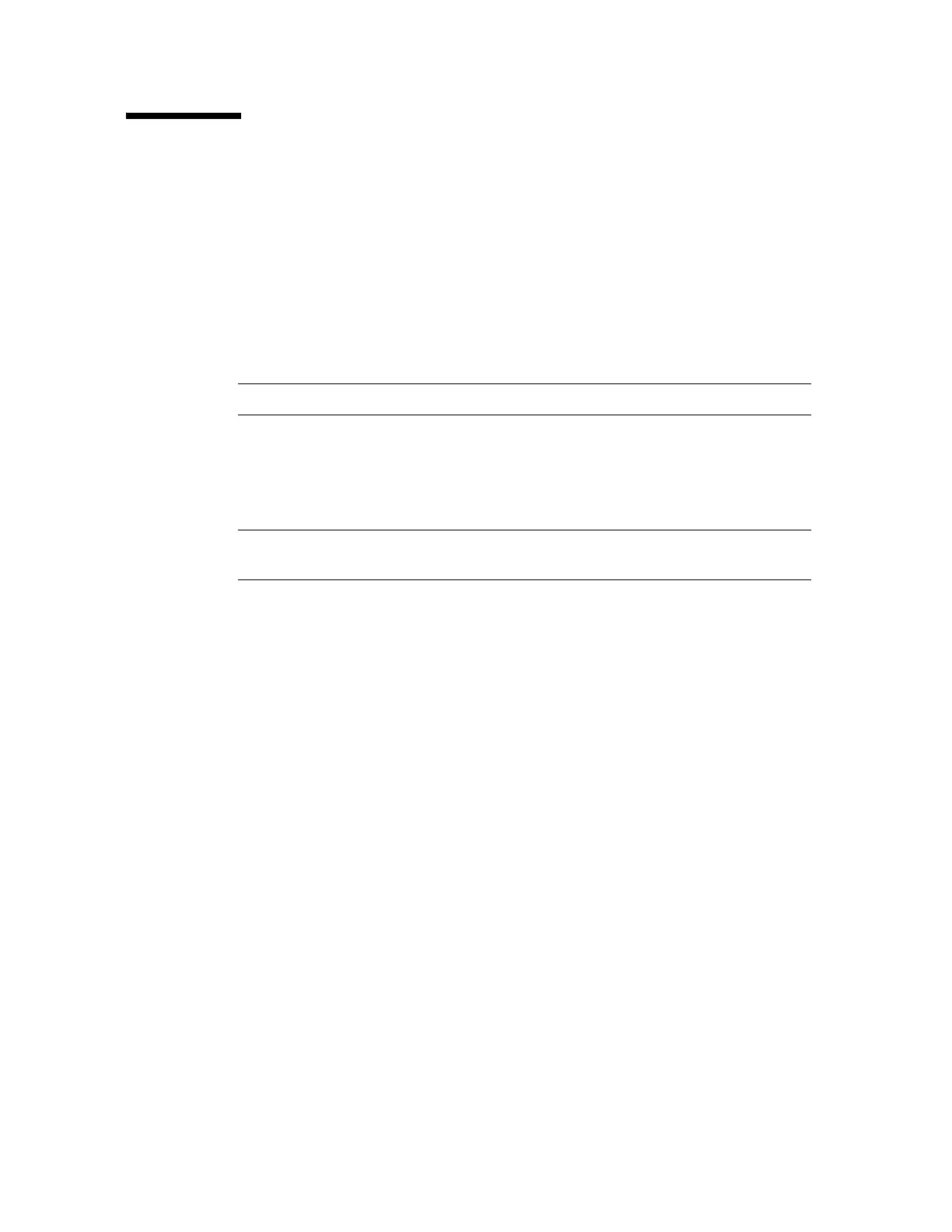Partitioning—Configurations
96122 • Revision: F Appendix B Partitioning Overview 249
Partitioning—Configurations
For CLI configuration entries, you must keep the following in mind for partitioned
libraries:
1. Library firmware must be version 1220 or higher.
2. Be sure you have configured the reserved slots for diagnostic cartridges (use the
reserved <number of cell> | <print> command) before enabling partitioned. The
reserved slots will appear as black (unavailable, masked from the customer’s
cartridge database) when the customer displays the library interior in
StreamLine Library Console.
Note – You cannot adjust reserved slots after the library is partitioned.
3. To configure CAP characteristics for entry/ejection of cartridges (as opposed to
storage) you must use the cap <module#> <io|storage> command in TABLE B-1
on page 250), to specify the CAPs in each module as “io” (input/output) before
enabling partitioning.
Note – Once a library is partitioned, any change to CAP configurations requires
the library resource affected to be re-partitioned.
4. You must know the cartridge label orientation used by each partition within a
partitioned library and enter this information through the
orientlabel <host|oppanel> command (see TABLE B-1 on page 250).
5. You must login to the CLI port with the advsrv user ID to enable the feature.
