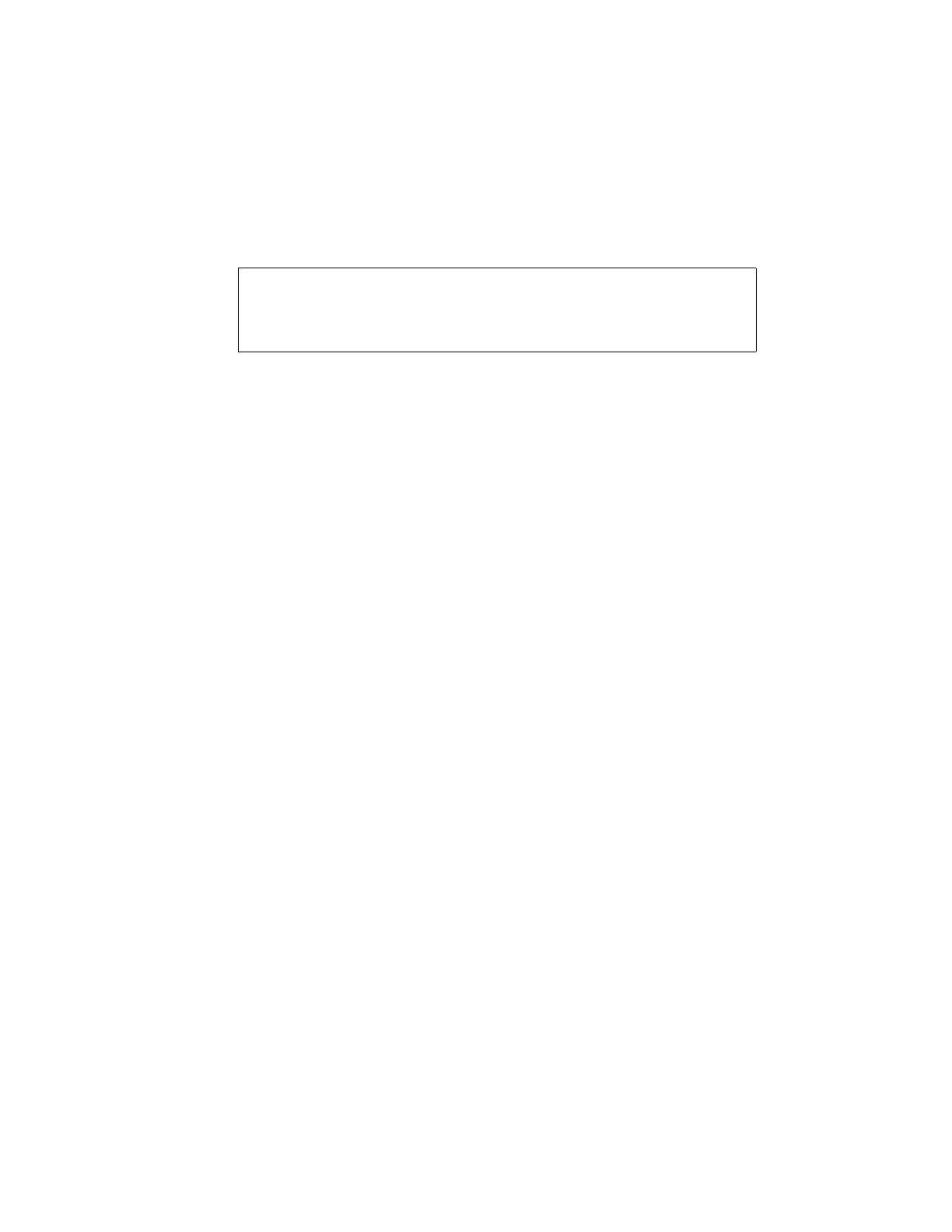96122 • Revision: F Safety xxv
Laser Product Label
In accordance with safety regulations, a label on each Sun StorageTek Fibre
Channel product identifies the laser class of the product and the place and date of
the manufacturer. The label appears on top of a Fibre Channel tape drive and near
the Fibre Channel connectors on a Fibre Channel tape library. A copy of the label is
shown here:
Fiber-optic Cable Installation
Follow these guidelines when you install fiber-optic cables:
1. Cable routing:
■ Raised floor: You may install fiber-optic cables under a raised floor. Route
them away from any obstruction, such as existing cables or other equipment.
■ Cable tray or raceway: Place the cables in position; do not pull them through
the cable tray. Route the cables away from sharp corners, ceiling hangers,
pipes, and construction activity.
■ Vertical rise length: Leave the cables on the shipping spool, and lower them
from above; do not pull the cables up from below. Use proper cable ties to
secure the cable.
■ General: Do not install fiber-optic cables on top of smoke detectors.
2. Cable management:
■ Leave at least 4.6 m (15 ft) of cable at each end for future growth.
■ Use strain reliefs to prevent the weight of the cable from damaging the
connector.
■ Review all information in this manual and in any related manuals about
safely handling fiber-optic cables.
3. Connector protection:
■ Insert connectors carefully to prevent damage to the connector or fiber.
■ Leave the connector’s protective cover in place until you are ready to make
connections.
■ Replace the connector’s protective cover when the connector is disconnected.
■ Clean the connector before making a connection. Make sure that there are no
obstructions and that keyways are aligned.
CLASS 1 LASER PRODUCT
LASER KLASSE 1
APPAREIL A LASER DE CLASSE 1
COMPLIES WITH 21 CFR 1040.10 AND 1040.11
