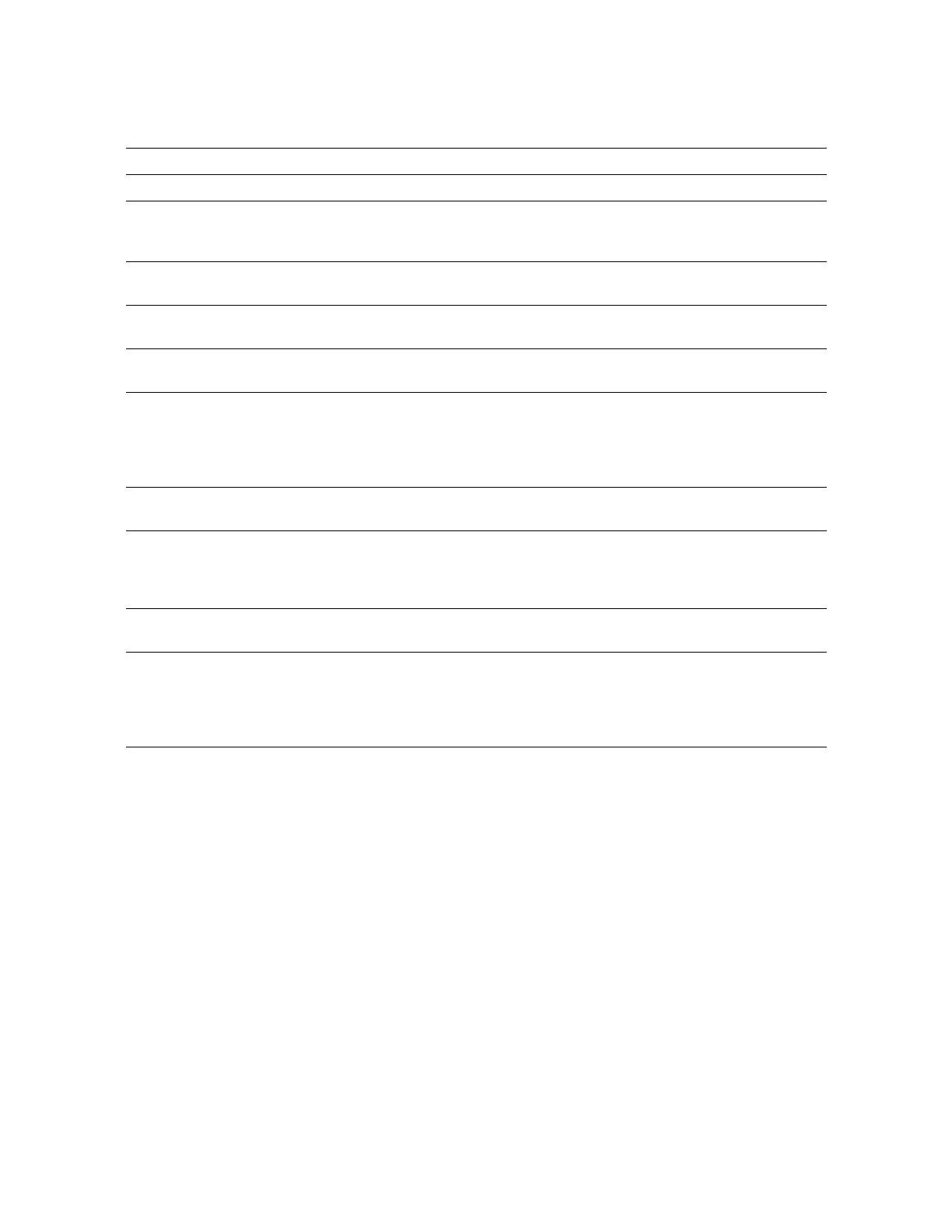Mode Select (10)
96122 • Revision: F Chapter 6 SCSI Commands 125
Mode Select (6) Element Address Assignment Mode Page Definitions:
PS The Parameters Saveable bit is set to 0.
Page Code Identifies the Element Address Assignment mode page.
Parameter Length Indicates the length of the element address assignment parameter list.
This field must be 12h, which indicates that there are an additional 12h (18d)
bytes of parameter data following this byte.
First Medium Transport
Element Address
Identifies the address of the hand in the library.
The library has only one hand, so the default value is 0000h.
Number of Medium
Transport Elements
Identifies the number of hands in the library.
The library has only one hand, so this field must be 0001h (1d).
First Storage Element
Address
Identifies the starting address of the cartridge tape storage cells in the library,
and the default starting address is 03E8h (1000d).
Number of Storage
Elements
Identifies the number of cartridge tape storage cells in the library.
This number is based on the configuration of the library and is obtained when
the library performs a Mode Sense of mode page 1Dh.
The number in the Mode Select command must be the same number returned
by the Mode Sense command.
First Import/Export
Element Address
Identifies the address of the first Import/Export element. This address is the
first CAP element 000Ah (10d) or the first PTP element 0008h(8d).
Number of
Import/Export Elements
Identifies the number of Import/Export storage locations. This value is
obtained when the library performs a Mode Sense of mode page 1Dh. The
number in the Mode Select command must be the same number returned by
the Mode Sense command.
First Data Transfer
Element Address
Identifies the address of the first tape drive;
the default setting address is 1F4h (500d).
Number of Data Transfer
Elements
Identifies the total number of tape drives installed in the library.
This number varies depending on the configuration. Obtain this value by
requesting a Mode Sense of mode page 1Dh.
The number in the Mode Select command must be the same number returned
by the Mode Sense command.
