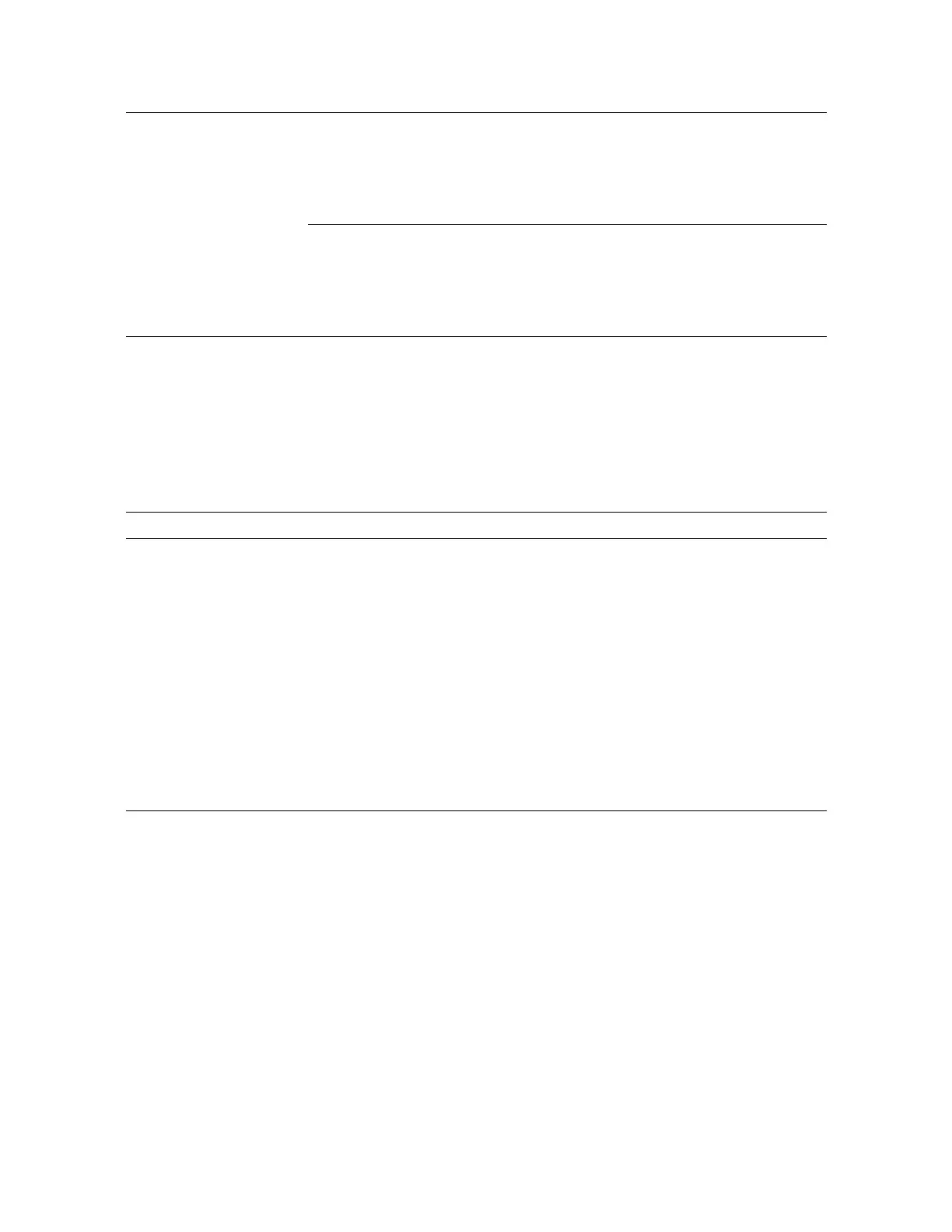Mode Sense (10)
96122 • Revision: F Chapter 6 SCSI Commands 143
Page Control 2h (10b) = Default Values: The library returns the default values.
Requested pages are returned with each supported parameter set to its default
Parameters not supported by the library are set to 0.
Default values for the Element Address Assignment page are based on the
configuration of the library.
3h (11b) = Saved Values: The library returns the saved values.
Requested pages are returned with supported parameters set to saved values.
Parameters not supported by the library are set to 0.
This option is valid only with mode pages that can be saved.
Page Code Specifies which pages the library returns, including:
■ 00h = Physical Configuration page
■ 18h = Protocol Specific Logical Unit page
■ 19h = Protocol Specific Port Control page
■ 1Ch = Informational Exceptions TapeAlert Control page
■ 1Dh = Element Address Assignment page
■ 1Eh = Transport Geometry page
■ 1Fh = Device Capabilities page
■ 3Fh = All pages (in the above order) except the Physical Configuration page
SubPage Code Not Supported. The library returns a value of 0.
Allocation Length Specifies the length of the parameter list the library returns.
The maximum length is 1ECh (492d) bytes.
The length varies based on the Page Code selected:
■ 8 bytes for the parameter list header (always present)
■ 8 additional bytes for the Protocol Specific Logical Unit Control page
■ 8 additional bytes for the Protocol Specific Port Control page
■ 12 additional bytes for the Informational Exceptions TapeAlert page
■ 20 additional bytes for the Element Address Assignment page
■ 4 additional bytes for the Transport Geometry page
■ 20 additional bytes for the Device Capabilities page
■ 412 additional bytes for the Physical Configuration page
The library transfers the number of bytes specified by the Allocation Length or
the available Mode Sense data, whichever is less.
