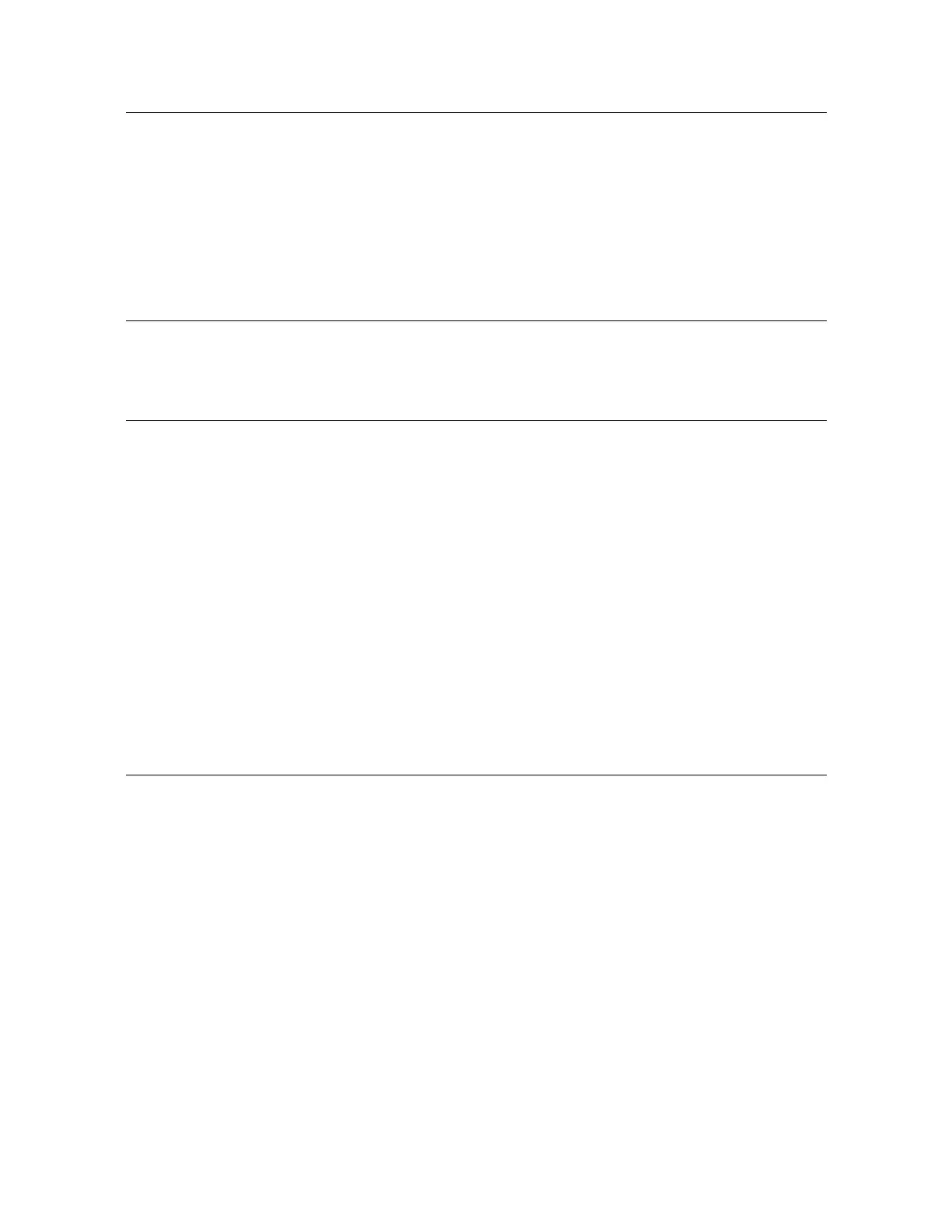Read Element Status
96122 • Revision: F Chapter 6 SCSI Commands 203
Media Type (cont.) If the Media Domain field is 4Ch (4Ch is ‘L’), the value reported for the Media
Type field identifies in ASCII the type of LTO cartridge:
■ 1 = The element contains a 100 GB Generation 1 LTO cartridge.
■ 2 = The element contains a 200 GB Generation 2 LTO cartridge.
■ 3 = The element contains a 400 GB Generation 3 LTO cartridge.
■ 4 = The element contains an 800 GB Generation 4 LTO cartridge.
■ T = The element contains a 400 GB Generation 3 LTO WORM cartridge.
■ U = The element contains an 800 GB Generation 4 LTO WORM cartridge.
■ FFh = The media type cannot be determined.
This field is not valid if the Full bit is not set.
Transport Domain The Transport Domain field with the Transport Type field provide a hierarchy
of information that indicates the type of data transfer element installed:
■ 01h = The transport supports DLT/SDLT form factor cartridges.
■ 4Ch = The transport supports LTO form factor cartridges (4Ch is ‘L’).
■ FFh = The transport domain cannot be determined.
Transport Type If the Transport Domain field is 01h, the value in the Transport Type field
indicates that the drive installed is:
■ 15h = A Quantum SDLT 320 drive
■ 17h = A Quantum SDLT 600 drive
■ 18h = A Quantum DLT S4 drive
■ FFh = The type cannot be determined
If the Transport Domain field is 4Ch (4Ch is ‘L’), the value in the Transport
Type field indicates that the drive installed is:
■ 33h = An HP Generation 2 LTO drive
■ 34h = An IBM Generation 2 LTO drive
■ 35h = A Quantum Generation 2 LTO drive
■ 36h = An HP Generation 3 LTO drive.
■ 37h = An IBM Generation 3 LTO drive.
■ 38h = A Quantum Generation 3 LTO drive.
■ 39h = An HP Generation 4 LTO drive.
■ 3Ah = An IBM Generation 4 LTO drive
■ FFh = The type cannot be determined
