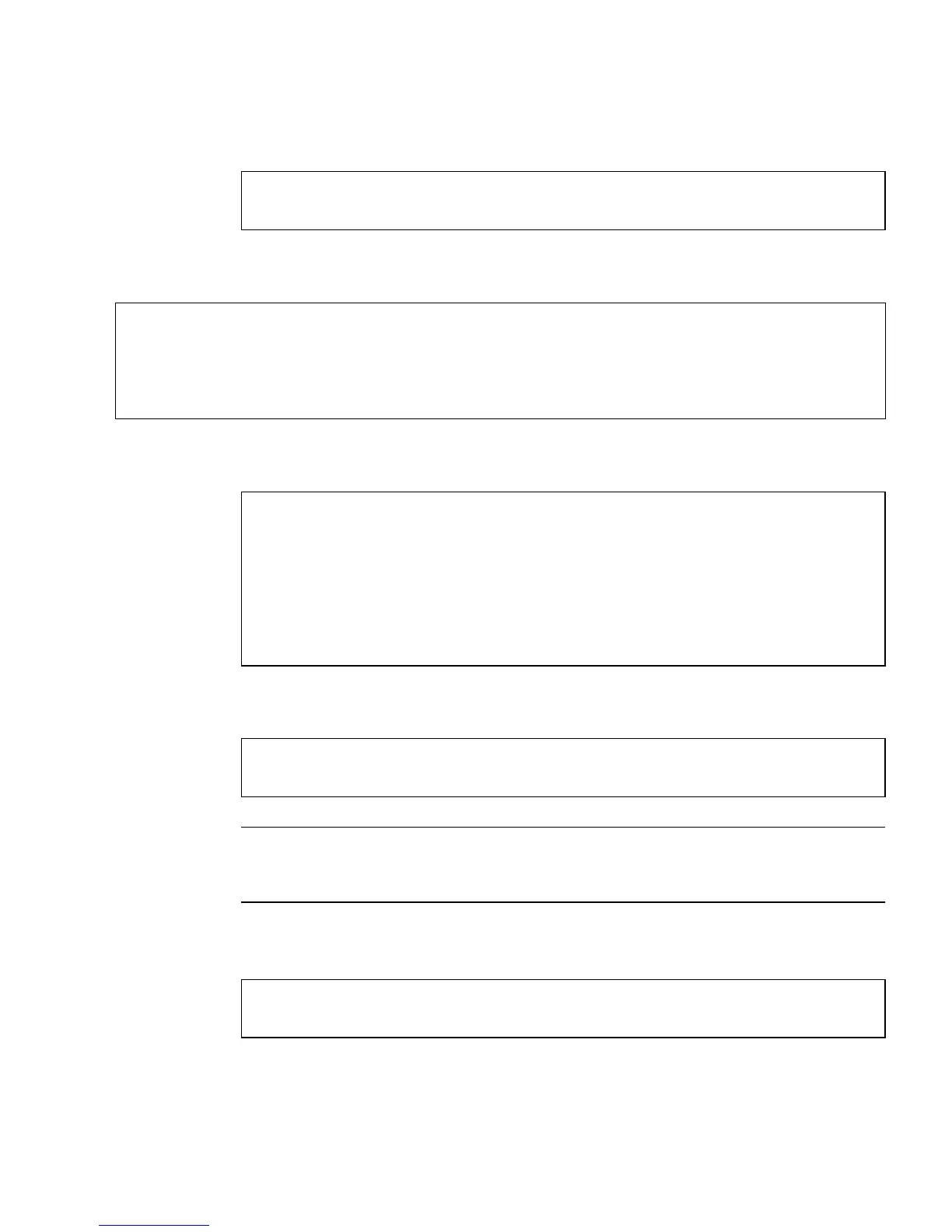Chapter 2 Setting Up XSCF 2-49
2. Use the showntp(8) command to check synchronization and display the status.
3. Use the setntp(8) command to add an NTP server.
4. Use the setntp(8) command to delete NTP servers for XSCF network.
Note – When you use the setntp(8) command with the "-c add"or"-c del"
options, execute the rebootxscf(8) command to apply the specified configuration
and reset the XSCF.
5. Use the showntp(8) command to confirm the NTP server.
XSCF> showntp -a
server ntp1.example.com prefer
server ntp2.example.com
XSCF> showntp –l
remote refid st t when poll reach delay offset jitter
==============================================================================
*192.168.0.27 192.168.1.56 2 u 27 64 377 12.929 -2.756 1.993
+192.168.0.57 192.168.1.86 2 u 32 64 377 13.030 2.184 94.421
127.127.1.0 LOCAL(0) 5 l 44 64 377 0.000 0.000 0.008
<Example 1> Add the three IP addresses 192.168.1.2, 130.34.11.111,
and 130.34.11.117 as NTP servers for XSCF.
XSCF> setntp –c add 192.168.1.2 130.34.11.111 130.34.11.117
Please reset the XSCF by rebootxscf to apply the ntp settings.
<Example 2> Add the two host names ntp1.red.com and ntp2.blue.com
as NTP servers for XSCF.
XSCF> setntp –c add ntp1.red.com ntp2.blue.com
Please reset the XSCF by rebootxscf to apply the ntp settings.
<Example> Delete NTP servers for XSCF.
XSCF> setntp –c del 192.168.1.2
Please reset the XSCF by rebootxscf to apply the ntp settings.
XSCF> showntp -a
server ntp1.red.com prefer
server ntp2.blue.com
