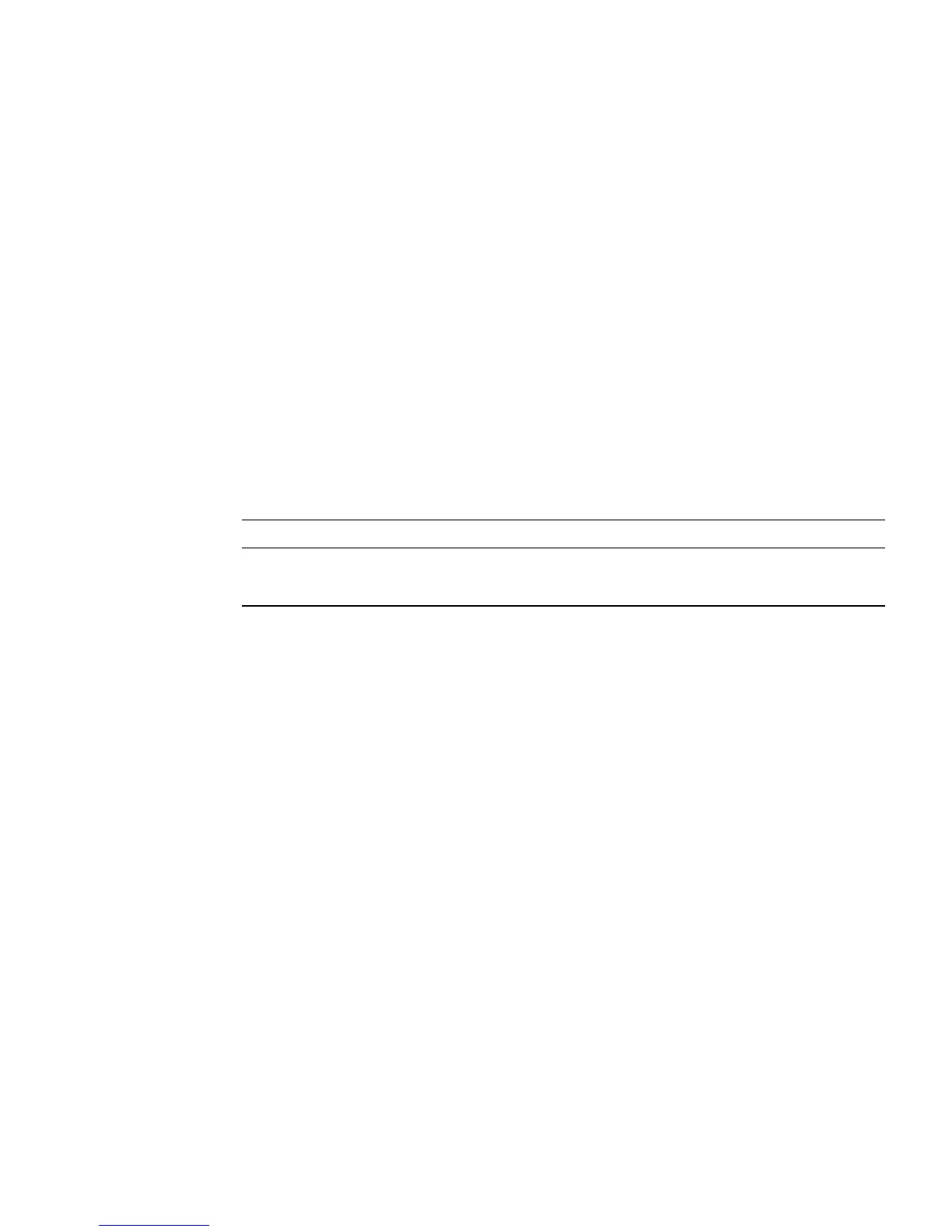Chapter 2 Setting Up XSCF 2-53
7. Use the Solaris OS date(1M) command to display the domain time and use the
showdate(8) command to display the XSCF time. Then confirm that the domain
time is the same as the XSCF time.
2.2.5 SSH/Telnet Administration
The SSH/telnet administration settings are used to specify the SSH and telnet
settings required to use the XSCF Shell terminal or domain console with an
XSCF-LAN connection. For the server, specify enable/disable for each of SSH and
telnet setting, including the SSH access control from domain, the SSH host key, and
the automatic timeout period after login. Also, install an SSH user public key to
XSCF.
TABLE 2-8 lists terms used in SSH/telnet Administration.
SSH Client
In this system, you can use the following SSH clients.
■ Solaris Secure Shell
■ OpenSSH
■ PuTTY
■ UTF-8 TeraTerm Pro with TTSSH2
Please refer to each software manual for command usage instructions.
TABLE 2-9 lists setting items and the corresponding shell commands.
TABLE 2-8 SSH/Telnet Administration Terms
Term Description
RW console RW (Read and Write). This is a write-enabled OS console (domain console).
RO console RO (Read Only). This is a read-only OS console
