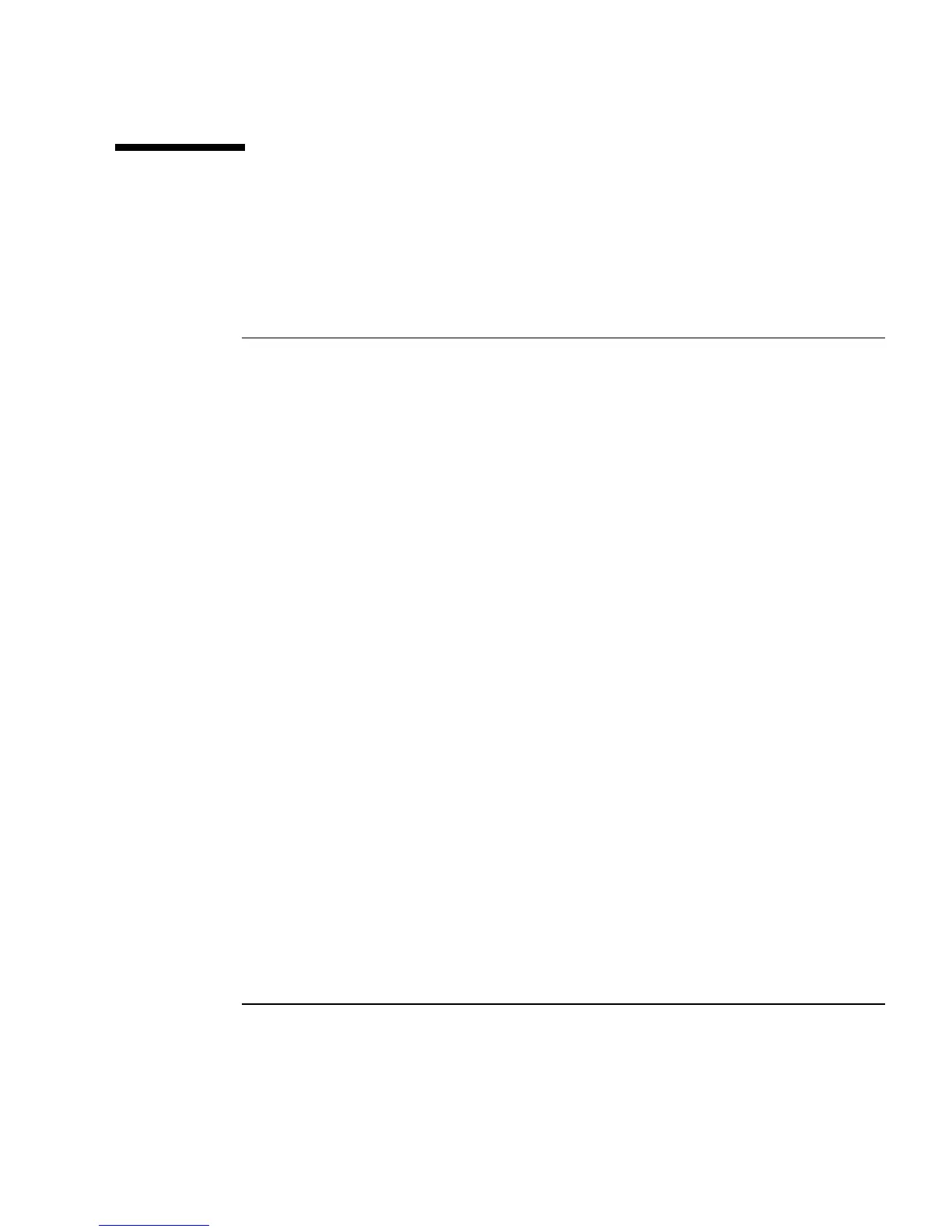Chapter 9 How to Use the XSCF Web 9-9
9.4 XSCF Web Pages
This section describes the configuration of pages available with the XSCF Web
console.
Menu and page configuration are described below.
• Menu tree
+ XSCF
+ Status
- System Status
- Domain Status
- Device Status
+ Operation
+ Domain Operation
- Domain Power
- Domain Mode Configuration
+ Domain Configuration
- System Board Configuration
- Domain Configuration
+ Settings
+ Network
- Current
- Reserve
- Time
- SSH/Telnet
- LDAP
- User Manager
- Audit
- SMTP
- Email Reporting
- SNMP
- SNMP Security
- Log Archives
- Capacity on Demand
- Sun MC
- Autologout
When you select an item on the menu, the
target page is displayed on the main page.
Pages, which are the system/domain state
display, the system/domain operation, the
XSCF configuration, firmware update, and
log display, are provided. Also, the page
for switching XSCF is included on the
M8000/M9000 servers only.
For information about the function of the
target page, see
TABLE 9-3 or later.
