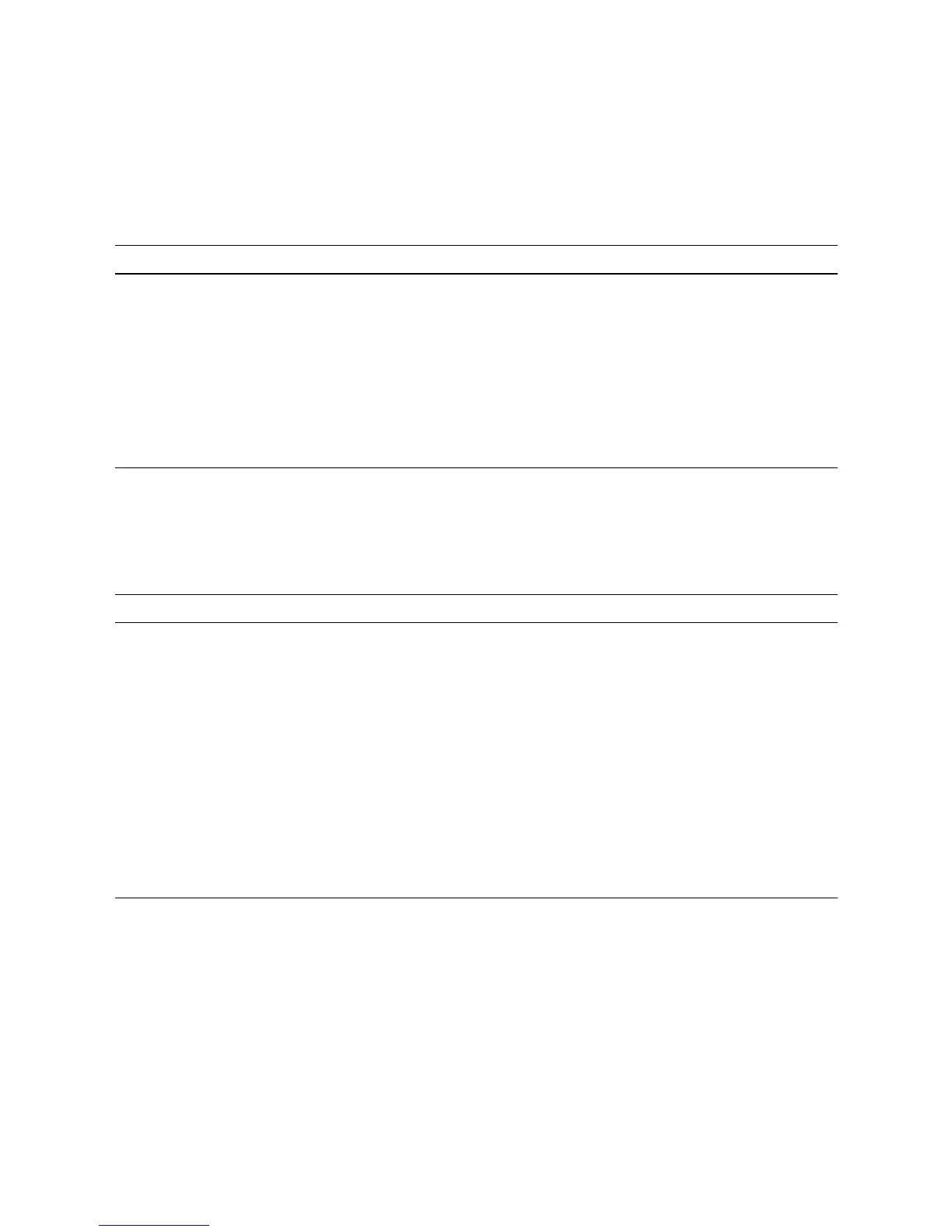Chapter 9 How to Use the XSCF Web 9-23
TABLE 9-18 lists the functions for configuring SNMP for XSCF. This page provides the
SNMPv1v2c and SNMPv3 settings. Select [Settings]-[SNMP] in the Menu tree.
TABLE 9-19 lists the functions for configuring security access for SNMPv3. Select
[Settings]-[SNMP Security] in the Menu tree.
TABLE 9-18 SNMP Configuration
Function Remarks
Agent display and configuration Enables and disables the SNMPv1v2c or SNMPv3
agent, sets the system management information,
and selects the MIB module.
This functions is equivalent to the showsnmp(8)
and setsnmp(8) commands.
Notification destination server display and setting Displays and sets the trap host for SNMPv1v2c or
SNMPv3.
This functions is equivalent to the showsnmp(8)
and setsnmp(8) commands
TABLE 9-19 SNMP Configuration (Security Access)
Function Remarks
USM management information display and setting Displays and sets the USM management
information for SNMPv3.
This function is equivalent to the showsnmpusm(8)
and setsnmpusm(8) commands.
For details of the USM management, see
TABLE 2-17.
VACM management information display and
setting
Displays and sets the VACM management
information for SNMPv3.
This functions is equivalent to the
showsnmpvacm(8) and setsnmpvacm(8)
commands.
For detail of VACM management information, see
TABLE 2-17.
