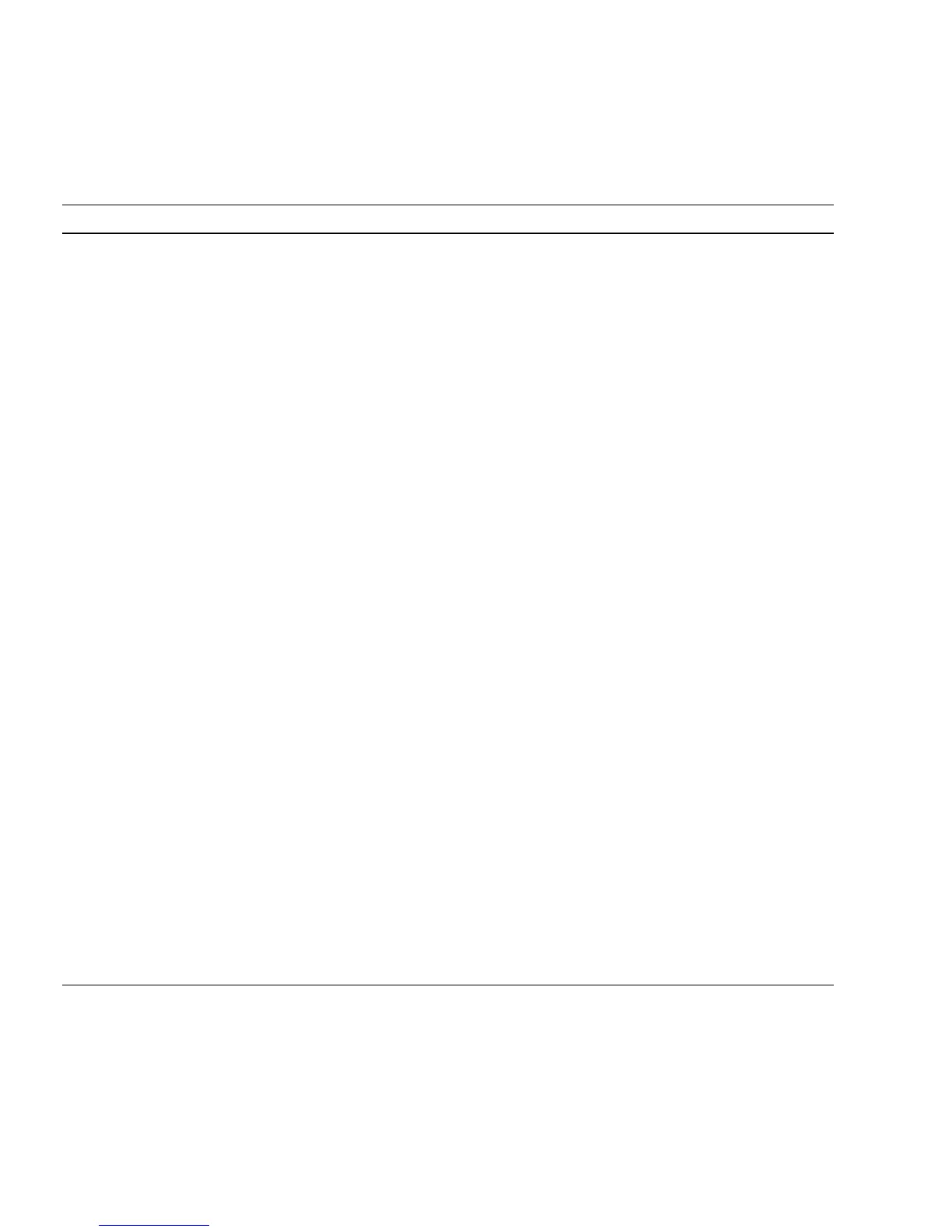2-54 SPARC Enterprise Mx000 Servers XSCF User’s Guide • August 2009
To enable the SSH, to set the SSH access control from domain, to generate the host
key, and to disable the telnet, the XSCF reset is required. Please reset the XSCF using
by rebootxscf(8) command. After the XSCF reset, the XSCF session is
TABLE 2-9 SSH/Telnet Administration
Item Description Shell command Remarks
Display SSH
setting
information
Displays SSH settings.
Information on whether SSH is enabled or
disabled, SSH access control from domain, the
host key, fingerprint, and your user public
key is displayed.
showssh The SSH port number is
22.
When the user public key
is displayed with a user
name, the useradm
privilege is required.
Enable/
disable SSH
Enables or disables SSH. setssh The SSH is disabled by
default.
SSH access
control from
domain
Specifies whether or not to permit SSH access
from domain via the DSCP.
setssh The SSH acccess is
permited by default.
Specifies "deny", when you
don't want to login to
XSCF using SSH from
domain via the DSCP.
Host key Generates an SSH2 host key (RSA key and
DSA key).
setssh When the SSH is enabled
first, the host key is
generated.
Display
telnet setting
information
Displays telnet settings.
The displayed telnet settings include
information indicating whether telnet is
enabled or disabled.
showtelnet The telnet port number is
23.
Enable/
disable telnet
Enables or disables telnet. settelnet The telnet is disabled by
default.
Display
timeout
Display the timeout period for automatic
logout.
showautologout
timeout After logging in XSCF, if the system is not
used for a certain period, logout is
automatically performed. Specify the timeout
period (minutes). Note that no time
monitoring is performed while the domain
console is the current console.
setautologout The default timeout period
is 10 minutes. A value
ranging from 1 to 255 can
be specified for the timeout
period.
Install/
Uninstall
user public
key
Install and uninstall the SSH user public key.
One user can install multiple user public
keys.
setssh When you install/
uninstall the user public
key, the useradm privilege
is required.
