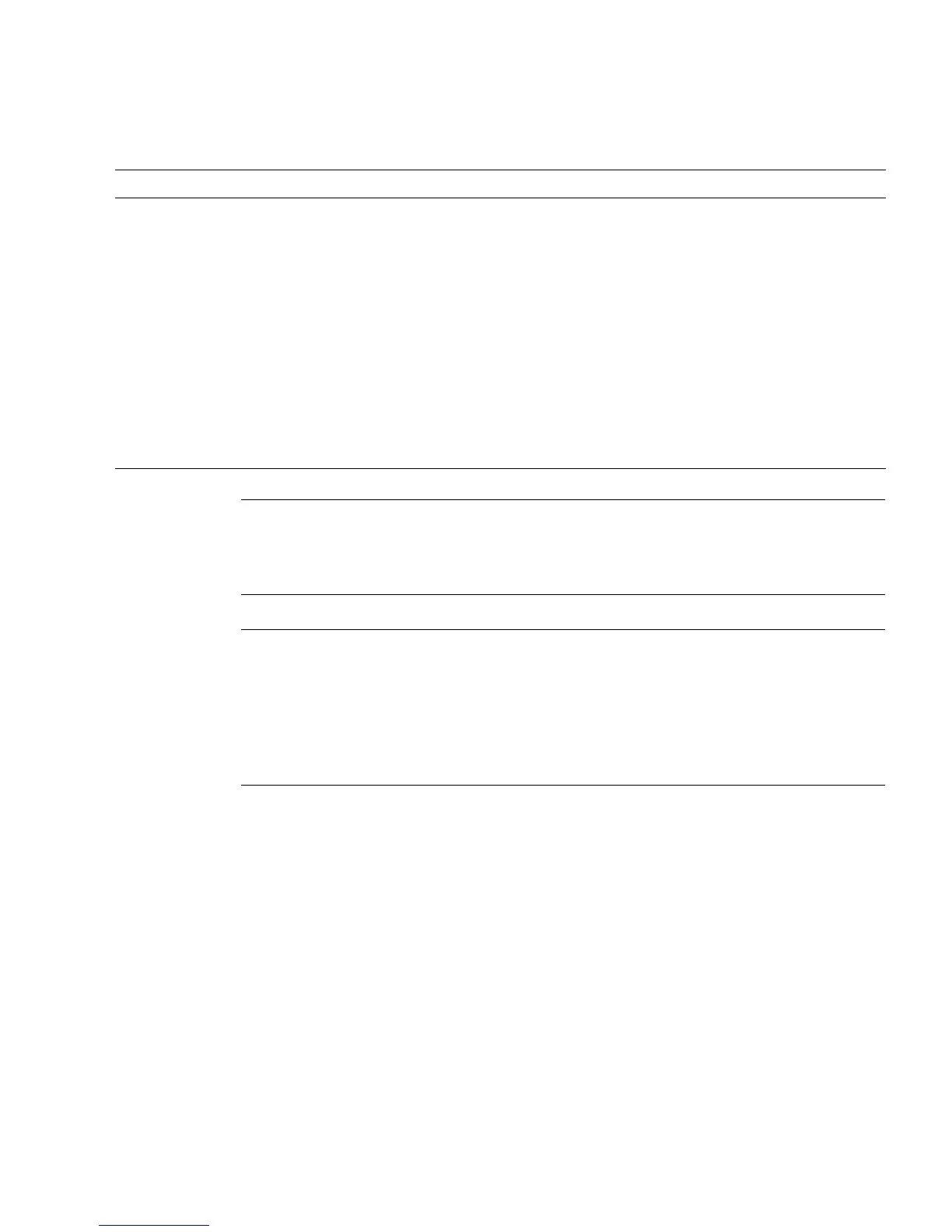Chapter 3 Connecting to the XSCF and the Server 3-5
Note – A maximum of 20 users can be connected to the XSCF at the same time in
the M3000/M4000/M5000 servers. If 20 users are already connected to the XSCF,
access from the 21st (20 +1) user attempting to establish a connection is denied. In
the M8000/M9000 servers, there is a maximum of 100 users.
Note – In one domain, only one user can use the RW console. While one user is
using the RW console, another user cannot start another RW console in the same
domain. A maximum of 20 consoles can be connected to RW console and RO console
at the same time on the M3000/M4000/M5000 servers.
(Ex. M4000/M5000 servers; domain ID 0 <RW x 1, RO x 17>, domain ID 1 <RW x
1,RO x 1>).
In the M8000/M9000 servers, max is 100 consoles.
3.1.3 About the XSCF-LAN/the DSCP Link Port
Number and the Function and the Firewall
TABLE 3-2 lists the port numbers used for the XSCF-LAN ports and XSCF functions.
To defend from attacks against XSCF and prevent unauthorized access to XSCF, a
firewall must be installed for connections to external networks. When the firewall
has been installed, each XSCF-LAN port must be permitted to pass packets as
necessary.
Serial port
(One per XSCF Unit)
XSCF Shell terminal
• The XSCF Shell can be used immediately following connection
to a serial port.
• As with that of the XSCF-LAN port, a screen transition to the
domain console is possible.
• As with that of the XSCF-LAN port, after login, if the XSCF
Shell is not used for a certain period, the user is forcibly logged
out.
A RS-232C serial
crosscable is
required.
If only a LAN cable
is available, a 9-pin
conversion cable is
required on the PC
side.
Domain console (RW console)
• This console is similar to that of the XSCF-LAN port.
Domain console (RO console)
• This console is similar to that of the XSCF-LAN port.
TABLE 3-1 Types of Terminals Connected With XSCF (Continued)
Port Terminal Type Port Number, Cable
