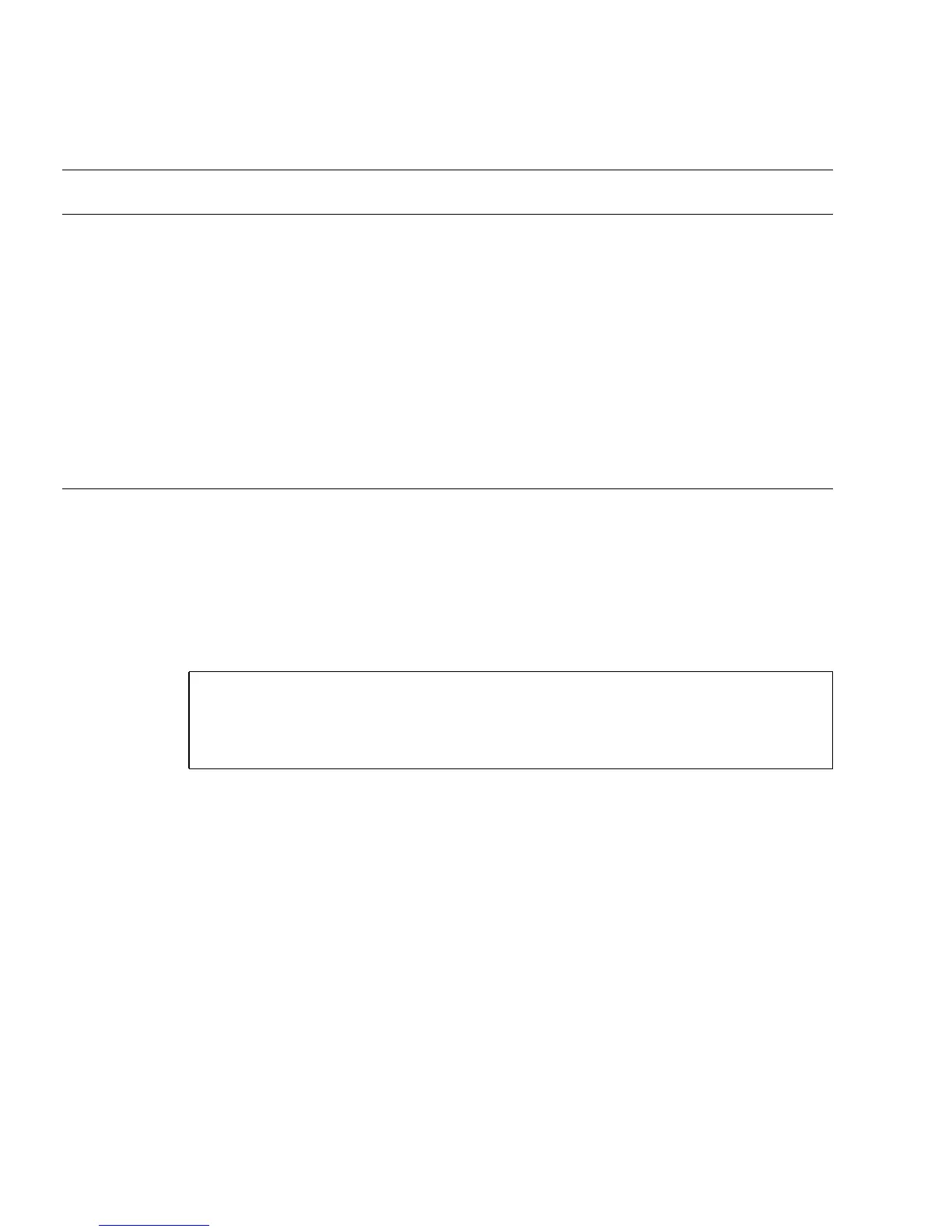2-92 SPARC Enterprise Mx000 Servers XSCF User’s Guide • August 2009
Specifying the Host Name, Port Number, and Reply Address of the
SMTP Server
■ Command operation
1. Use the showsmtp(8) command to display SMTP server setting information.
2. Use the setsmtp(8) command to set SMTP server setting information.
Display mail
settings
Displays mail report function setting
information.
showemailreport
Enable/
Disable
Enables or disables the mail report
function.
setemailreport The default setting is
"Disable."
Recipient
address
Sets the recipient address for a mail
message to be sent to the system
administrator.
setemailreport • Multiple addresses can
be specified to up to 255
characters, by using a
comma as the delimiter.
• Include one @ mark per
address. (Ex.
name1@domain1,
name2@domain2,
name3@domain3, ...)
XSCF> showsmtp
Mail Server:
Port: 25
Authentication Mechanism: none
Reply address:
TABLE 2-18 Mail Administration (Continued)
Item Description
Shell
Command Remarks
