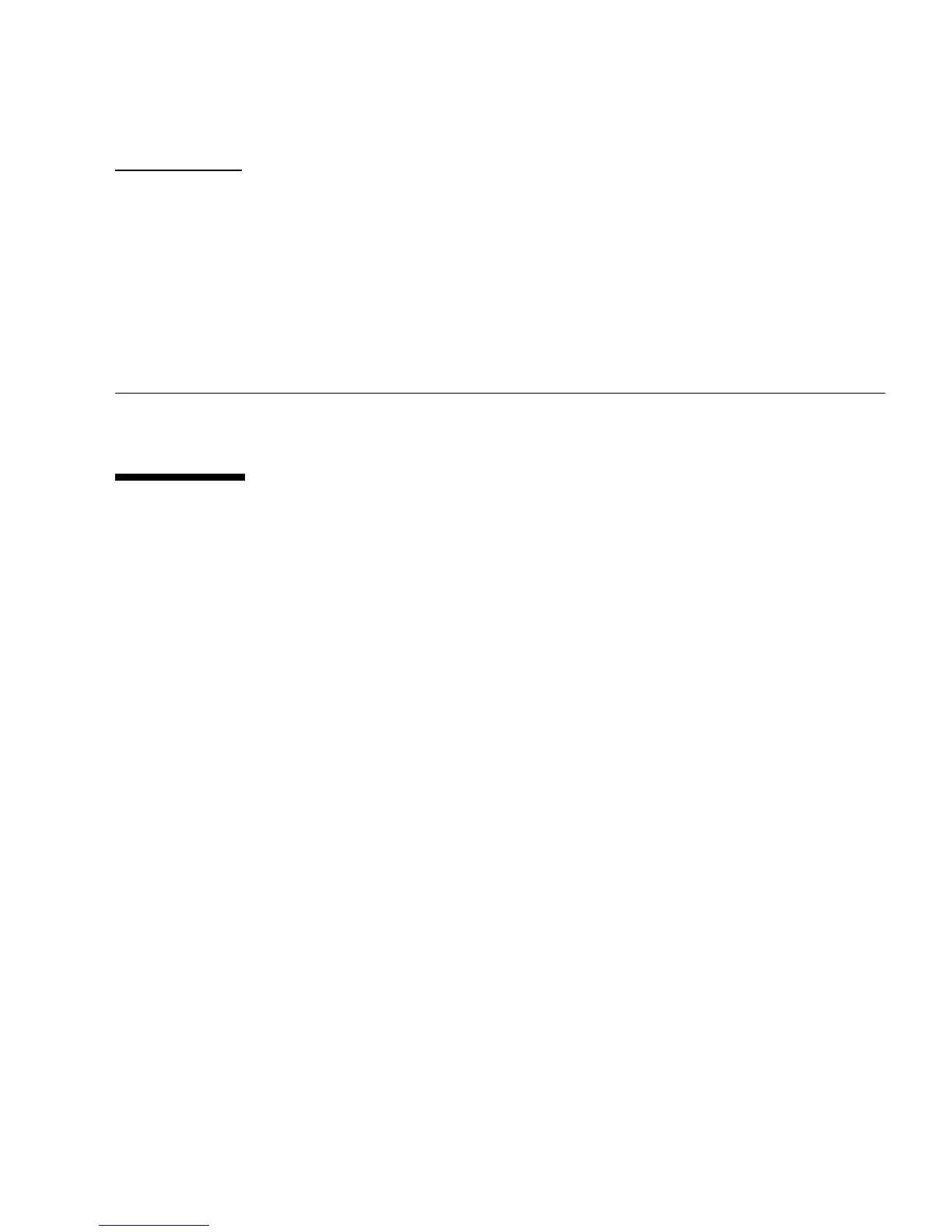4-1
CHAPTER
4
Operation of the Server
This chapter mainly describes operation of the server hardware.
4.1 Display Server Hardware Environment
This section describes methods for checking the configuration and status of the
server hardware during system configuration or operation.
To display the configuration and status of a server, use the XSCF Shell.
Commands Used to Display Information
Execute the following commands individually, as appropriate. For details of these
commands, see Chapter 5.
■ showhardconf
■ version
■ showdate
■ showenvironment
■ showstatus
■ cfgdevice
4.1.1 Displaying System Information
■ Command operation
1. Use the showhardconf(8) command to check the mode switch status.
