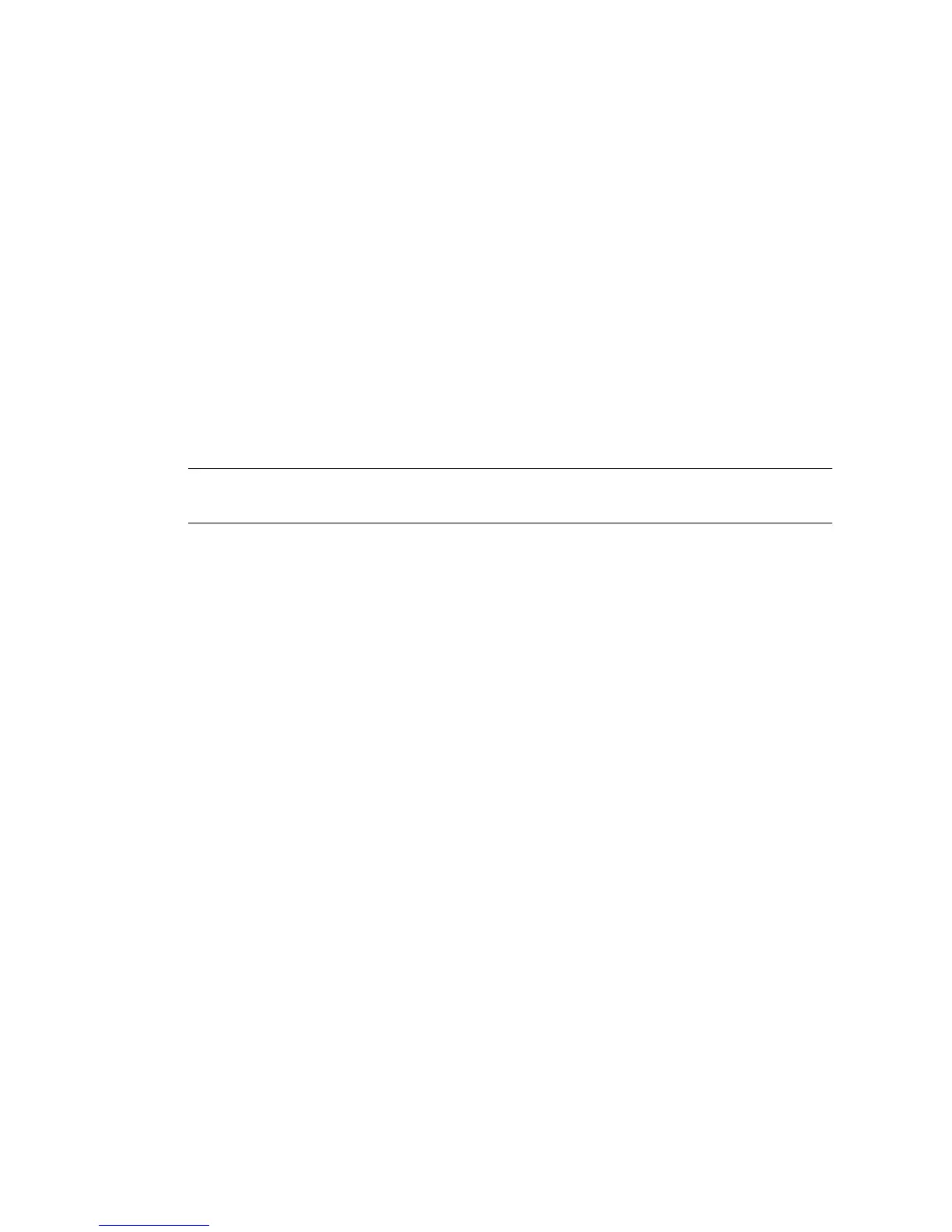A-4 SPARC Enterprise Mx000 Servers XSCF User’s Guide • August 2009
3. The contents of notification or fault information can be confirmed by accessing
the specified URL according to the message ID (SUNW-MSG-ID) displayed on
the domain console. If no message ID (MSG-ID) is found, acquire detailed
information from the syslog information.
4. To acquire more detailed information, log in to the XSCF and perform the
fmdump(8) or showlogs(8) command to identify the fault information. For
details of these two commands, see Appendix B.
5. Repair the fault according to processing recommended by the information
provided on the specified URL (Note).
In some cases, the user may recognize the fault by referring to the console messages,
panic messages, IPL messages, or monitoring messages stored in the XSCF log. The
showlogs(8) command of the XSCF Shell with each log option specified can be used
to reference this log information.
Note – For up-to-date URL information, see the web site information about the
messages listed in “Preface” on page xvii.
Recognizing a Fault in a Message Reported by Email
1. The user recognizes status notification or fault information as the Subject of the
email reported by XSCF or in the text of the message. For an example of a mail
message, see Chapter 6.
2. According to the displayed message ID (MSG-ID), the user can access the
specified URL to confirm the information. Authorized service personnel can use
the DIAGCODE output in the message to acquire detailed information.
3. To obtain more detailed information, log in to the XSCF and perform the
fmdump (8) or showlogs(8) command to identify the fault information.
4. Repair the fault according to the processing recommended by the information
provided on the specified URL.
Recognizing Status Notification or Fault Information in an SNMP Trap
Message
1. The user recognizes status notification or fault information in the trap
information issued by the SNMP manager from the XSCF. The contents of the
report are the same as those of email.
2. Perform Step 2 to Step 4 above in "Recognizing a Fault in a Message Reported by
Email".
