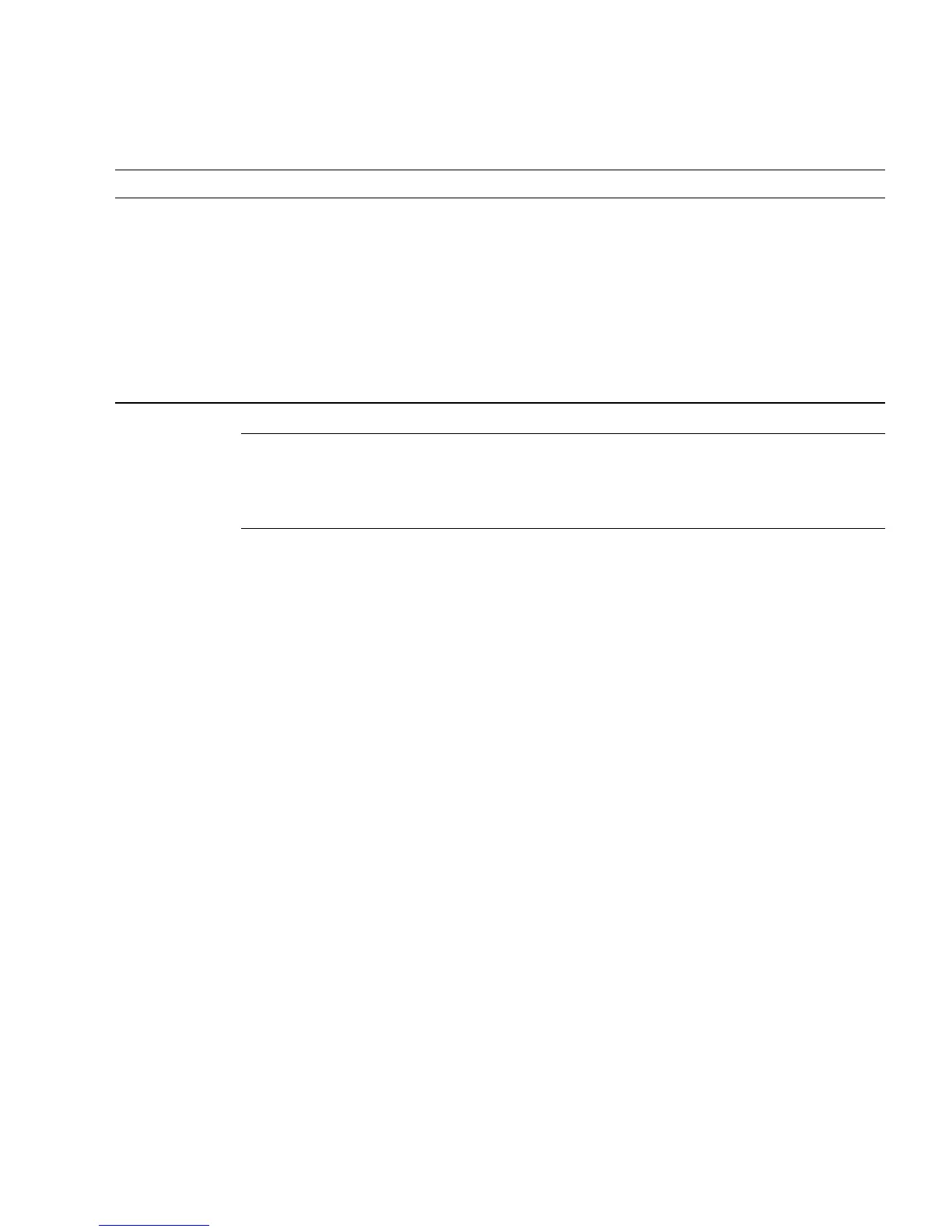Chapter 1 XSCF Overview 1-25
Note – (@n) "@domain number" is added behind the privilege name for the target
domain privilege. (Example: The domainadm for domain ID 1 is domainadm@1).
Also, a user account can have privileges over multiple domains, and not just the
target domain.
For details on user privileges, see the Administration Guide. For details on setting up
user accounts and setting user privileges, see Section 2.2.2, “User Account
Administration” on page 2-31.
auditadm Audit control (Note) • Can monitor and control XSCF access.
• Can delete an XSCF access monitoring method.
fieldeng Field engineer operations • Allows field engineers to perform the maintenance
tasks or change the server configuration.
none None • When the local privilege for a user is set to none,
that user has no privileges, even if the privileges
for that user are defined in LDAP.
• Setting a user’s privilege to none prevents the
user’s privileges from being looked up in LDAP.
TABLE 1-7 User Privilege Names and Descriptions (Continued)
User privileg e Outline Description of Defined Contents
