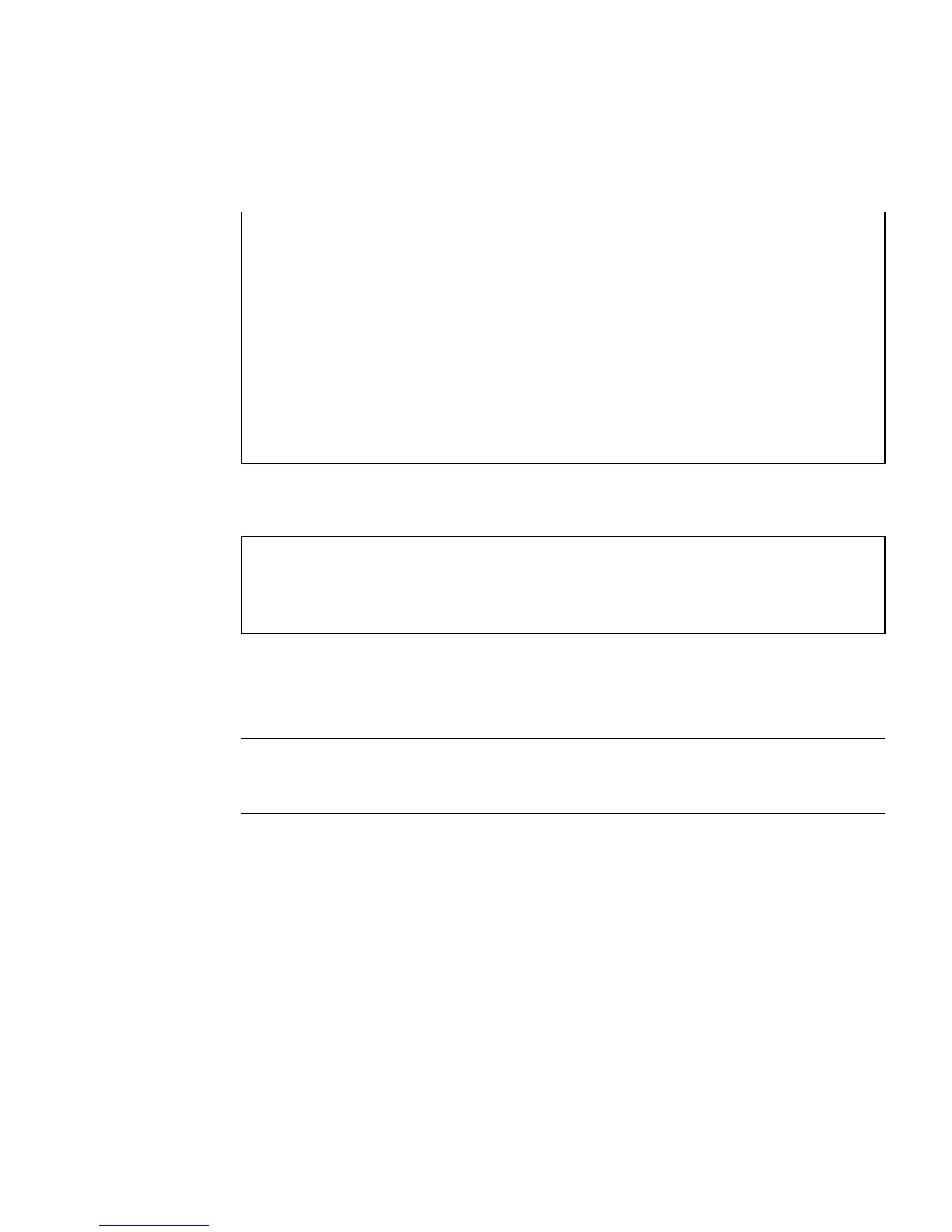Chapter 2 Setting Up XSCF 2-35
1. Use the showuser(8) command to display all of the user account information.
(See the description of the password policy in
TABLE 2-4.)
2. Use the adduser(8) command to add a user account.
If the XSCF is configured to use Lightweight Directory Access Protocol (LDAP)
for user account data, the user name and UID (if specified) must not already be in
use, either locally or in LDAP.
Note – You cannot use the following user account names, as they are reserved for
system use: root, bin, daemon, adm, operator, nobody, sshd, rpc, rpcuser, ldap,
apache, ntp, admin, or default.
XSCF> showuser -l
User Name: user001
UID: 101
Status: Enabled
Minimum: 0
Maximum: 99999
Warning: 7
Inactive: -1
Last Change: Jul 11, 2006
Password Expires: Never
Password Inactive: Never
Account Expires: Never
Privileges: platadm
<Example 1> Specify a user account name.
XSCF> adduser jsmith
<Example 2> Specify a UID for a user account.
XSCF> adduser –u 359 jsmith