
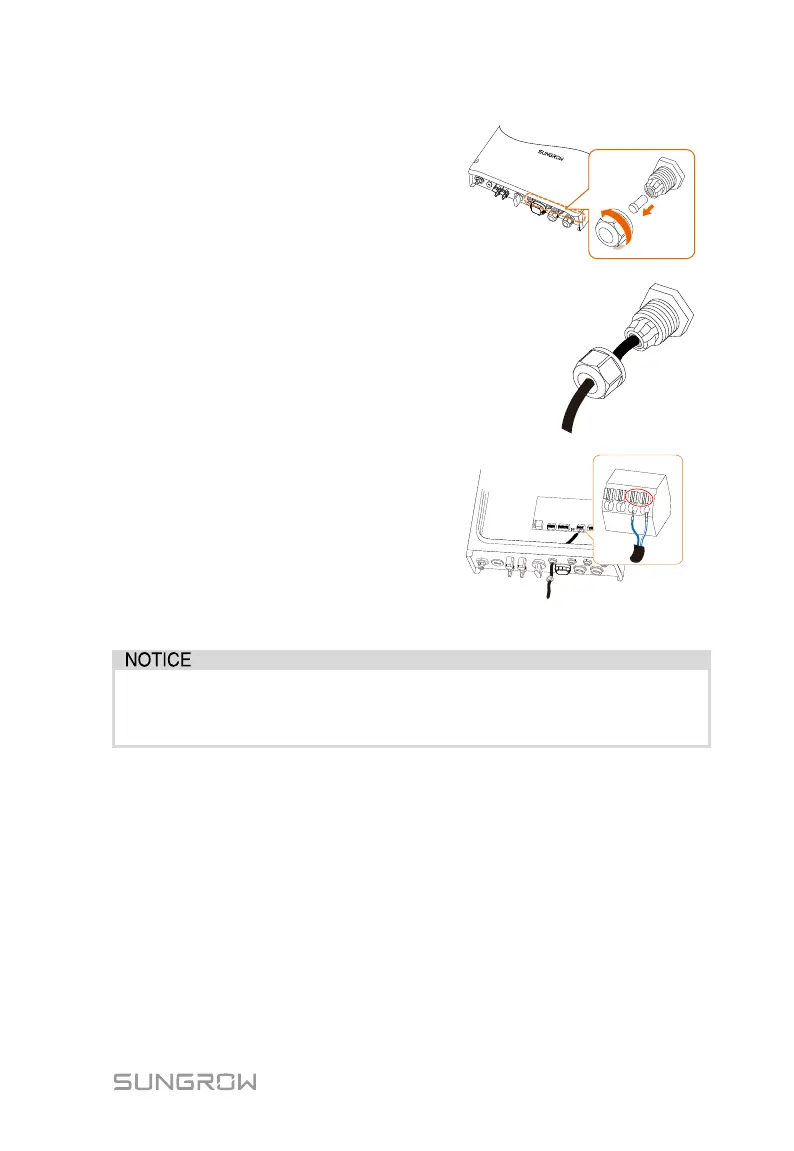 Loading...
Loading...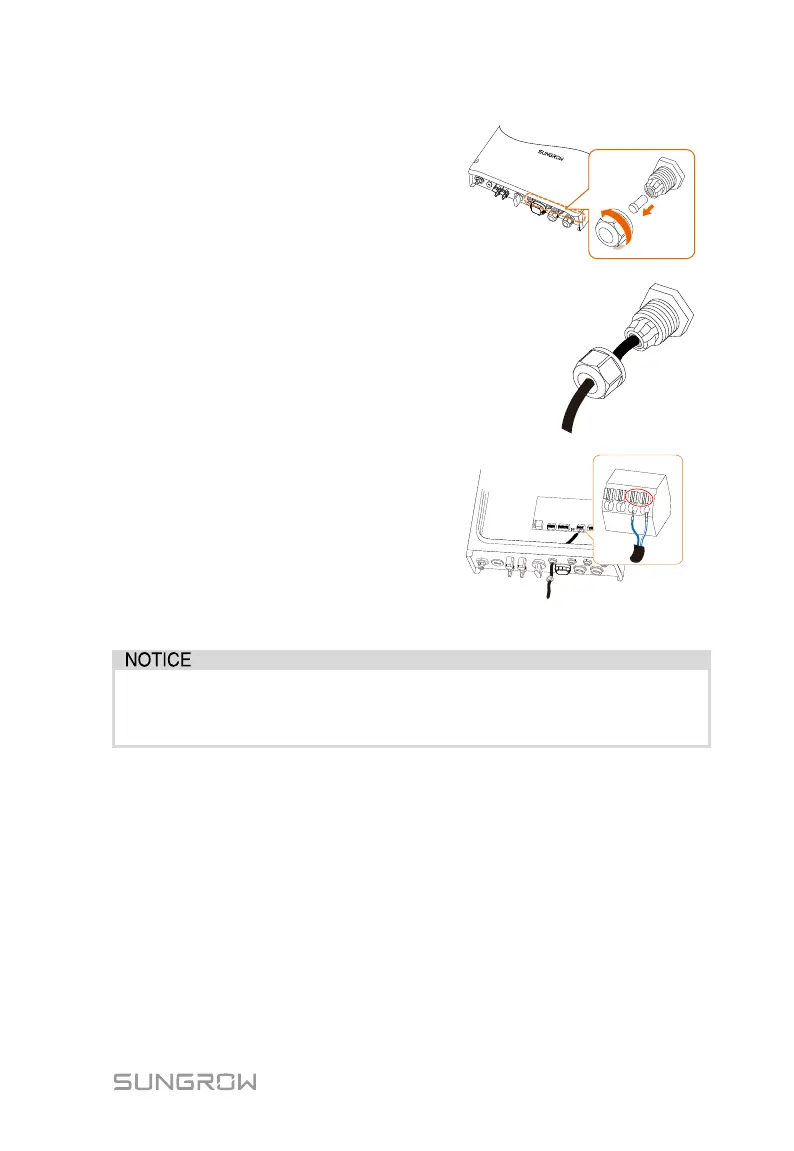
Do you have a question about the Sungrow SH3K6 and is the answer not in the manual?
| Model | SH3K6 |
|---|---|
| Max. Input Voltage | 600 V |
| Number of MPPTs | 2 |
| Total Harmonic Distortion | < 3% |
| DC Switch | Yes |
| Protection Class | IP65 |
| Cooling Method | Natural convection |
| Protection Level | IP65 |
| Nominal AC Voltage | 230 V |
| AC Voltage Range | 180-280 V |
| Output Voltage | 230 V |
| Nominal Grid Frequency | 50 Hz |
| Frequency | 50 Hz |
| Operating Temperature Range | -25°C to +60°C |
| Operating Temperature | -25°C to +60°C |
| Humidity | 0% - 100% |