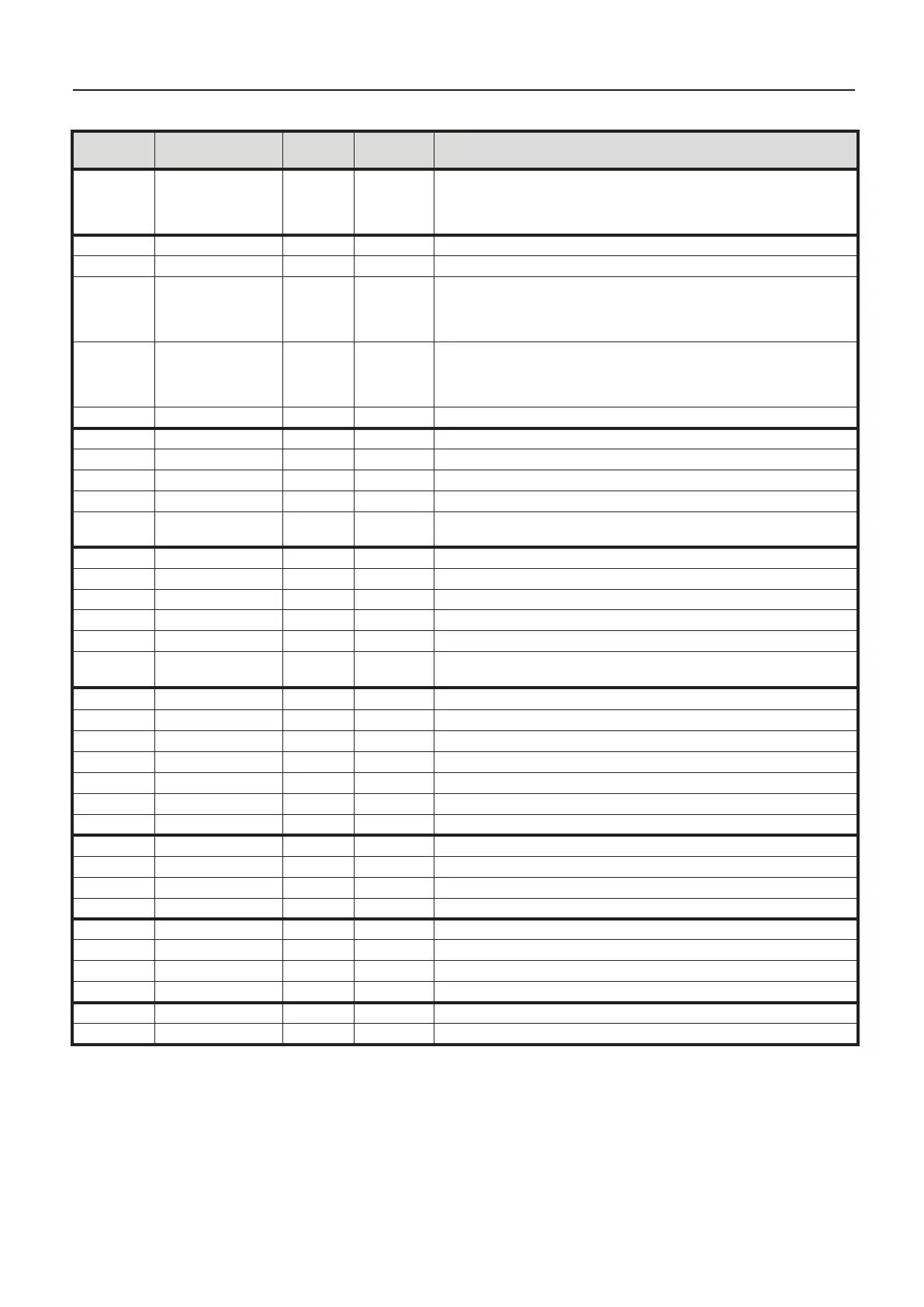No. Name K Factory
Setting
Meaning
3.2.2.4 Parity Check M Even Parity for data transmission:
- No parity
- Even parity
- uneven parity
3.2.4 Options
3.2.4.1 Paper Feed M YES Activation of automatic paper feed when using the TM-295
3.2.4.2 Reverse Eject M NO Enables the reversal of the paper ejection direction for DR-295- und DR-298
printers.
- NO Ejection takes place opposite to the printing direction (i.e. ‘forward’)
- YES Ejection takes place in the printing direction (i.e. ‘backwards’)
3.2.4.3 Printer Mode M Exclusive
access
Printing mode of the printer:
- Exclusive access
- Shared access
- Network
3.2.4.4 Page Width M 35 Page width (printable area) in characters
3.2.5 Driver
3.2.5.1 General
3.2.5.1.1 Init-Sequence M Initialization of the printer, e.g. character set
3.2.5.1.2 Reset Sequence M 1B40 Reset of the printer
3.2.5.1.3 All attributes OFF M 1B77001B54
1B2100
Reset of all attributes
3.2.5.2 Size
3.2.5.2.1 10 CPI M 1B501B32 Switch to 10 characters/inch
3.2.5.2.2 12 CPI M 1B4D1B32 Switch to 12 characters/inch
3.2.5.2.3 15 CPI M 1B671B30 Switch to 15 characters/inch
3.2.5.2.4 Double Width M 1B5701 Switch to double character width
3.2.5.2.5 Double Height M 1B77011B33
36
Switch to double character height
3.2.5.3 Attributes
3.2.5.3.1 Condensed font M 1B671B30 Switch to condensed font
3.2.5.3.2 Bold font M 1B45 Switch to bold font
3.2.5.3.3 Italic font M 1B34 Switch to italics
3.2.5.3.4 Underlined font M 1B2D01 Switch to underscore
3.2.5.3.5 Superscript M 1B5300 Switch to superscript characters
3.2.5.3.6 Subscript M 1B5301 Switch to subscript
3.3.4 Wetleg-IF
3.3.4.1 Timeout ON E 7 Switch-on delay for sensor & digital inputs
3.3.4.2 Timeout OFF E 30
3.3.4.3 Second sensor E No Setting whether to use two wet leg sensors per compartment
3.4 Form description See separate table
3.4.1 Page Layout M See separate table
3.4.2 Print Test Receipt F Prints a selected form with test data
3.4.3 Print Element List F Prints a list of the available form elements
3.5 Product denition See separate table
3.6 Driver list See separate table
MultiLevel Instruction Manual Parameter List