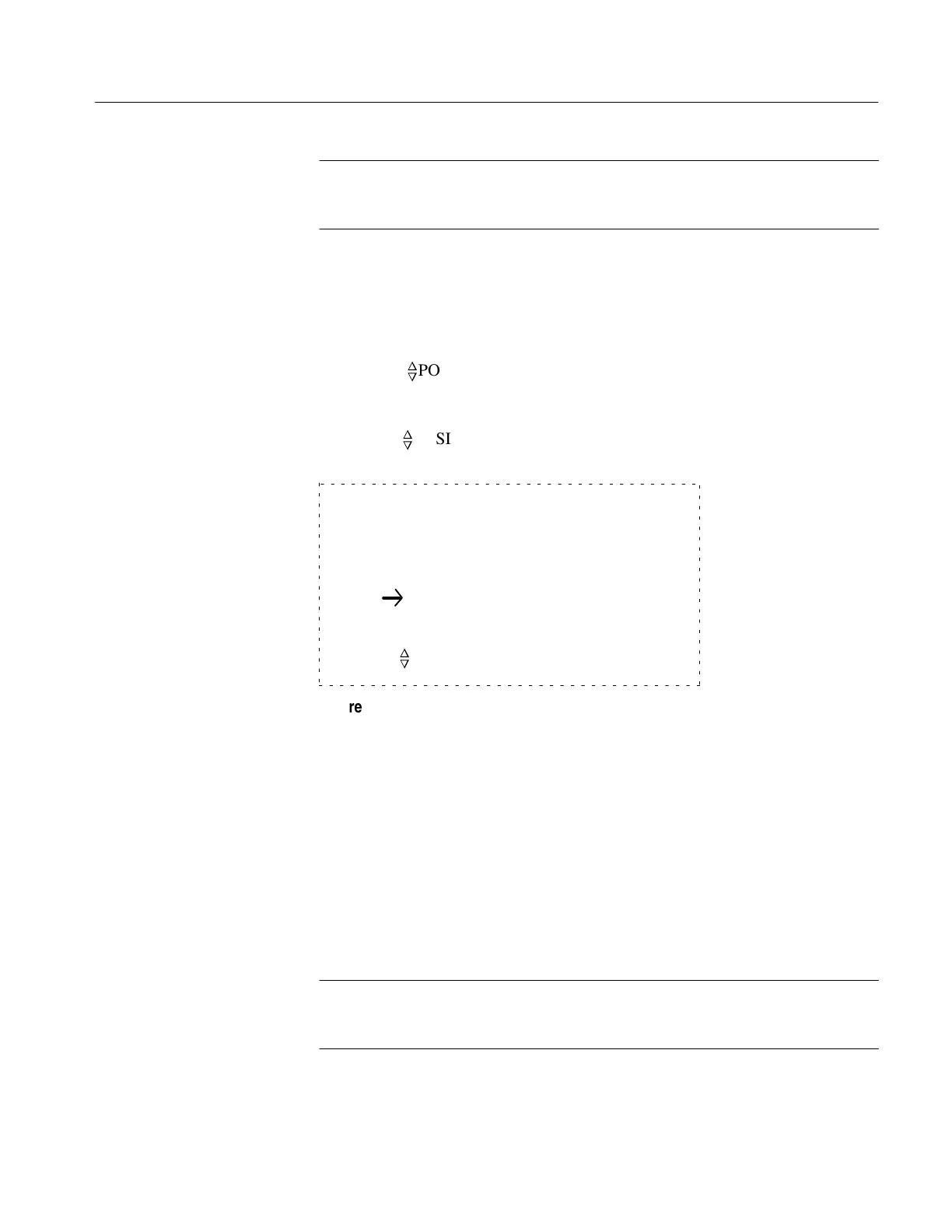Calibration
1502C MTDR Service Manual
6–3
NOTE. If the LCD does not appear to be working properly, refer to the
Troubleshooting section in the Maintenance chapter as well as the Circuit
Description chapter of this manual.
The EL backlight should come on with power up. The LCD will have a light-green
glow.
1. Press MENU.
2. Use the
n
o
POSITION control to scroll to Setup Menu.
3. Press MENU again.
4. Use the
n
o
POSITION control to scroll to Light is: ON.
Exit Setup Menu
Acquisition Control Menu
Vertical Scale is: Decibels
Distance/Div is: ft/div
Light is: ON
Move Position to select, then push MENU button
n
o
Figure 6–3: Setup Menu
5. Press MENU. The EL backlight should go off and the menu line will change to
Light is: OFF.
6. Scroll to Light is: OFF and press MENU to turn the light back on.
7. Press MENU again to exit the Setup Menu.
8. Press MENU again to exit the Main Menu.
You should be able to read the LCD in all conditions of illumination, from full
sunlight to a darkened room. The EL backlight might very gradually begin to
decrease in brightness after approximately 3,000 hours of use.
NOTE. If the EL Backlight is dim or does not work properly, refer to the
Troubleshooting section or the EL Backlight Replacement section in the
Maintenance chapter of this manual.
EL Backlight
Artisan Technology Group - Quality Instrumentation ... Guaranteed | (888) 88-SOURCE | www.artisantg.com