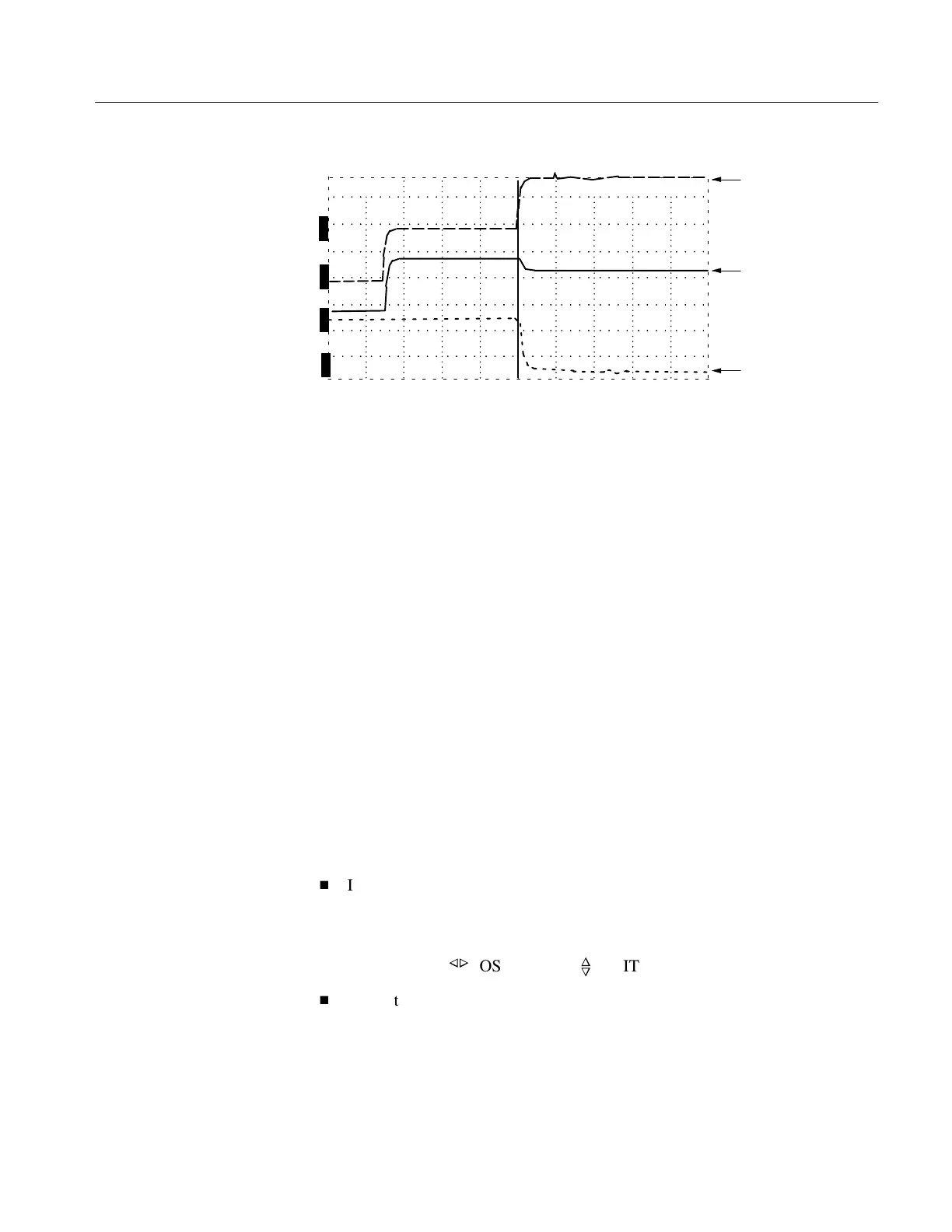Operating Instructions
1502C MTDR Service Manual
1–21
O
N
ac 3.000 ft
O
N
O
N
O
N
Stored Waveform
VIEW STORE
Current Waveform
Difference
VIEW INPUT
VIEW DIFF
Figure 1–21: Current Waveform Center, Stored Waveform Above, Difference Below
Notice the VIEW INPUT waveform is solid, VIEW DIFF is dotted, and VIEW
STORE is dot-dash.
There are many situations where the VIEW DIFF function can be useful. One
common situation is to store the waveform of a suspect cable, repair the cable, then
compare the two waveforms after the repair. During repairs, the VIEW INPUT,
VIEW DIFF, and VIEW STORE waveforms can be used to judge the effectiveness
of the repairs. The optional chart recorder can be used to make a chart of the three
waveforms to document the repair.
Another valuable use for the VIEW DIFF function is for verifying cable integrity
before and after servicing or periodic maintenance that requires moving or
disconnecting the cable.
The VIEW DIFF function is useful when you want to see any changes in the cable.
In some systems, there might be several reflections coming back from each branch
of the network. It might become necessary to disconnect branch lines from the cable
under test to determine whether a waveform represents a physical fault or is simply
an echo from one of the branches. The STORE and VIEW DIFF functions allow you
to see and compare the network with and without branches.
Two important things to be observed when using the VIEW DIFF function:
H
If you change either the VERT SCALE or DIST/DIV, you will no longer be
comparing features that are the same distance apart or of the same magnitude
on the display. It is possible to save a feature (e.g., a connector or tap) at one
distance down the cable and compare it to a similar feature at a different distance
by moving the
POSITION and
n
o
POSITION controls.
H
When this is done, great care should be taken to make sure the vertical and
horizontal scales are identical for the two waveforms being compared. If either
the stored or current waveform is clipped at the top or bottom of the display, the
difference waveform will be affected.
Artisan Technology Group - Quality Instrumentation ... Guaranteed | (888) 88-SOURCE | www.artisantg.com
