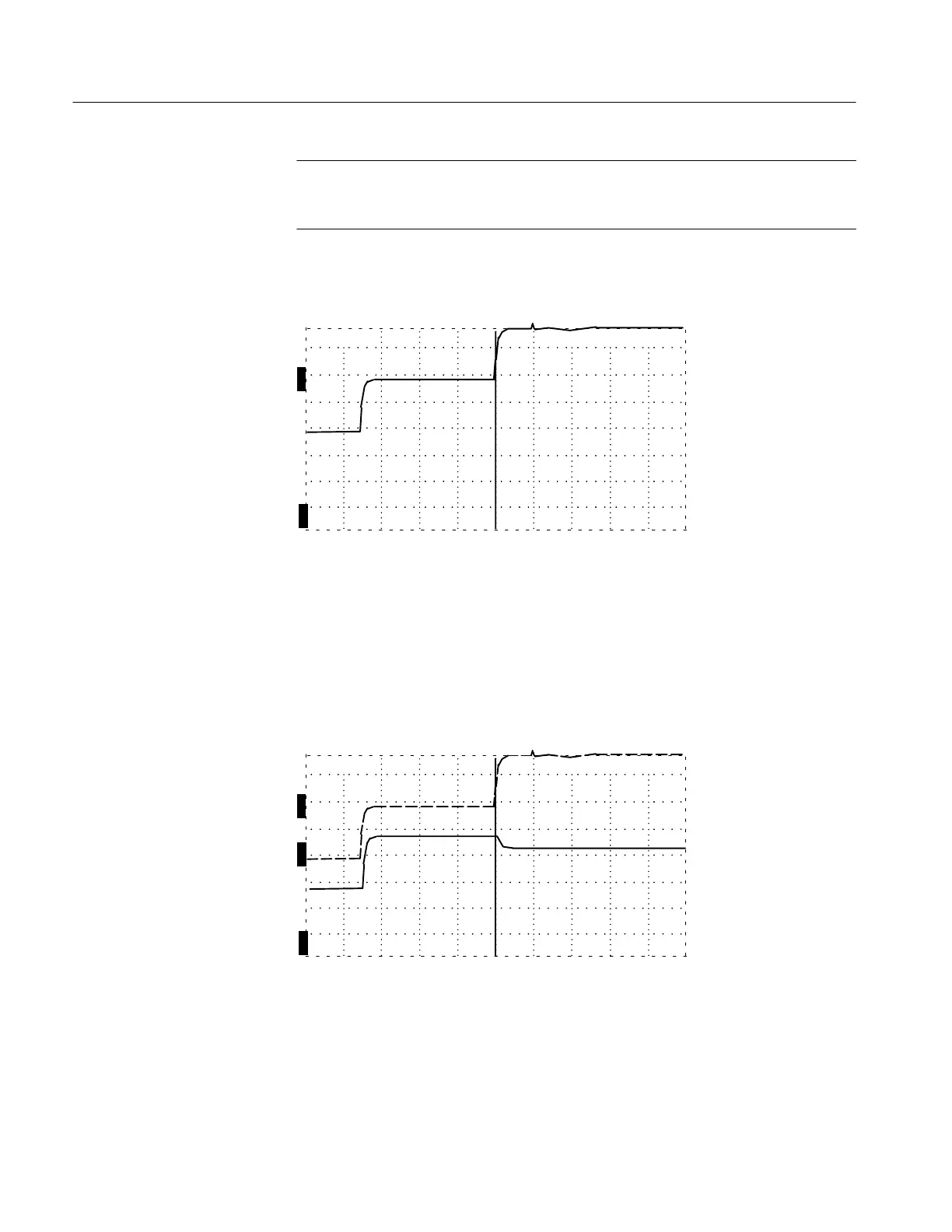Operating Instructions
1–20
1502C MTDR Service Manual
NOTE. Because the stored waveform is not affected by changes in the instrument
controls, care should be taken with current waveform settings or the results could
be misleading.
One method to minimize the overlapping of the waveforms in VIEW DIFF is:
1. Move the waveform to be stored into the top half of the display.
O
F
F
O
F
F
O
N
ac 3.000 ft
O
N
Figure 1–19: Waveform Moved to Top Half of Display
2. Push STORE to capture the waveform. Remember, once it is stored, this
waveform cannot be moved on the display.
3. Move the current waveform (the one you want to compare against the stored
waveform) to the center of the display.
4. Push VIEW STORE and the stored waveform will appear above the current
waveform.
O
F
F
O
N
ac 3.000 ft
O
N
O
N
Figure 1–20: Current Waveform Centered, Stored Waveform Above
5. Push VIEW DIFF and the difference waveform will appear below the current
waveform.
Artisan Technology Group - Quality Instrumentation ... Guaranteed | (888) 88-SOURCE | www.artisantg.com
