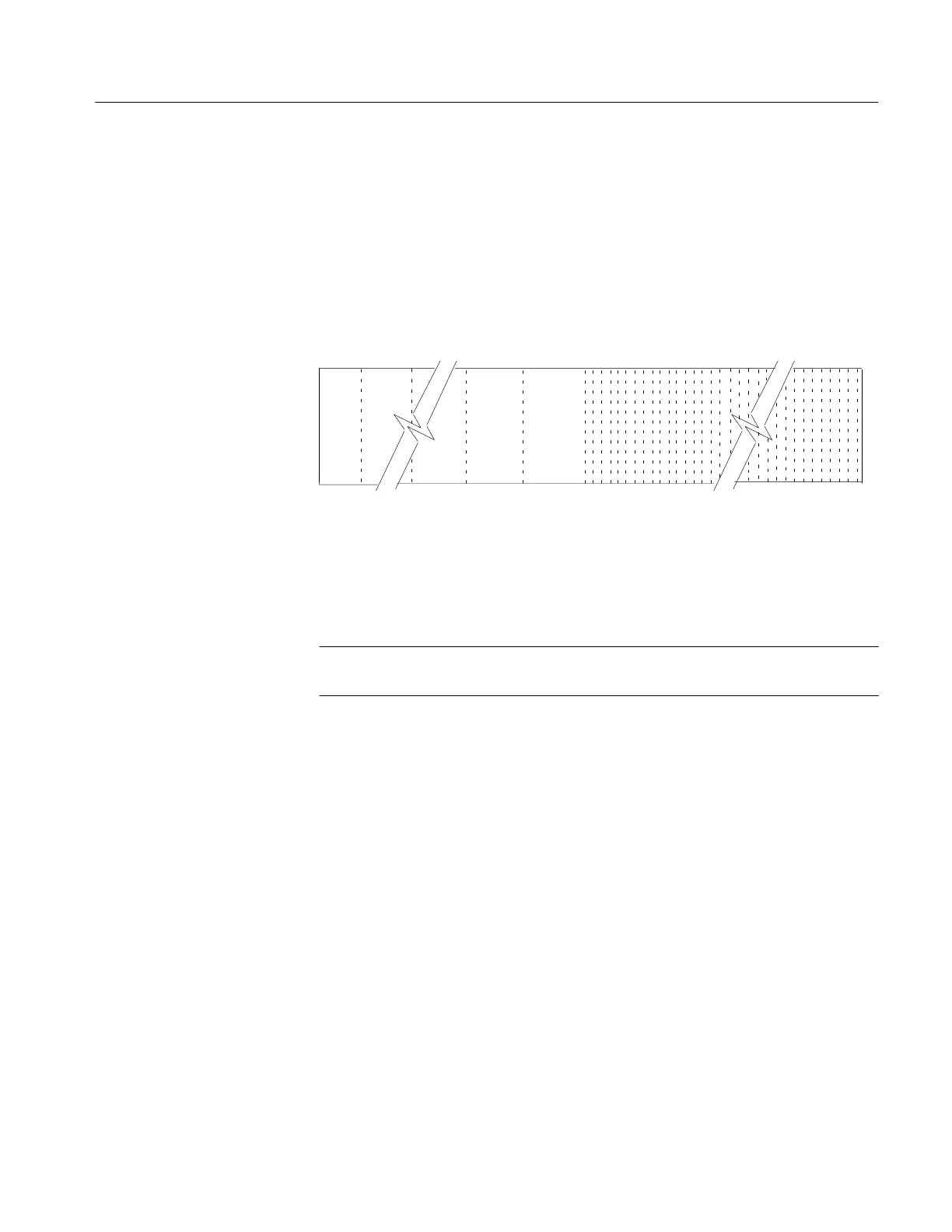Calibration
1502C MTDR Service Manual
6–23
Option 04/07: YT-1/YT-1S Chart Recorder Check
If the instrument does not pass this check, chart recordings might not be possible.
1. Access the Chart Diagnostics Menu found under the Diagnostics Menu.
2. Scroll to Head Alignment Chart and follow the directions.
3. Press MENU to exit this diagnostic.
Figure 6–39: Head Alignment Chart Print
4. There should be approximately six inches of narrow-spaced lines and six inches
of wide-spaced lines. The total length of both should be between 10.87 and
12.76 inches. Fold the paper at the last narrow-spaced line and the two ends
should be of equal length (half narrow, half wide).
NOTE. If the chart recorder does not pass this check, refer to the YT-1/YT-1S Chart
Recorder Instruction Manual (070–6270–xx) for service information.
Option 05: Metric Default Check
Option 05 requires no check other than to turn on the instrument and see if it displays
in meters. Instructions for changing the default can be found in the Maintenance
chapter of this manual.
Artisan Technology Group - Quality Instrumentation ... Guaranteed | (888) 88-SOURCE | www.artisantg.com
