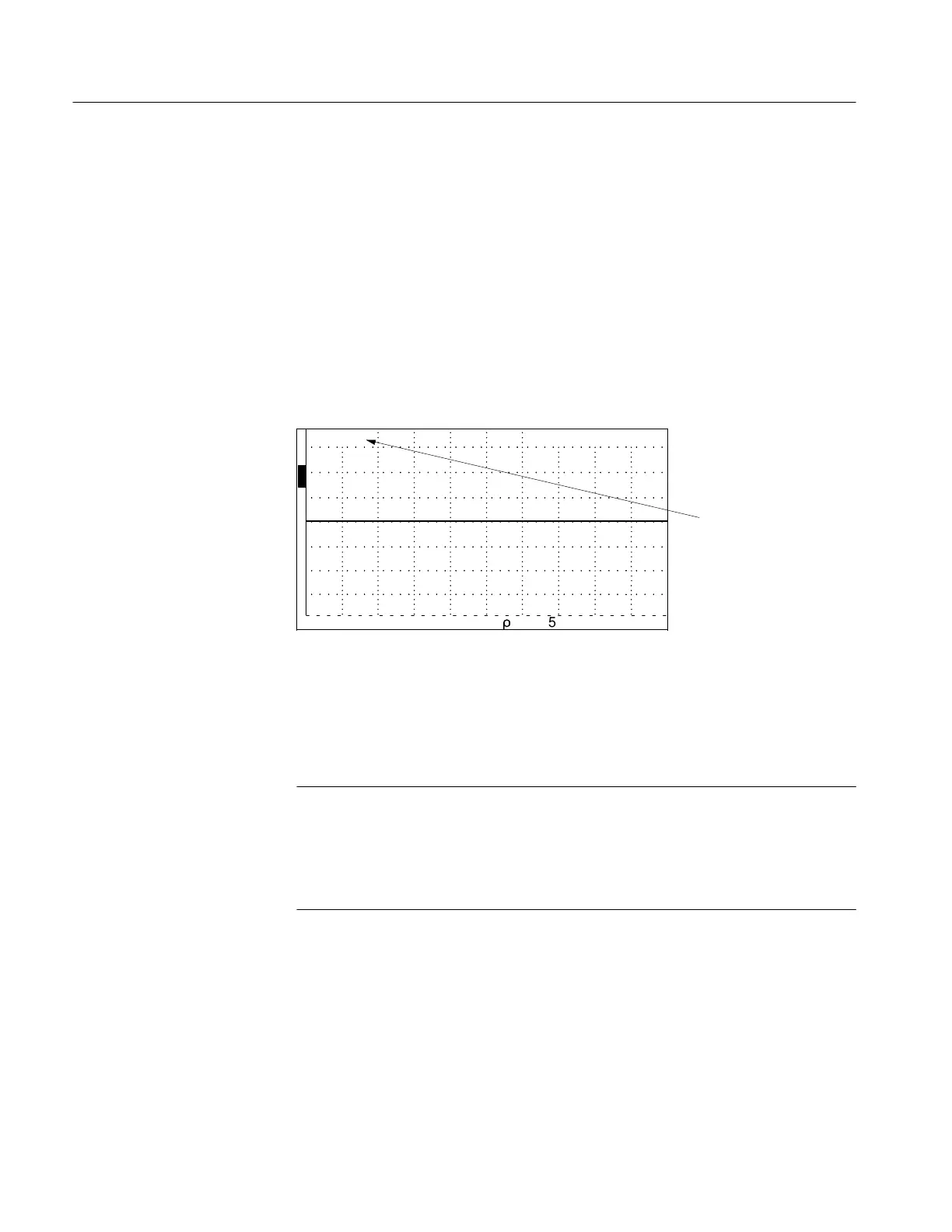Operating Instructions
1–4
1502C MTDR Service Manual
13. Remove the two screws mounting the battery clamp to the chassis.
14. Carefully remove the clamp without touching the battery terminals.
15. Lift the battery out.
To re-install or replace the battery, repeat the above steps in reverse order.
If the battery is low, it will be indicated on the LCD (bat/low). If this is the case,
protective circuitry will shut down the 1502C within minutes. Either switch to AC
power or work very fast. If the instrument is equipped with a chart recorder, using
the recorder will further reduce the battery level, or the added load might shut down
the instrument.
O
F
F
O
F
F
O
F
F
O
N
1 avg
500 m
r
500 ft
bat/low 0.000 ft
Low Battery
Indicator
Figure 1–2: Display Showing Low Battery Indication
Protection circuits in the charger prevent deep discharge of the batteries during
instrument operation. The circuits automatically shut down the instrument
whenever battery voltage falls below approximately 10 V. If shutdown occurs, the
batteries should be fully recharged before further use.
NOTE. Turn the POWER switch off after instrument shutdown to prevent continued
discharge of the batteries.
Under low AC voltage conditions, AC fuse ratings might be exceeded if the battery
if fully discharged and a chart recording is being made. Allow the battery to charge
for about one hour before attempting to make a chart recording, or use AC only.
When operating the 1502C in an environment below +10° C, a heater will activate.
The element is built into the LCD module and will heat the display to permit normal
operation. Depending on the surrounding temperature, it might take up to 15
minutes to completely warm the crystals in the LCD. Once warmed, the display will
operate normally.
Low Battery
Low Temperature
Operation
Artisan Technology Group - Quality Instrumentation ... Guaranteed | (888) 88-SOURCE | www.artisantg.com