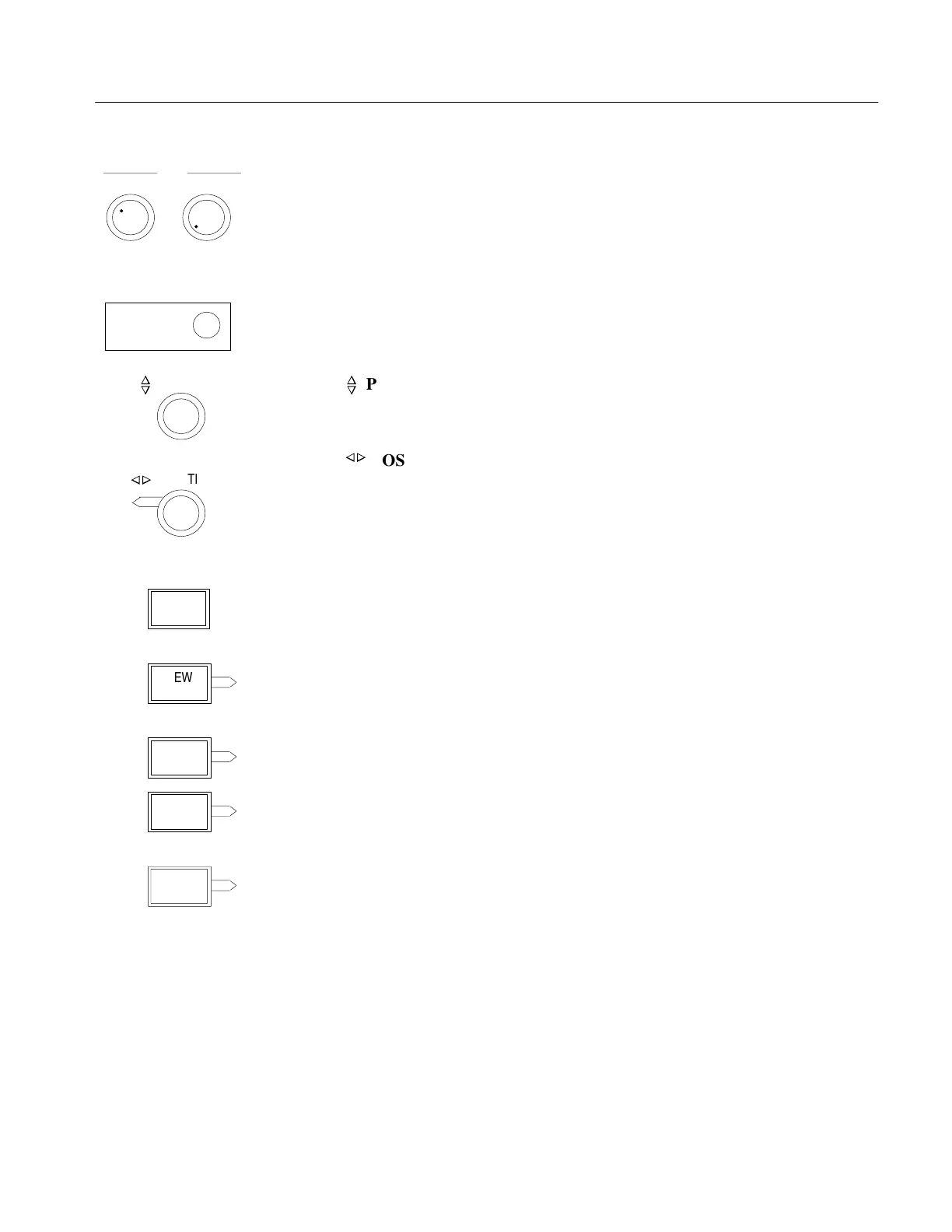Operating Instructions
1502C MTDR Service Manual
1–7
5. Vp: The two Velocity of Propagation controls are set according to the
propagation velocity factor of the cable being tested. For example, solid
polyethylene commonly has a Vp of 0.66. Solid polytetraflourethylene (Teflon
) is approximately 0.70. Air is 0.99. The controls are decaded: the left control
is the first digit and the right control is the second digit. For example, with a Vp
of 0.30, the first knob would be set to .3 and the second knob to .00.
6. POWER: Pull for power ON and push in for power OFF. When the front cover
is installed, this switch is automatically pushed OFF.
7.
n
o
POSITION: This is a continuously rotating control that positions the
displayed waveform vertically, up or down the LCD.
8.
n
o
POSITION: This is a continuously rotating control that moves a vertical
cursor completely across the LCD graticule. In addition, the waveform is also
moved when the cursor reaches the extreme right or left side of the display. A
readout (seven digits maximum) is displayed in the upper right corner of the
LCD, showing the distance from the front panel BNC to the current cursor
location.
9. MENU: This pushbutton provides access to the menus and selects items chosen
from the menus.
10. VIEW INPUT: When pushed momentarily, this button toggles the display of
the waveform acquired at the CABLE connector. This function is useful to stop
displaying a current waveform to avoid confusion when looking at a stored
waveform. This function defaults to ON when the instrument is powered up.
11. VIEW STORE: When pushed momentarily, this button toggles the display of
the stored waveform.
12. VIEW DIFF: When pushed momentarily, this button toggles the display of the
current waveform minus the stored waveform and shows the difference between
them.
13. STORE: When pushed momentarily, the waveform currently displayed will be
stored in the instrument memory. If a waveform is already stored, pushing this
button will erase it. The settings of the stored waveform are available from the
first level menu under View Stored Waveform Settings.
Menu Selections
There are several layers of menu, as explained below.
The Main Menu is entered by pushing the MENU button on the front panel.
1. Return to Normal Operations puts the instrument into normal operation
mode.
Vp
.3
.4 .5
.6
.7
.8
.9 .00
.01
.02
.03
.04 .05
.06
.07
.08
.09
POWER
(PULL ON)
POSITION
n
o
POSITION
n
o
MENU
VIEW
INPUT
VIEW
STORE
VIEW
DIFF
STORE
Main Menu
Artisan Technology Group - Quality Instrumentation ... Guaranteed | (888) 88-SOURCE | www.artisantg.com